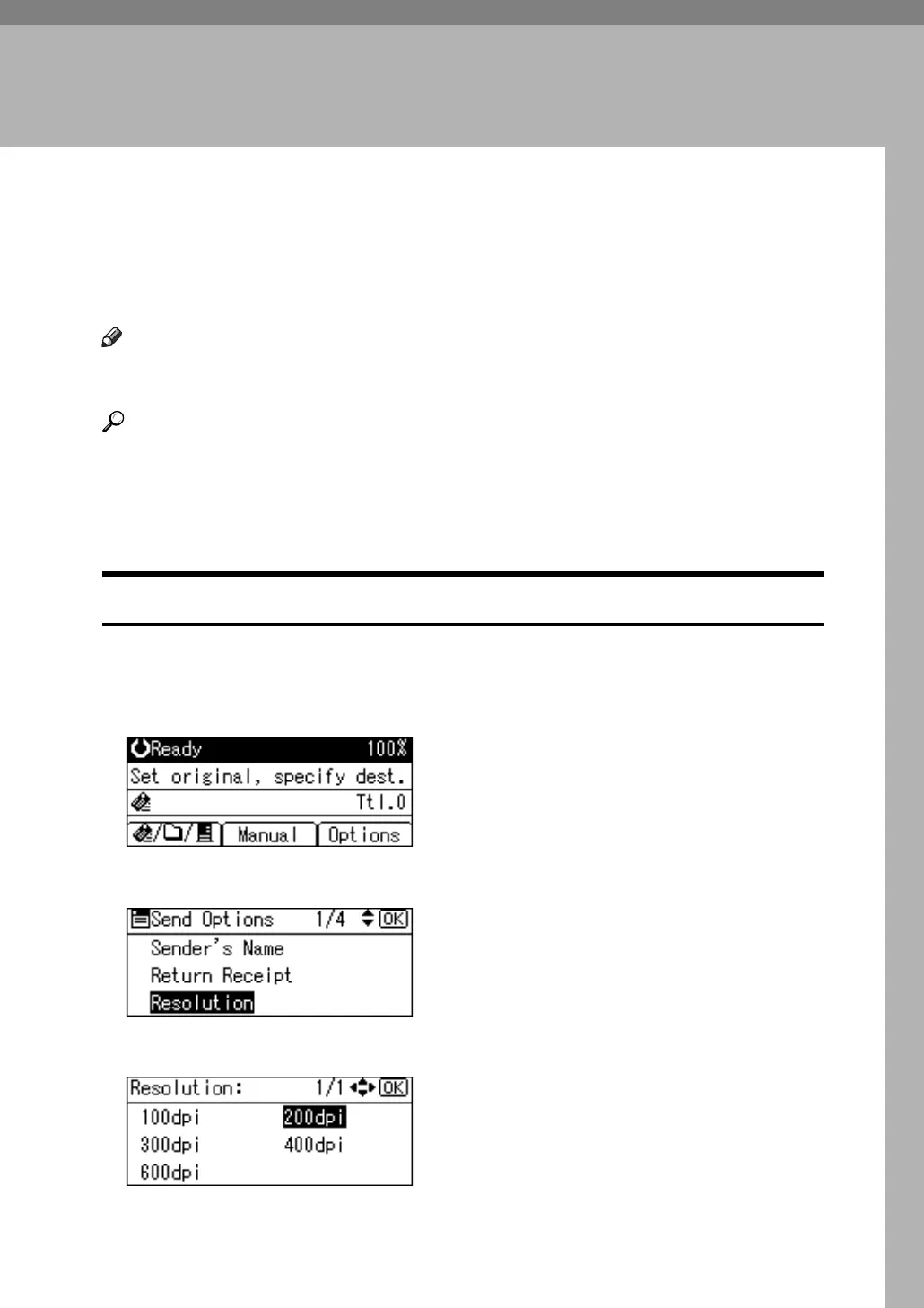91
5. Various Scan Settings
This section describes various scan settings.
Specifying Send Options
This section describes procedure for specifying send options.
Note
❒ For details about setting [Sender's Name], [Attach Subject], and [Return Receipt],
see chapter 1 "Sending Scan Files by E-mail".
Reference
p.9 “Sending Scan Files by E-mail”
p.28 “Specifying the Sender”
p.39 “Specifying the Subject”
p.38 “Setting the Return Receipt Function”
Resolution
Select resolution for scanning originals.
Select [100dpi], [200dpi], [300dpi], [400dpi], or [600dpi] as the scanning resolution.
A Press [Options].
B Press the {U} or {T} key to select [Resolution], and then press the {OK} key.
C Select a resolution, and then press the {OK} key.
"Programmed" appears, and then the Send Options screen reappears.
D Press the {Escape} key.