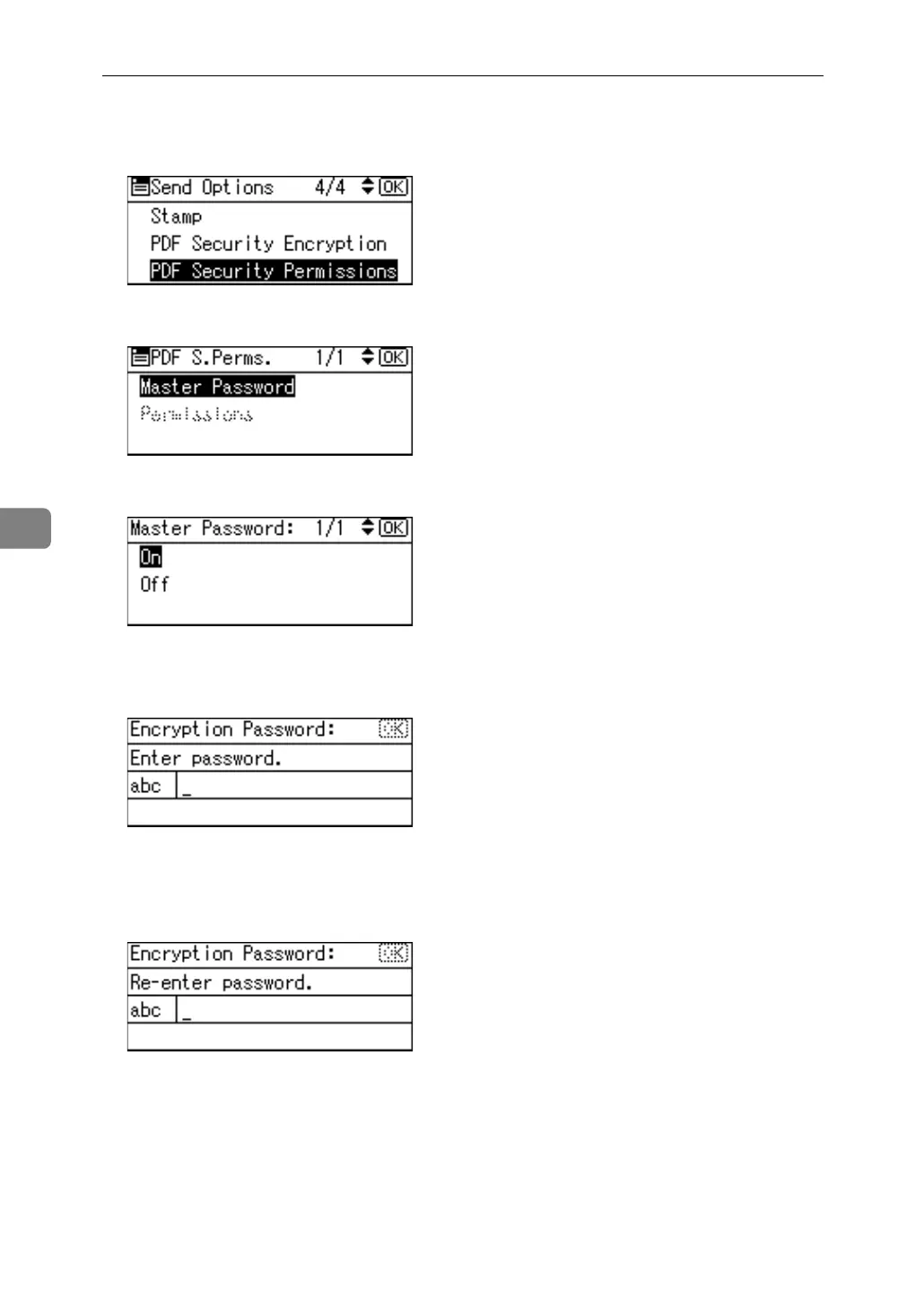Various Scan Settings
106
5
B Press the {U} or {T} key to select [PDF Security Permissions], and then press
the {OK} key.
C Select [Master Password], and then press the {OK} key.
D Select [On], and then press the {OK} key.
The password entry screen appears.
E Enter a password, and then press the {OK} key.
The password entered here will be required to change the security settings of
the PDF file.
F Enter the password again, and then press the {OK} key.
"Programmed" appears, and then the PDF Security Permissions screen reap-
pears.