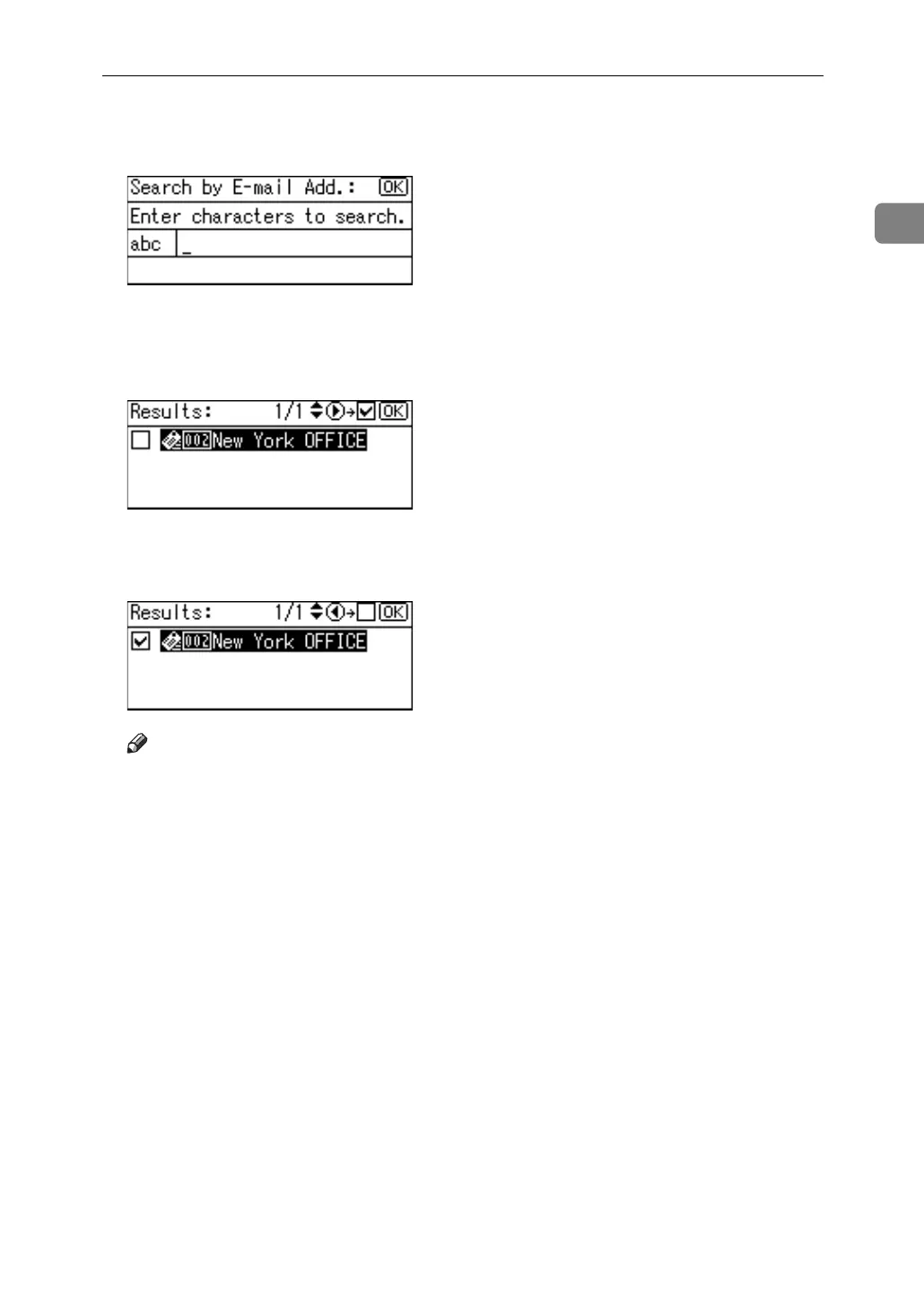Specifying E-mail Destinations
21
1
C Enter the beginning of the e-mail address, and then press the {OK} key
twice.
Destinations that match the search conditions are displayed.
D Press the {U} or {T} key to select the destination, and then press the {V}
key.
The check box on the left side of the selected destination is selected.
E Press the {OK} key.
Note
❒ If under [System Settings], [LDAP Search] is set to [On], a screen to select a
search object appears when you press the {Search Destination} key. On the
screen, select [Search Address Book], and then press the {OK} key.
❒ Up to 100 destinations can be displayed as search results.
❒ To cancel a selected destination, press the {U} or {T} key to select the tar-
get destination, and then press the {W} key.