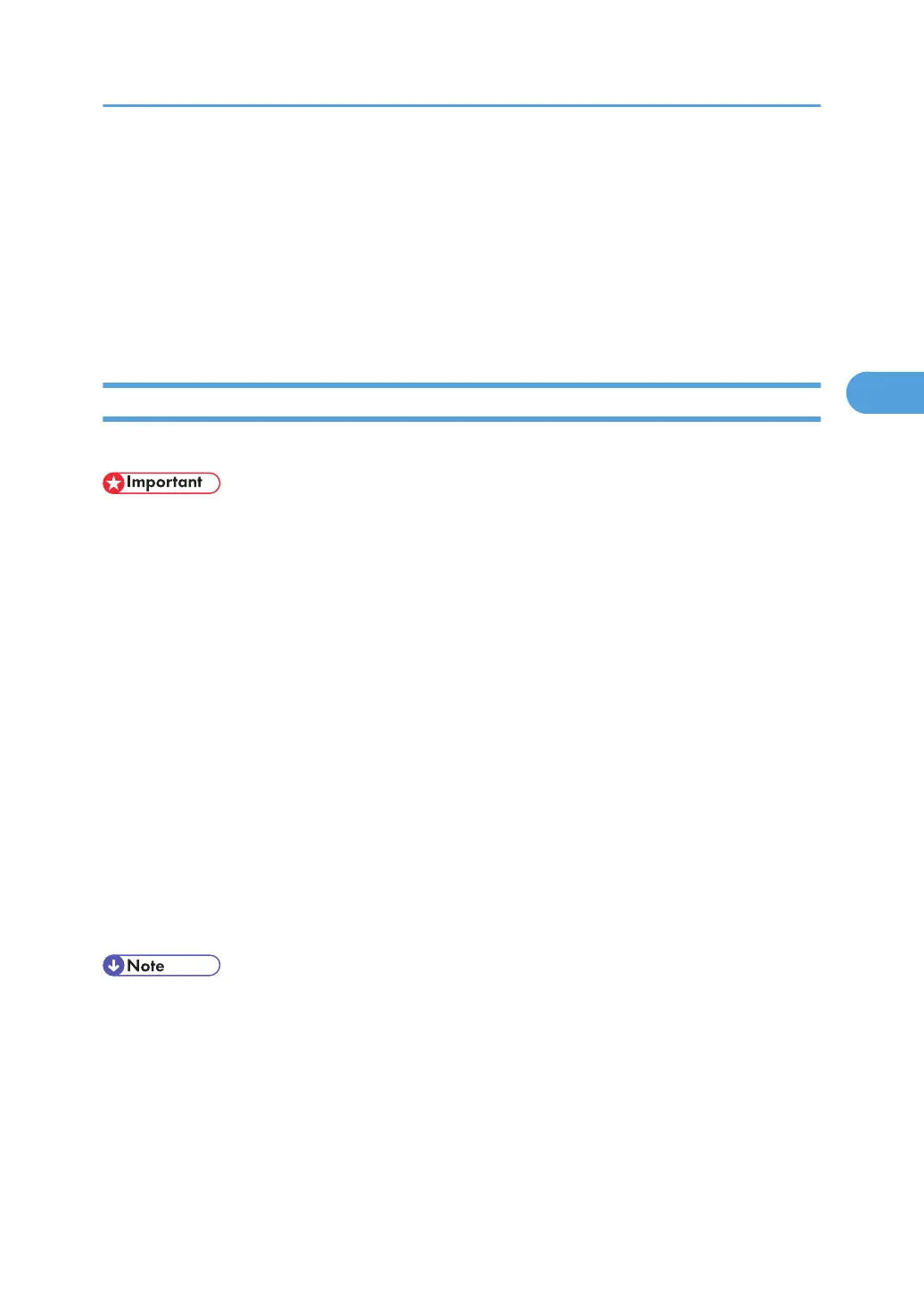Using the Virtual Printer
This section explains the virtual printer function.
The virtual printer is a pseudo printer that can only be recognized on a network. The virtual printer has
various print options, such as feeding tray selection and duplex printing, which you can set in advance.
You can set those options beforehand. If you use the virtual printer under UNIX, Solaris, and other operating
systems, various print functions are possible without your having to manually enter the usual print commands.
Adding a Virtual Printer
Use this procedure to add a virtual printer.
• Adding a virtual printer requires Administrators privilege. Log on using an account that has
Administrators privilege.
• The following Virtual Printer protocols are available: "TCP/IP (Unspecified, Normal)", "TCP/IP
(DIPRINT)", "TCP/IP (RHPP)", "AppleTalk", and "NetWare".
1. Log on to Web Image Monitor as an administrator.
For details about login user names and passwords, see "Using Web Image Monitor", Network Guide.
2. In the menu area, click [Configuration], and then click [Virtual Printer Settings] in the "Printer"
category.
A list of the available virtual printers appears.
3. Click [Add].
The screen for adding virtual printers appears.
4. In [Virtual Printer Name], enter a name for the new printer, and then select the protocol in
the [Protocol] list.
5. Click [OK].
The virtual printer is added.
• [AppleTalk] appears only when a PostScript 3 unit is installed.
• If you select [AppleTalk] or [NetWare] in the [Protocol] list, you cannot specify a virtual printer name.
• You can specify a virtual printer name using up to 47 characters.
• You can add up to 50 virtual printers. After 50 virtual printers have been added, [Add] will no longer
be displayed.
Using the Virtual Printer
117
