
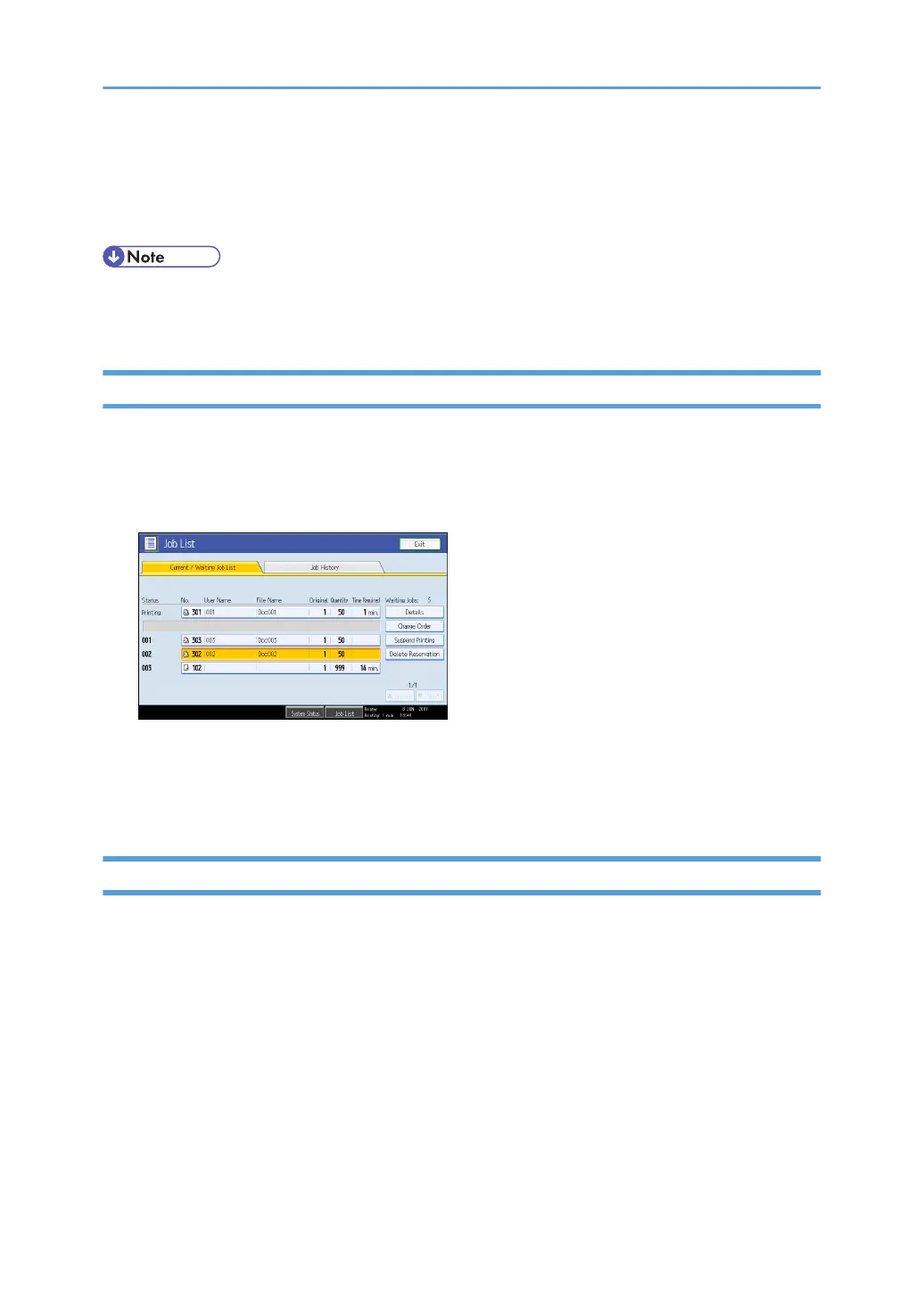 Loading...
Loading...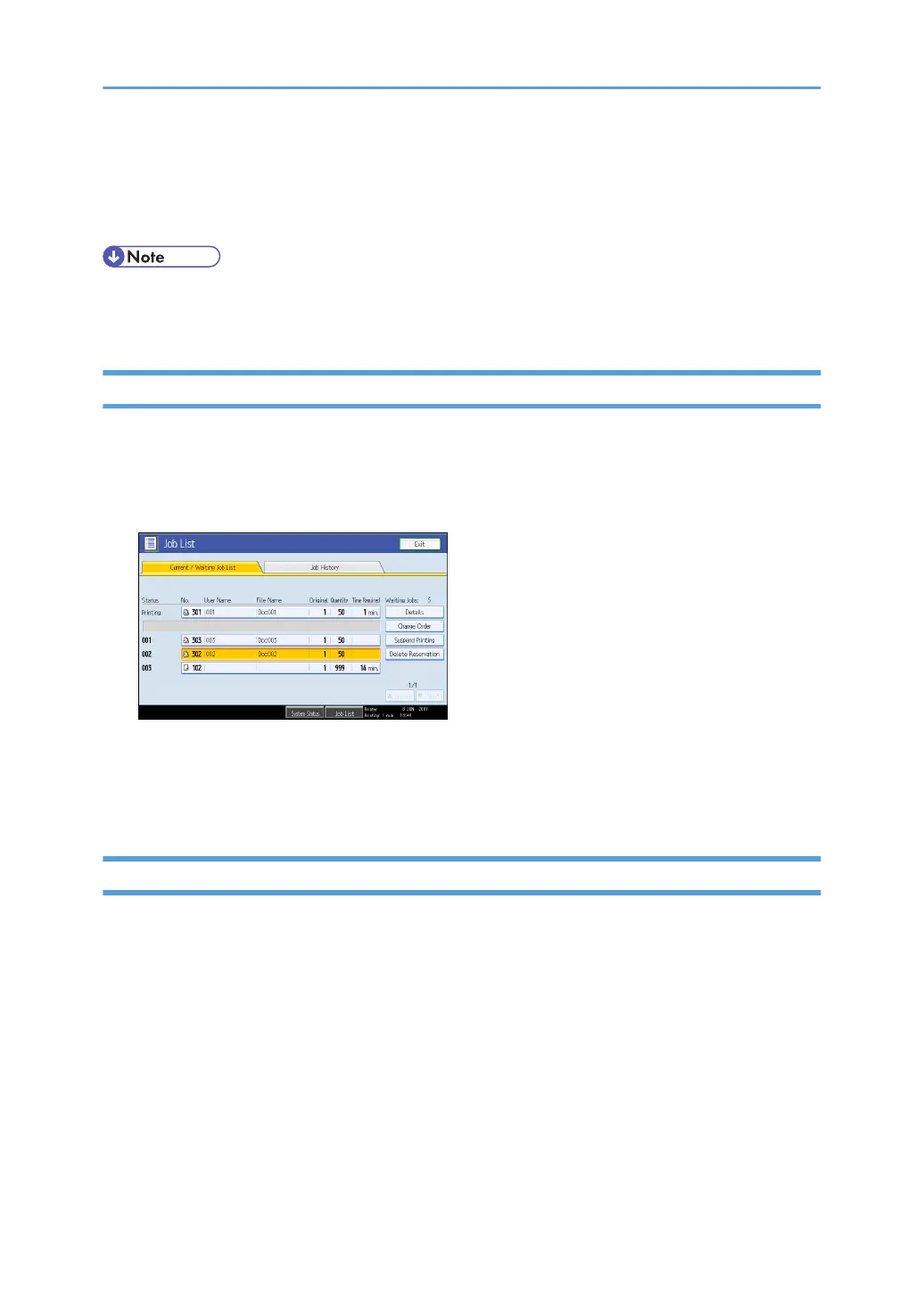
Do you have a question about the Ricoh Aficio MP 3351 and is the answer not in the manual?
| Functions | Print, Copy, Scan, Fax |
|---|---|
| Print Resolution | 600 x 600 dpi |
| Copy Resolution | 600 x 600 dpi |
| Fax Transmission Speed | 33.6 Kbps |
| Maximum Paper Size | A3 |
| Warm-Up Time | 20 seconds |
| First Print Out Time | 4.5 seconds |
| Network Connectivity | Ethernet 10/100Base-TX |
| Print Speed | 33 ppm |
| Copy Speed | 33 cpm |
| Scan Resolution | 600 x 600 dpi |
| Standard Paper Capacity | 1, 100 sheets |
| Duplex Printing | Yes |
| Operating System Compatibility | Windows, Mac |
| Power Source | 220-240 V, 50/60 Hz |











