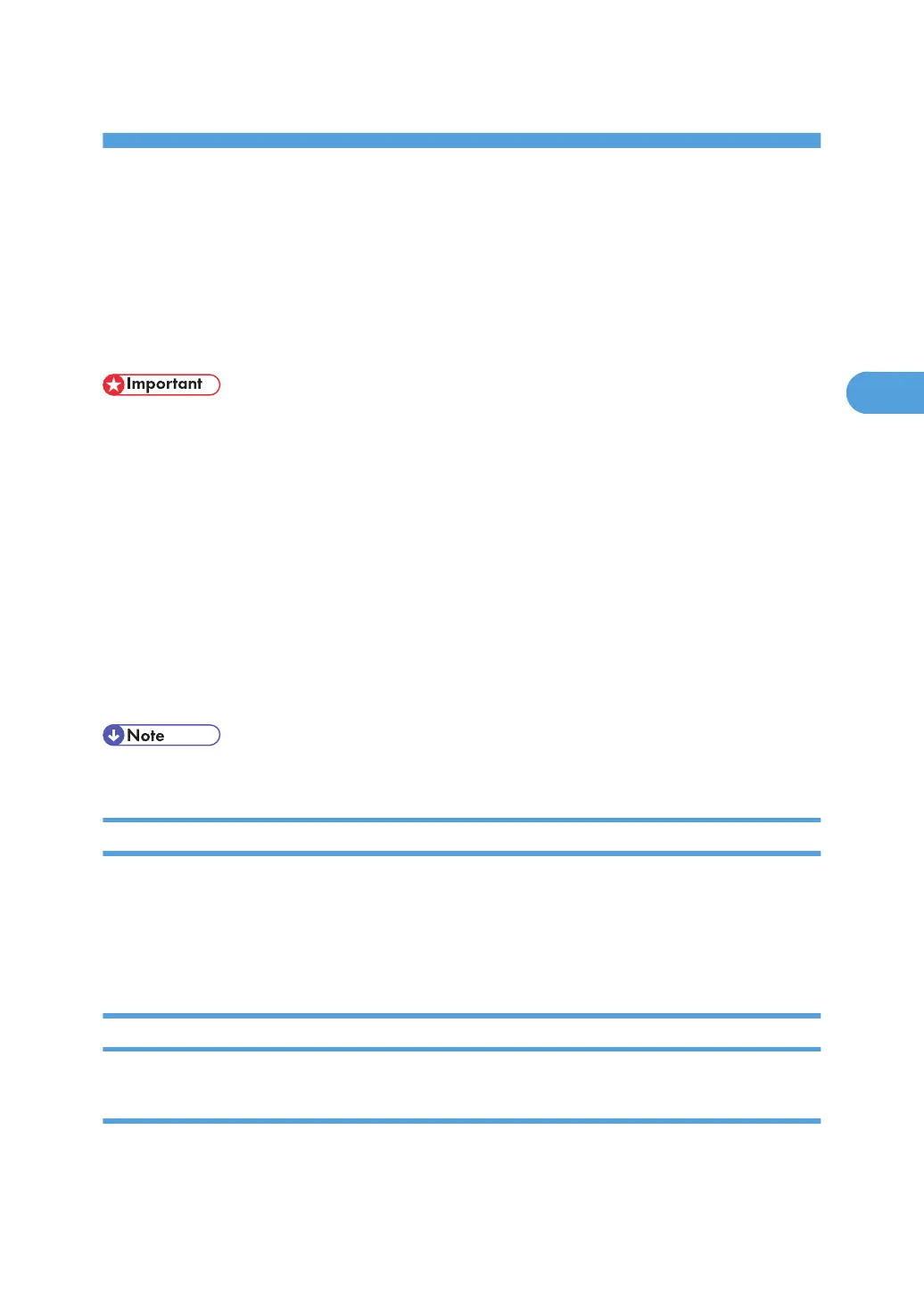3. Other Print Operations
This chapter explains the various printing functions, including Sample Print, Locked Print, Hold Print, Stored
Print, and PDF Direct Print.
Printing a PDF File Directly
You can send PDF files directly to the machine for printing, without having to open a PDF application.
• This function is possible only when the optional PostScript 3 unit is installed.
• This function is possible for genuine Adobe PDF files only.
• Version 1.3, 1.4, 1.5, and 1.6 PDF files are compatible.
• PDF files created using PDF version 1.5 Crypt Filter functions or more than eight DeviceN Color Space
components cannot be printed.
• PDF files created using PDF version 1.6 watermark note functions, extended optional contents, or
page size exceeds 5.08 m cannot be printed.
• PDF version 1.7 (Acrobat 8.0) files created without any functions that are exclusive to PDF version
1.7 can be printed.
• If memory is insufficient or there are other problems, direct printing of High Compression PDF files
created using this device's scanner function might not be possible.
• Paper size errors may occur when printing on custom size paper.
Printing Method
There are the two methods of printing the PDF files directly, either using the DeskTopBinder Lite, or entering
commands.
To use this function, you must first download DeskTopBinder Lite from the supplier's Website and install it
on your computer. Contact your local dealer for information on downloading DeskTopBinder Lite.
Using DeskTopBinder Lite
DeskTopBinder Lite enhancements
Follow the DeskTopBinder Lite enhancement procedure to print PDF files directly.
67
