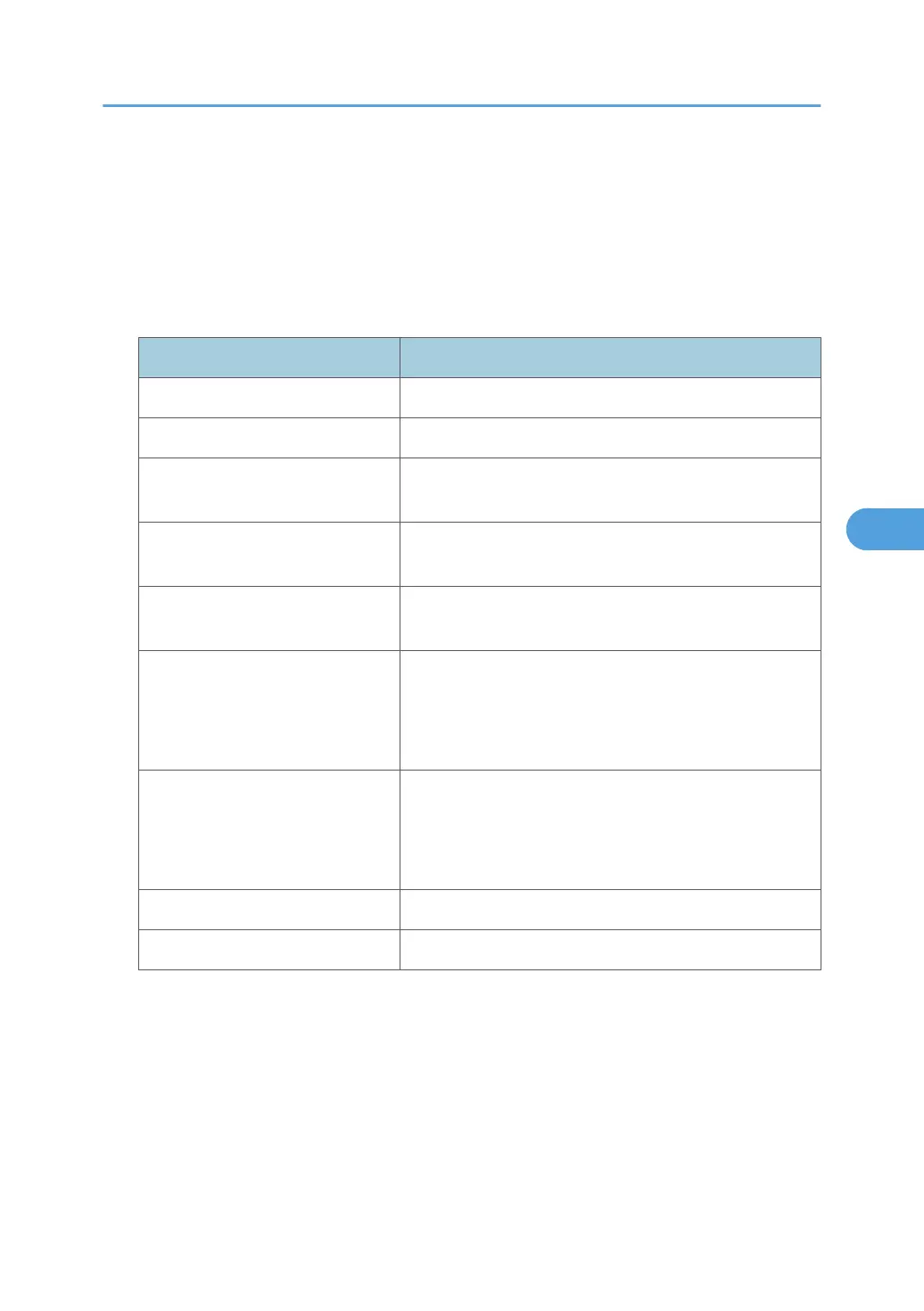Printer Features Menu
The following explains settings and meanings of functions on the Printer Features screen. Select [Printer
Features] after you press the [User Tools/Counter] key. For details, see "Printer Features", General Settings
Guide.
List / Test Print
Menu Description
Multiple Lists You can print the configuration page and error log.
Configuration Page You can print the machine's current configuration values.
Error Log You can print error logs listing all errors that occurred during
printing.
Menu List You can print a Menu List showing the machine's function
menus.
PCL Configuration / Font Page You can print the current PCL configuration and installed PCL
font list.
PS Configuration / Font Page You can print the current PS configuration and installed
PostScript font list.
This menu can be selected only when the optional PostScript
3 unit is installed.
PDF Configuration / Font Page You can print the current PDF configuration and installed PDF
font list.
This menu can be selected only when the optional PostScript
3 unit is installed.
IPDS Font List Prints a list of IPDS-supported fonts.
Hex Dump You can print in the Hex Dump mode.
Printer Features Menu
125
