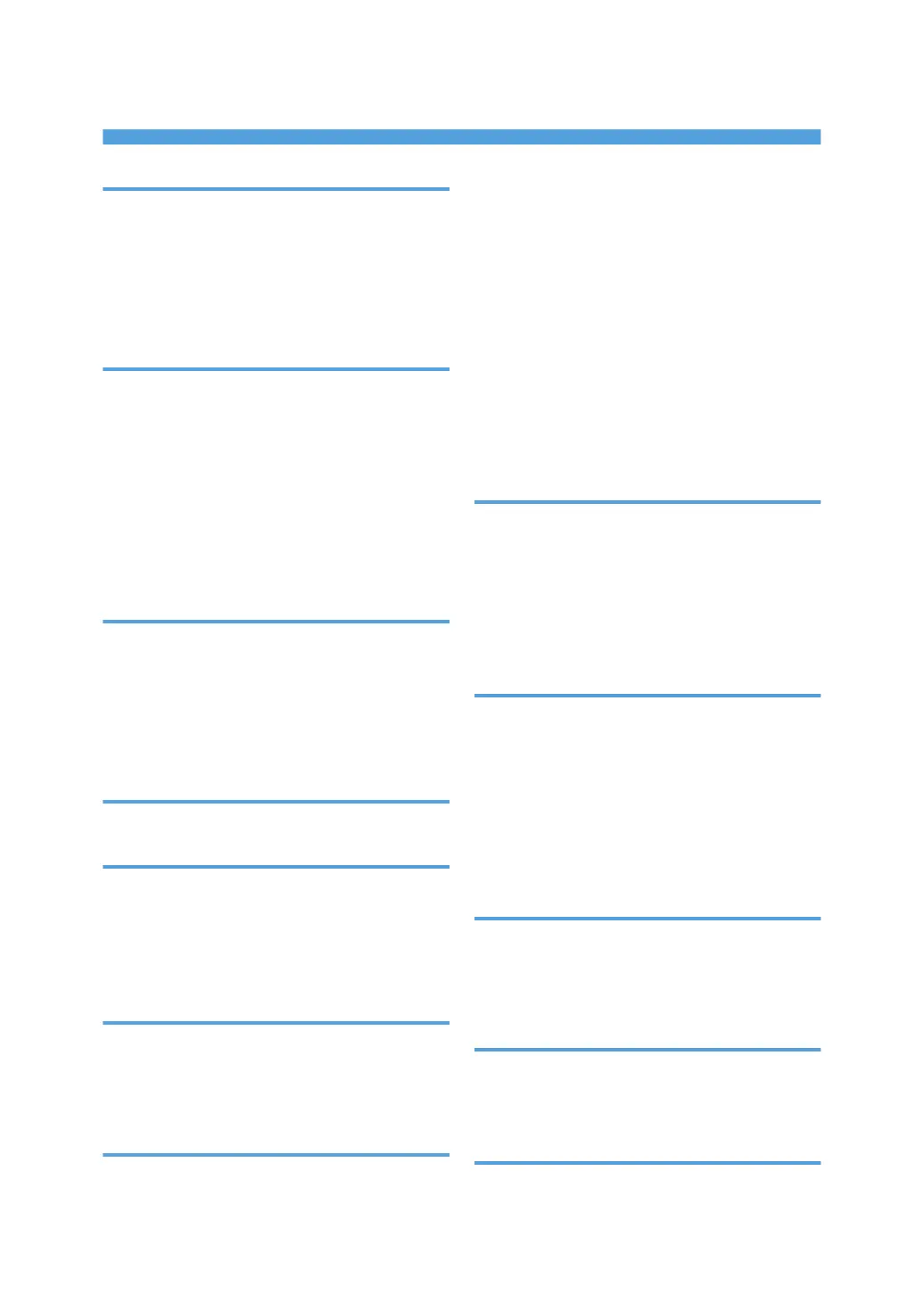INDEX
B
Banner Page..........................................................47
Bidirectional Communication.........................54, 55
Bypass tray
Custom Size Paper Using the Control Panel....................19
Setting the Paper Size Using the Control Panel...............17
Bypass Tray............................................................15
C
Canceling a Print Job............................................96
using the computer.............................................................96
using the control panel......................................................96
Chaptering...........................................................112
Checking jobs in the print queue..........................14
Collate..................................................................106
Confirming the Connection Method....................27
Control panel.......................................................125
Covers..................................................................109
D
DeskTopBinder Lite................................................67
enhancements....................................................................67
function palette...................................................................68
Display Panel...........................................................8
Document Server.................................................121
Downloading the Printer Driver............................31
E
Error log.................................................................98
F
Finisher.................................................................102
Font Manager........................................................56
Form Feed........................................................46, 94
canceling............................................................................95
selected tray.......................................................................94
H
Hold Print................................................................82
deleting...............................................................................85
printing................................................................................83
How to Read This Manual......................................6
I
Initial Display...........................................................8
Initial Print Job List..................................................74
Inserting Chapter Slip Sheets.............................112
Installing the Printer Driver....................................31
IPP.......................................................................................39
LPR port...............................................................................35
NetWare print server/remote printer..............................45
parallel connection............................................................52
SmartDeviceMonitor for Client port.................................38
Standard TCP/IP port........................................................32
TCP/IP................................................................................38
USB connection..................................................................48
Windows network printer..................................................43
WSD port...........................................................................36
IPP...........................................................................39
J
Job List..............................................................11, 14
change order.....................................................................13
checking jobs.....................................................................12
deleting jobs.......................................................................14
holding jobs........................................................................13
job history...........................................................................14
job list screen......................................................................11
L
List Per User ID.......................................................90
printing all print jobs..........................................................91
printing the desired print job.............................................90
Local Connection...................................................29
Locked Print............................................................79
deleting...............................................................................82
printing................................................................................80
LPR Port...................................................................35
M
Making Option Settings for the Printer................54
Making Printer Settings - One Click Presets.......61,
63, 65
Manuals for this machine........................................1
N
NetWare Print Server............................................45
Network Connection.............................................27
No Slip Sheets.....................................................112
O
OHP Transparencies.............................................21
133
