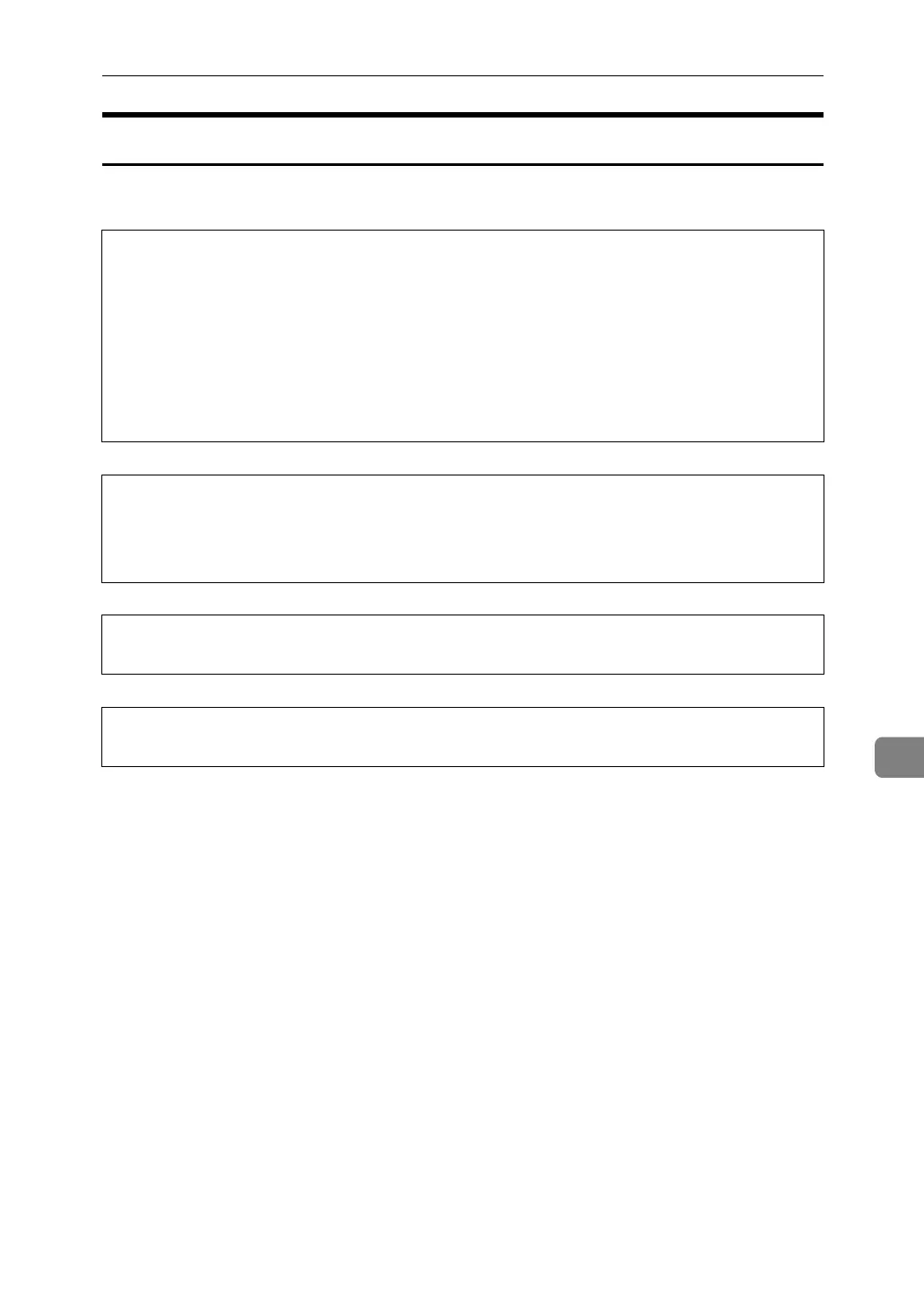Where to Put Your Machine
127
8
Power Connection
The following describes power supply.
WARNING:
WARNING:
CAUTION:
CAUTION:
• Make sure the plug is inserted firmly in the wall outlet.
• Voltage must not fluctuate by more than 10%.
• The wall outlet shall be installed near the machine and shall be easily accessi-
ble.
• Connect the machine to the power source specified on the inside front
cover of this manual and do not use any other power sources. Connect
the power cord directly to a wall outlet and do not use an extension
cord. Power sources not specified on the inside front cover of this
manual and extension cords are electric shock or fire hazards.
• Power cords that are damaged, broken, modified, trapped under heavy
objects, pulled hard, or bent severely are electric shock and fire haz-
ards.
• If the power cord is damaged (exposure of the core, disconnection,
etc.), contact your service representative to change a new one. Oper-
ating the machine with a damaged power cord may cause an electric
shock or fire.
• When you disconnect the power plug from the wall outlet, always pull the
plug (not the cable).
• To disconnect the power cord, pull it out by plug. Do not drag the cord itself.
Doing so may result in damage to the cord, leading to fire or electric shock.
