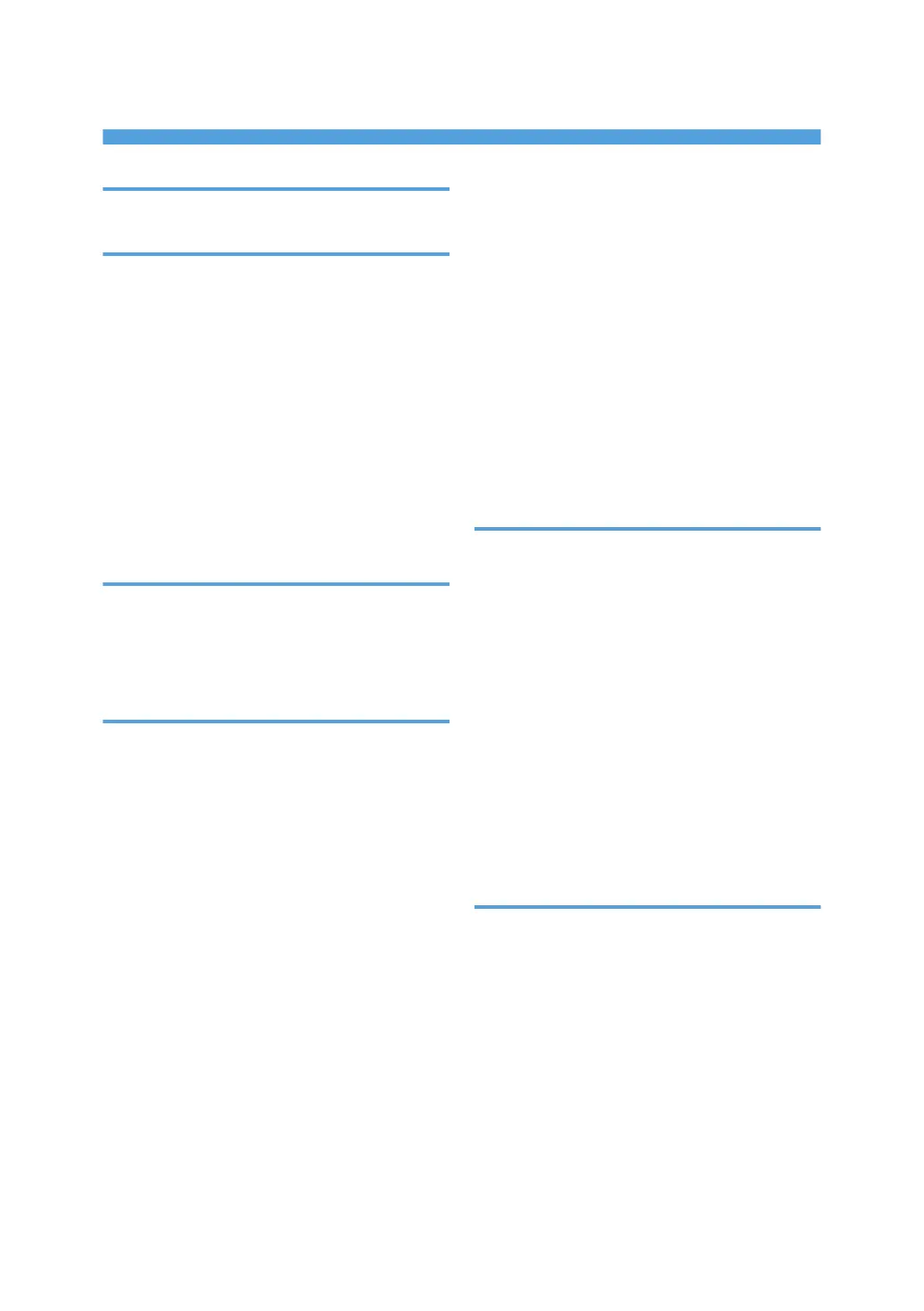INDEX
1000BASE-T..........................................................49
A
Access to the machine........................................127
Adding staples.....................................................109
Adding toner........................................................105
Address book............................................16, 39, 41
ADF.................................................19, 45, 131, 145
Adhesive labels.....................................................92
Alert indicator........................................................52
Authentication screen............................................57
Auto Document Feeder.................19, 45, 131, 145
Auto Off..................................................................66
Auto Reduce / Enlarge.........................................10
Available characters...........................................113
B
Backing up hard disk data.................................133
Booklet...................................................................10
Browser unit...........................................................49
Bypass tray.............................................46, 95, 100
C
Caster table for lower paper tray........................48
CAUTION..............................................................21
CAUTION labels...................................................29
CD-ROM...................................118, 119, 121, 137
Change..................................................................41
Changing modes...................................................61
Changing Paper Thickness Settings.....................90
Changing the paper size...................78, 81, 85, 87
Check.....................................................................42
Checking before sending......................................42
Class B....................................................................34
Cleaning.............................................130, 131, 132
Clear key................................................................53
Clear Modes key...................................................51
Clear/Stop key.....................................................53
Coated paper........................................................92
Collate....................................................................11
Color.......................................................................42
Color copy....................................................10, 124
Color originals.......................................................42
Color printing.........................................................37
Color tones.............................................................10
Combine..........................................................10, 37
Communicating indicator......................................52
Components...........................................................45
Computer...............................................................16
Confidential File indicator.....................................52
Contents of the CD-ROM...................................137
Control panel...............................45, 51, 57, 58, 59
Converting documents to electronic formats.......38
Copier..............................................................10, 61
Counter................................................................134
Counterfeit bank bills............................................34
D
Data In indicator....................................................52
Delete.....................................................................41
Deleting characters.............................................115
DeskTopBinder......................................................68
DeskTopBinder Lite................................................68
DeskTopBinder Professional.................................68
Destinations............................................................39
Display language..................................................55
Display panel..................................................51, 54
Document Server.......................11, 38, 42, 61, 145
Dos and Don'ts....................................................123
Downloading utility software................................68
Duplex..............................................................10, 37
Dustproof glass....................................................131
E
E-mail address.......................................................41
E-mail transmission................................................14
Energy Saver.........................................................66
Energy Saver key..................................................52
Energy saving functions........................................33
ENERGY STAR Program.......................................32
Enlarge...................................................................10
Enter key (# key)...................................................53
Entering letters.....................................................114
Entering numbers.................................................114
Entering text................................................113, 114
Entry screen.........................................................113
163
