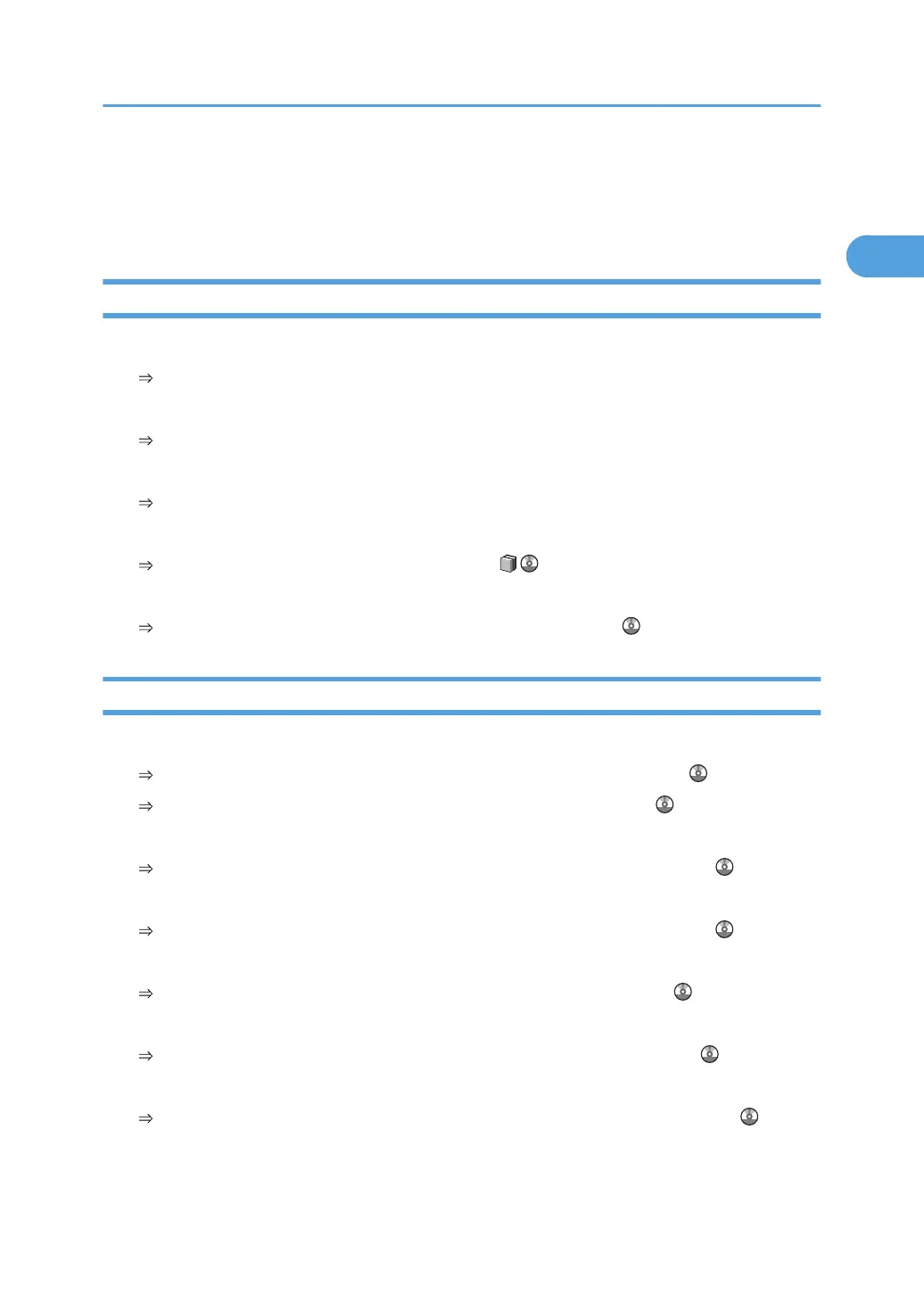Searching by Keyword
You can search for a procedure by keyword.
Paper
I want to load paper.
p.71 "Loading Paper"
I want to change the paper size.
p.78 "Changing the Paper Size"
I want to know what the paper specifications are.
p.92 "Recommended Paper Sizes and Types"
The paper has jammed.
See “Removing Jammed Paper”, Troubleshooting .
I want to change the initial paper settings.
See “Tray Paper Settings”, Network and System Settings Reference .
Register/Change/Delete
I want to register a fax number.
See “Registering a Fax Destination”, Network and System Settings Reference .
See “Registering Destinations in the Address Book”, Facsimile Reference .
I want to register an IP-Fax number.
See “Registering an IP-Fax Destination”, Network and System Settings Reference .
I want to register an e-mail address.
See “Registering an E-mail Destination”, Network and System Settings Reference .
I want to register an SMB folder.
See “Registering an SMB Folder”, Network and System Settings Reference .
I want to register multiple addresses as a group.
See “Registering Names to a Group”, Network and System Settings Reference .
I want to register frequently-used copier functions.
See “Registering Frequently Used Functions”, Copy and Document Server Reference .
Searching by Keyword
41
