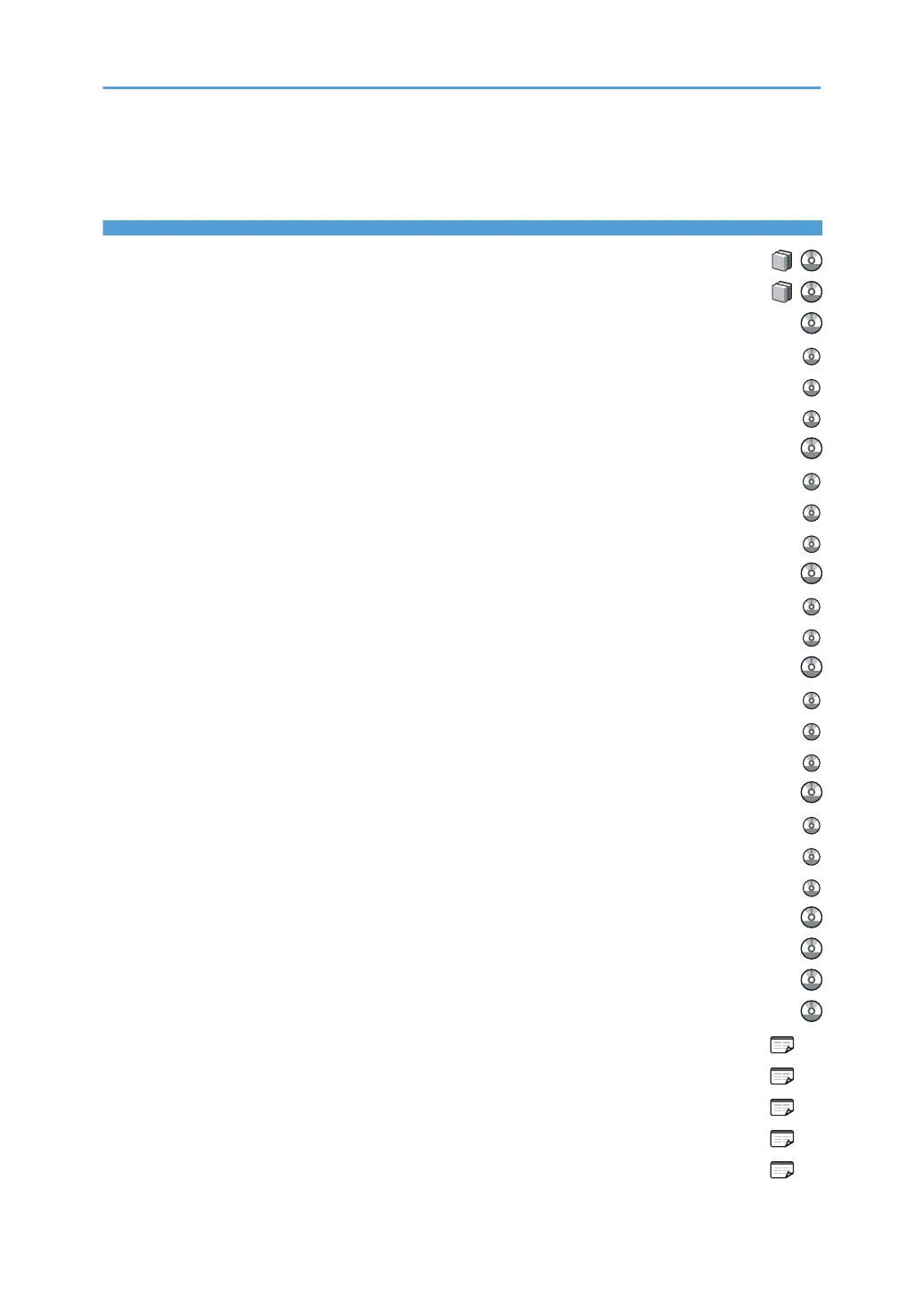About This Machine (This manual)
Troubleshooting
Copy and Document Server Reference
Using the various copier functions
Using the Document Server functions
Changing the default settings of the copier and Document Server functions, and related information
Facsimile Reference
Sending and receiving faxes
Using the fax function through a computer
Changing the default settings of the fax function, and related information
Printer Reference
Installing the driver for the printer function
Changing the default settings of the printer function, and related information
Scanner Reference
Sending scan files
Storing scan files
Changing the default settings of the scanner function, and related information
Network and System Settings Reference
Connecting to a network
Registering addresses for fax/scanner functions
Changing the default settings of the system, and related information
Security Reference
PostScript 3 Supplement
VM Card Extended Feature Settings Device Reference
VM Card Extended Feature Settings Web Reference
Quick Reference Copy Guide
Quick Reference Printer Guide
Quick Reference Fax Guide
Quick Reference Scanner Guide
App2Me Start Guide
.........................................................................................................
........................................................................................................................................
.........................................................................................................
.............................................................................................................
........................................................................................................
.........
.........................................................................................................................................
.....................................................................................................................
...............................................................................................
...........................................
.............................................................................................................................................
................................................................................................
......................................
..........................................................................................................................................
.......................................................................................................................................
.........................................................................................................................................
...................................
......................................................................................................
............................................................................................................................
.....................................................................................
....................................................
..........................................................................................................................................
.................................................................................................................................
...............................................................................
..................................................................................
................................................................................................................
...............................................................................................................
...................................................................................................................
...........................................................................................................
..............................................................................................................................
