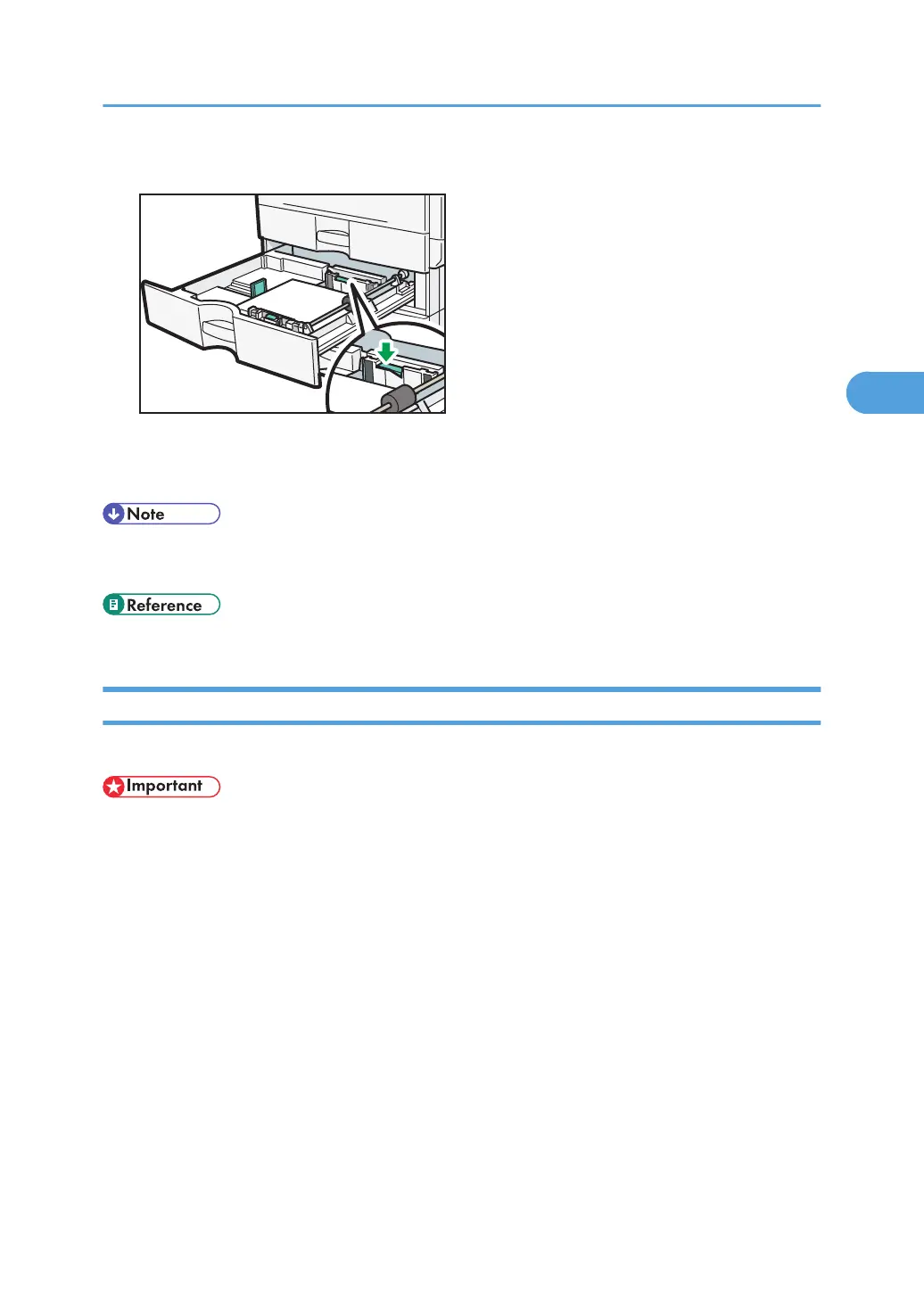8. Re-lock the side fences again.
9. Carefully slide the paper tray fully in.
10. Check the paper size on the display.
• If you load a paper size that is not selected automatically, you will need to specify the paper size with
the control panel. For details, see “Changing to a Size That Is Not Automatically Detected”.
• p.87 "Changing to a Size That Is Not Automatically Detected"
Changing the Paper Size in the Small Size Paper Tray
This section describes how to change the paper size in the small size paper tray.
• If a paper tray is pushed vigorously when putting it back into place, the position of the tray's side
fences may slip out of place.
• Check the paper edges are aligned at the right side.
• Slide the side fences until they are aligned with the paper size, and then re-lock the side fences.
Changing the Paper Size
81
