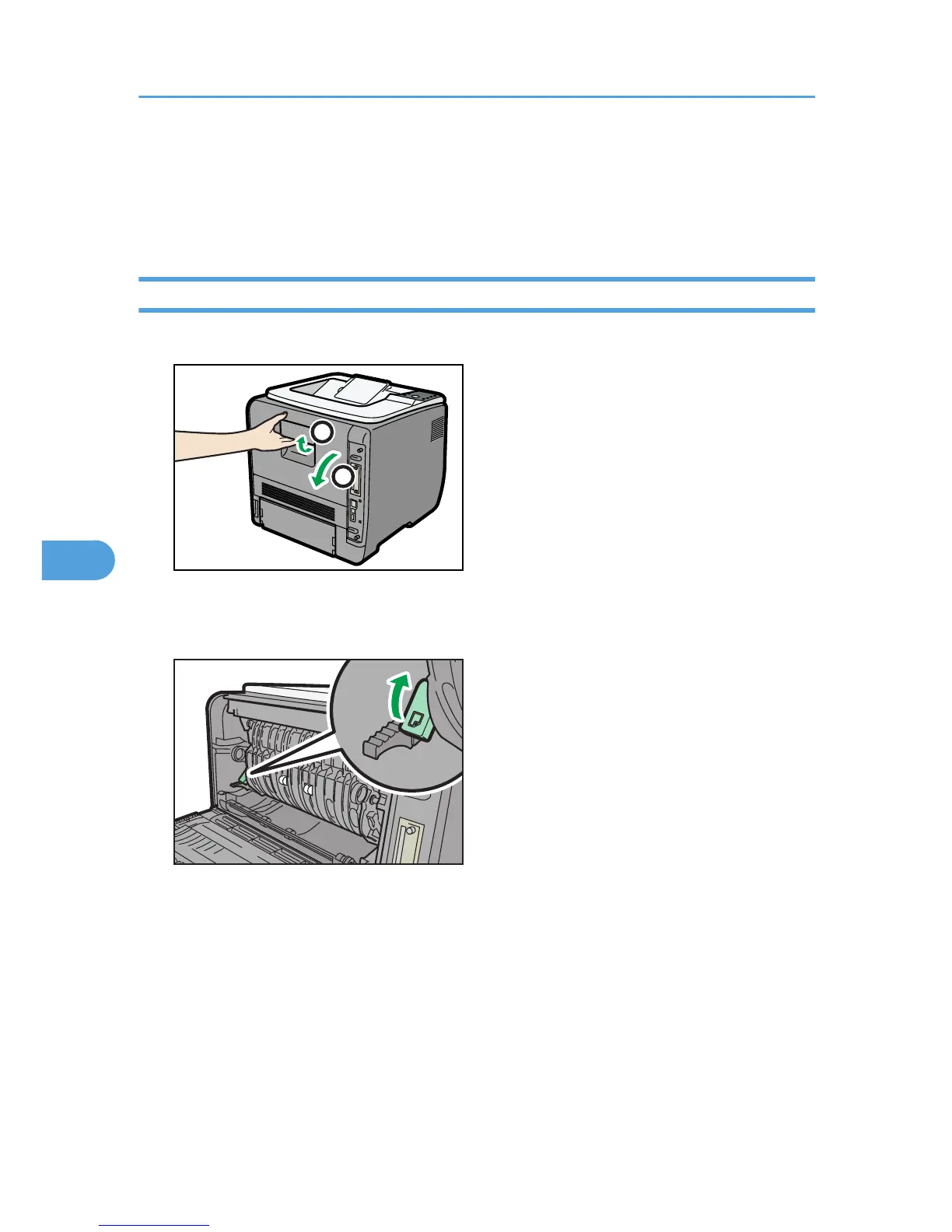• After specifying the paper size, specify a paper type such as [Envelope] using the control panel or
printer driver. For details on specifying a paper type using the control panel, see p.131 "Specifying
a paper type for the bypass tray".
• For details about the printer driver, see the printer driver Help.
Loading Envelopes into a Standard or Optional Paper Feed Tray
1. Open the rear cover.