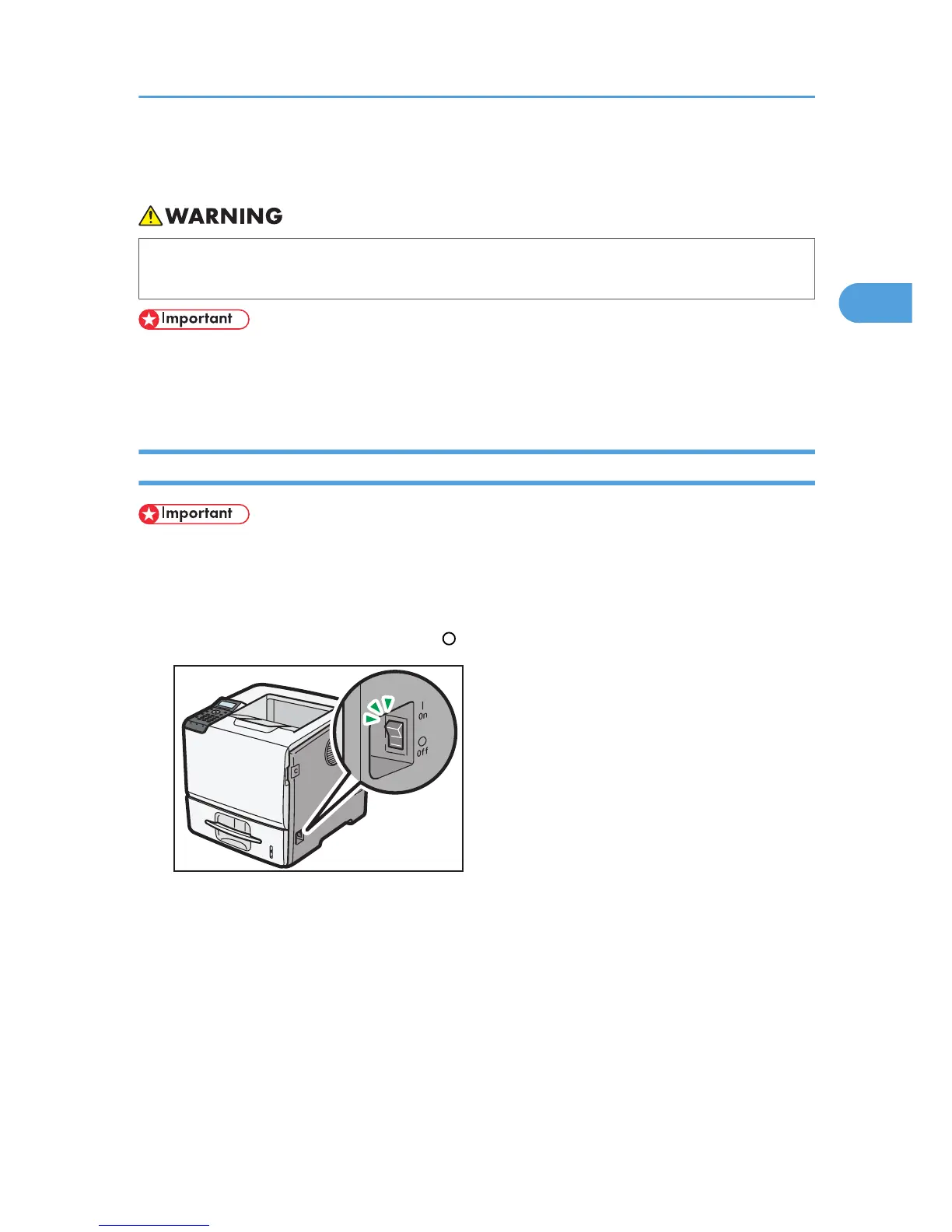Turning the Printer's Power On and Off
• It is dangerous to handle the power cord plug with wet hands. Doing so could result in electric
shock.
• Do not turn off the power switch before following the shutdown procedure shown here. Doing so can
result in damage to the hard disk or memory, leading to malfunction.
• Do not physically disturb the printer while printing is in progress. Doing so may damage the printer.
Turning on the Power
• Make sure the power cord is plugged securely into the wall outlet.
• Turn the power switch off when plugging and unplugging the power plug.
• Do not turn off the power switch until initializing is completed. Doing so results in malfunction.
1. Make sure the power switch is set to "
Off".