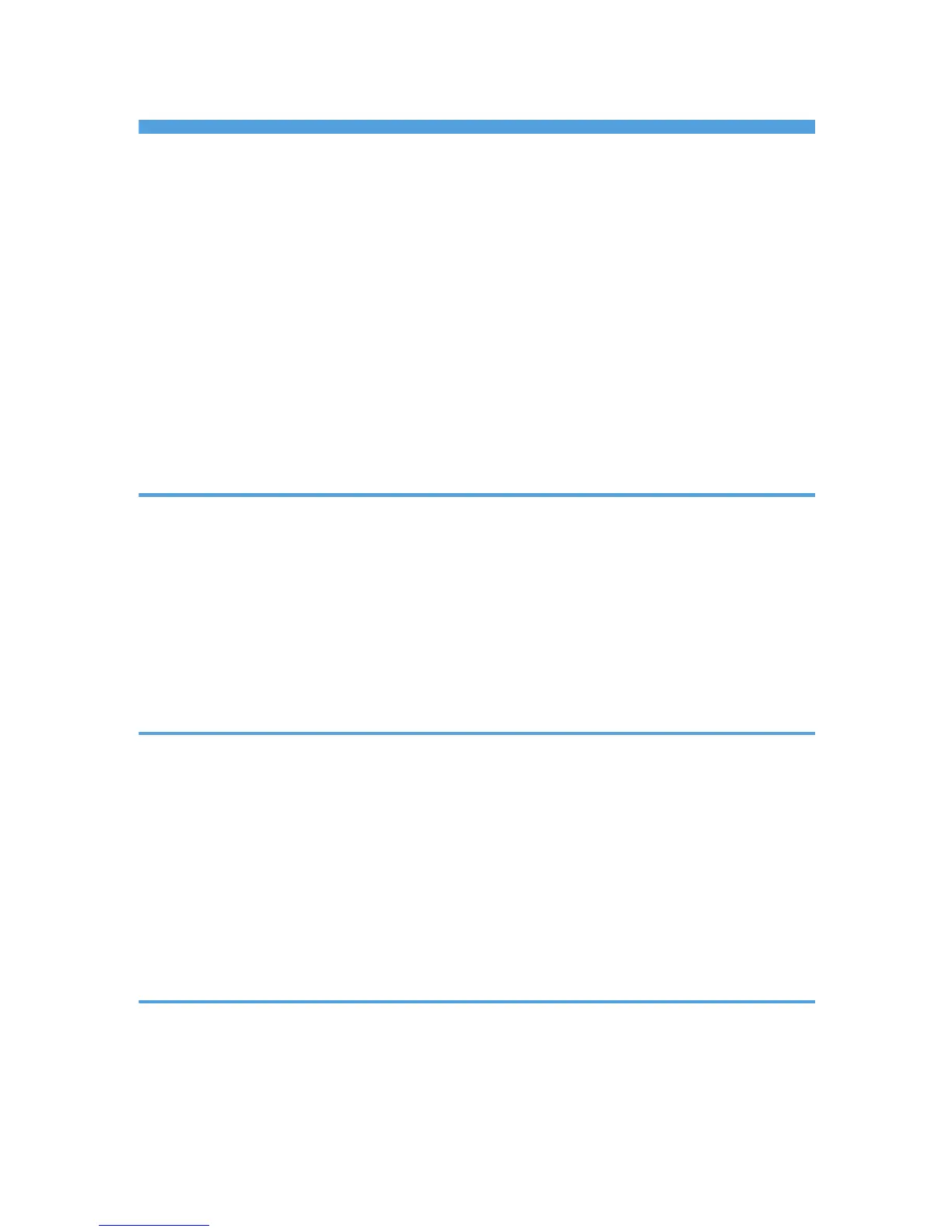TABLE OF CONTENTS
How to Read This Manual.................................................................................................................................6
Symbols...........................................................................................................................................................6
Model-Specific Information...............................................................................................................................7
Machine Types...............................................................................................................................................7
Positions of WARNING and CAUTION Labels...............................................................................................9
Power Switch Symbols.................................................................................................................................10
Manuals for This Printer...................................................................................................................................11
List of Options...................................................................................................................................................13
Operating Instructions......................................................................................................................................14
Reading the HTML Manuals on the CD-ROMs.........................................................................................14
Reading the HTML Manuals That You Install on the Computer...............................................................14
1. Guide to the Printer
Exterior: Front View..........................................................................................................................................17
Exterior: Rear View...........................................................................................................................................19
Interior...............................................................................................................................................................21
Control Panel....................................................................................................................................................23
Display Panel....................................................................................................................................................25
Entering Characters..........................................................................................................................................26
How to Enter Characters.............................................................................................................................27
2. Setting Up the Printer
Printer Setup Procedure...................................................................................................................................31
Place to Install...................................................................................................................................................32
Unpacking........................................................................................................................................................36
Turning the Printer's Power On and Off..........................................................................................................39
Turning on the Power...................................................................................................................................39
Turning off the Power...................................................................................................................................41
Selecting the Display Language......................................................................................................................43
Test Printing.......................................................................................................................................................44
3. Installing Options
Available Options............................................................................................................................................45
Order of Option Installation........................................................................................................................45
Where to Install Options.............................................................................................................................45
Caution When Re-installing the Controller Board.....................................................................................47
1