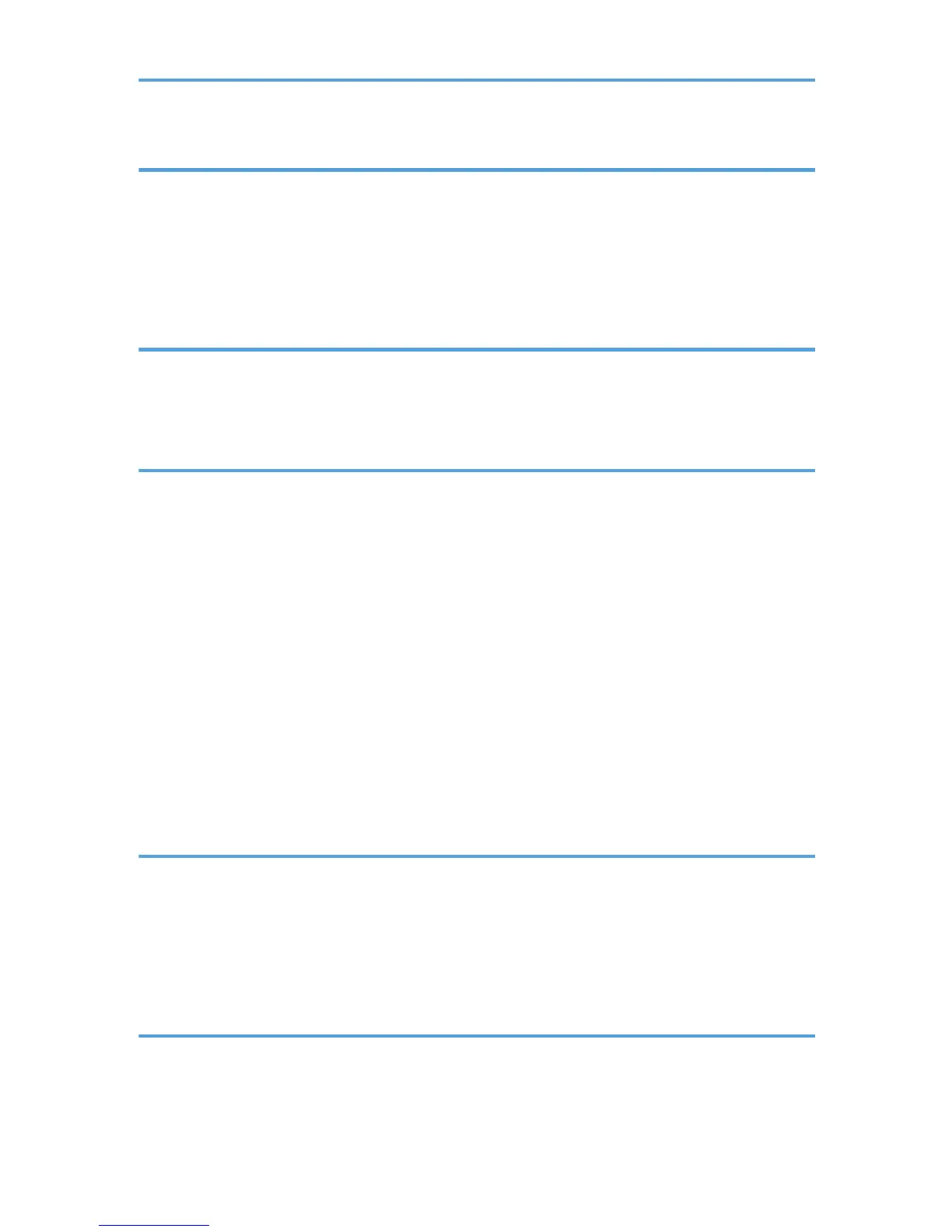7. Maintaining the Printer
Replacing the Print Cartridge........................................................................................................................149
Replacing the Maintenance Kit....................................................................................................................154
Cautions When Cleaning..............................................................................................................................155
Cleaning the Friction Pad and the Paper Feed Roller.................................................................................156
Cleaning the Registration Roller...................................................................................................................159
8. Adjusting the Printer
Adjusting the Image Density.........................................................................................................................163
Adjusting Printing Position.............................................................................................................................165
Adjusting the Paper Type..............................................................................................................................168
9. Troubleshooting
Error and Status Messages Appear on the Control Panel..........................................................................171
Status Messages (in alphabetical order).................................................................................................171
Alert Messages (in alphabetical order)...................................................................................................172
Panel Tones....................................................................................................................................................177
Printer Does Not Print....................................................................................................................................178
Checking the Port Connection..................................................................................................................179
Other Printing Problems.................................................................................................................................181
When You Cannot Print Properly.............................................................................................................181
Paper Misfeeds Occur Frequently...........................................................................................................183
The printed image is different from the image on the computer............................................................185
When Printer is Not Functioning Properly...............................................................................................186
Additional Troubleshooting...........................................................................................................................188
10. Removing Misfed Paper
When Paper is Jammed.................................................................................................................................191
Paper Misfeed Message (A).........................................................................................................................193
Paper Misfeed Message (B)(C)....................................................................................................................197
Paper Misfeed Message (Y1)(Y2)(Y3)(Y4)................................................................................................202
Paper Misfeed Message (Z1)(Z2)...............................................................................................................205
11. Appendix
Moving and Transporting the Printer............................................................................................................209
Moving the Printer in a Short Distance....................................................................................................209
Consumables..................................................................................................................................................211
4