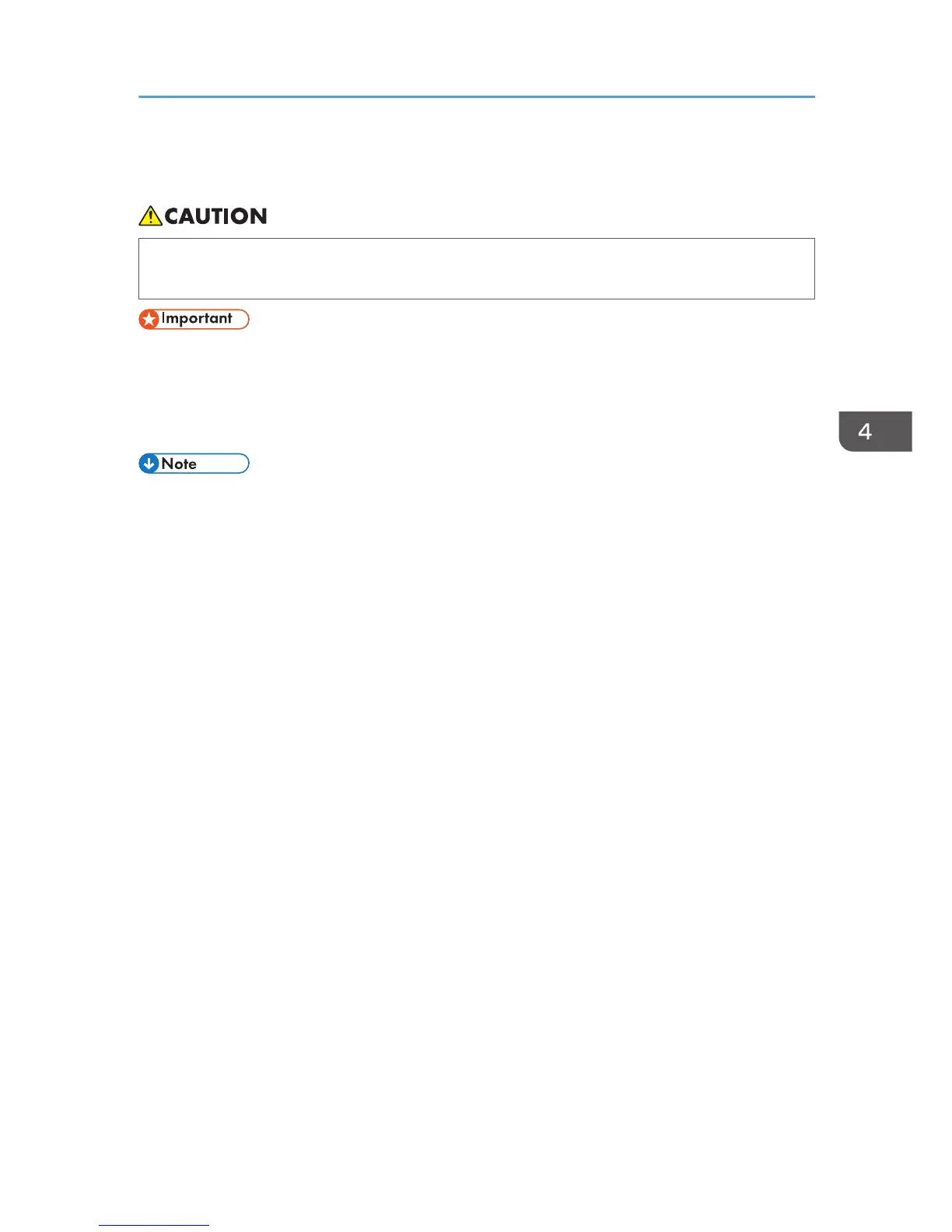Adding Staples
• Keep your hands clear of the booklet finisher tray when removing misfed paper, pulling out or
pushing in the finisher's staple unit. You can trap and injure your fingers if you do not.
• Stapling failures or jams may occur if you use a staple cartridge other than that recommended.
Replace the staple cartridge when the following message appears on the display. Follow the instruction
on the screen regarding how to replace the staple cartridge.
"Add staples"
• If you cannot pull out the upper unit of the staple cartridge, there are staples remaining inside the
cartridge. Use all the staples, and do not add more.
• Refill the stapler according to the finisher type. Check the type if you are unsure. For details about
type of finisher, see "Consumables", Operating Instructions.
Adding Staples
125