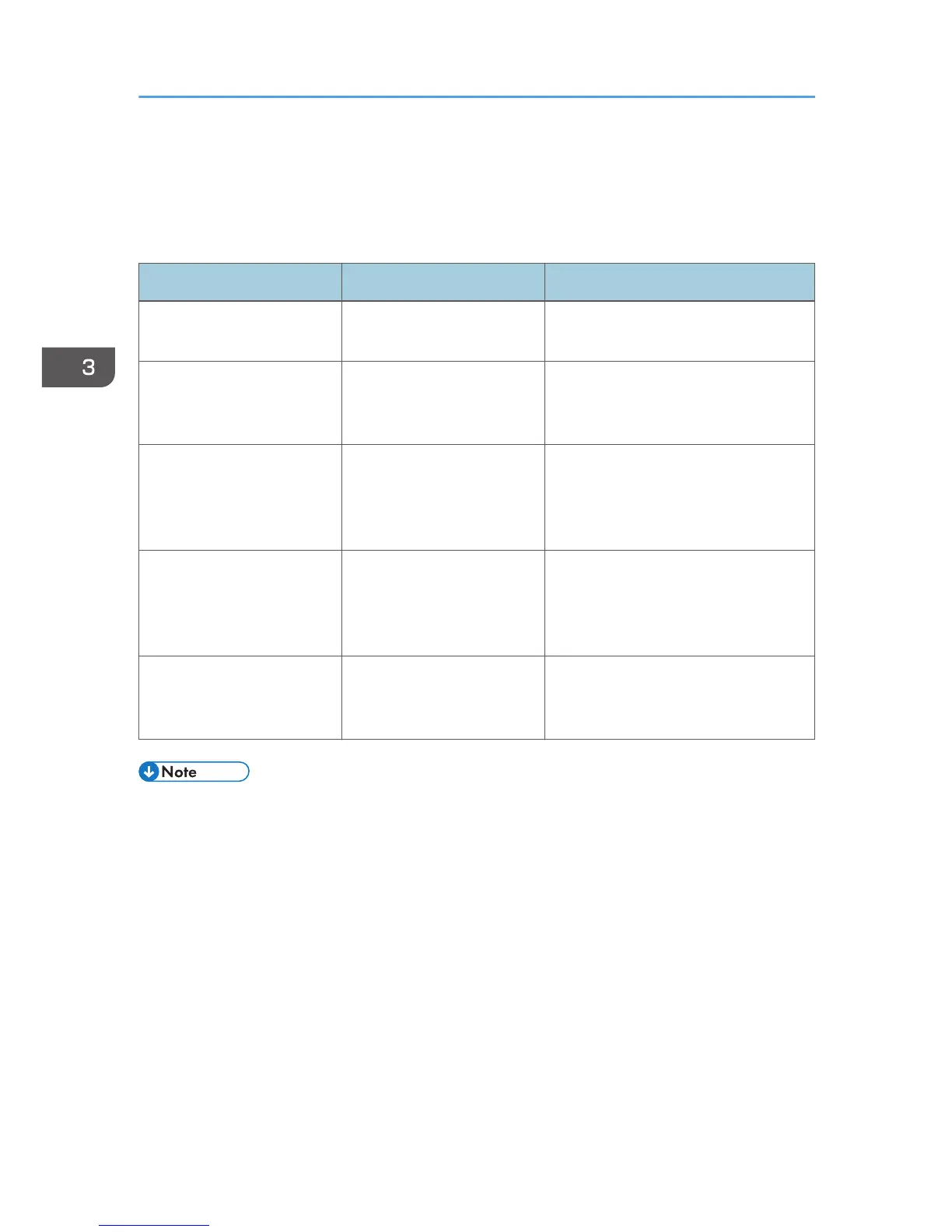When a Panel Tone Beeps
The following table describes various beep patterns that the printer produces to alert users about printer
conditions and the meaning of each beep pattern.
Beep pattern Meaning Causes
Single short beep Panel/screen input
accepted.
A control panel or screen key was
pressed.
Short, then long beep Panel/screen input rejected. An invalid key was pressed on the
control panel or screen, or the entered
password was incorrect.
Two long beeps Printer has warmed up. When the power is turned on or the
printer exits Sleep mode, the printer
has fully warmed up and is ready for
use.
Five long beeps repeated
four times.
Soft alert An error message appears on the
control panel if there is no tray for the
selected paper size or the tray is
empty.
Five short beeps repeated
five times.
Strong alert Paper has jammed, the toner needs
replenishing, or other problems have
occurred.
• The beep alerts cannot be muted. If the printer's covers are opened and closed repeatedly within a
short space of time during an alert indicating a paper jam or insufficient toner, the beep alert might
continue, even after normal status has resumed.
• You can enable or disable beep alerts. For details about Panel Key Sound, see "General
Features", Operating Instructions.
3. Troubleshooting
70