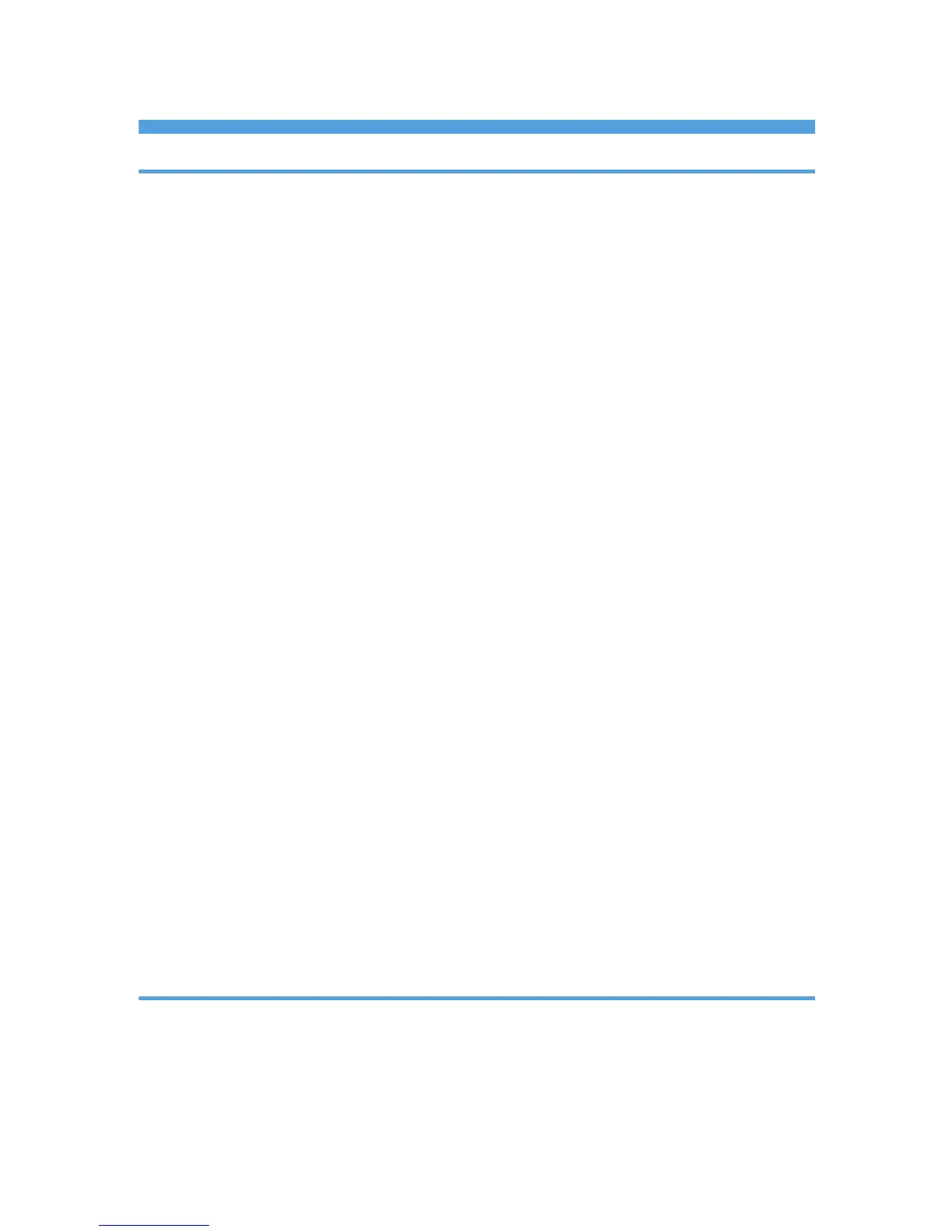TABLE OF CONTENTS
1. Getting Started
Before You Start..................................................................................................................................................5
How to Read the Manuals.............................................................................................................................5
List of Options.................................................................................................................................................6
Model-Specific Information...........................................................................................................................7
Guide to Names and Functions of Components..............................................................................................9
Guide to Components....................................................................................................................................9
Guide to the Names and Functions of the Printer's Control Panel...........................................................11
Using the Screen on the Control Panel...........................................................................................................14
How to Use the [Home] Screen..................................................................................................................14
How to Use the Screens on the Control Panel...........................................................................................16
Switching Screen Patterns...........................................................................................................................18
Adding Icons to the [Home] Screen...........................................................................................................19
Logging in the Printer........................................................................................................................................21
User Code Authentication Using the Control Panel..................................................................................21
User Code Authentication Using a Printer Driver......................................................................................21
Logging In Using the Control Panel............................................................................................................21
Logging Out Using the Control Panel.........................................................................................................22
Logging In Using a Printer Driver................................................................................................................22
Logging In Using Web Image Monitor......................................................................................................23
Logging Out Using Web Image Monitor...................................................................................................24
Turning On/Off the Power..............................................................................................................................25
Turning On the Power..................................................................................................................................25
Turning Off the Power..................................................................................................................................25
Saving Energy..............................................................................................................................................26
Displaying the Printer Configuration Screens.................................................................................................28
Displaying the Printer Driver Properties with Windows.............................................................................28
Displaying the Printer Driver Properties with Mac OS X...........................................................................30
2. Printing
Paper Specification..........................................................................................................................................31
Supported Paper for Each Input Tray.........................................................................................................31
Supported Paper for Each Output Tray.....................................................................................................37
Notes about Paper Thickness......................................................................................................................43
1