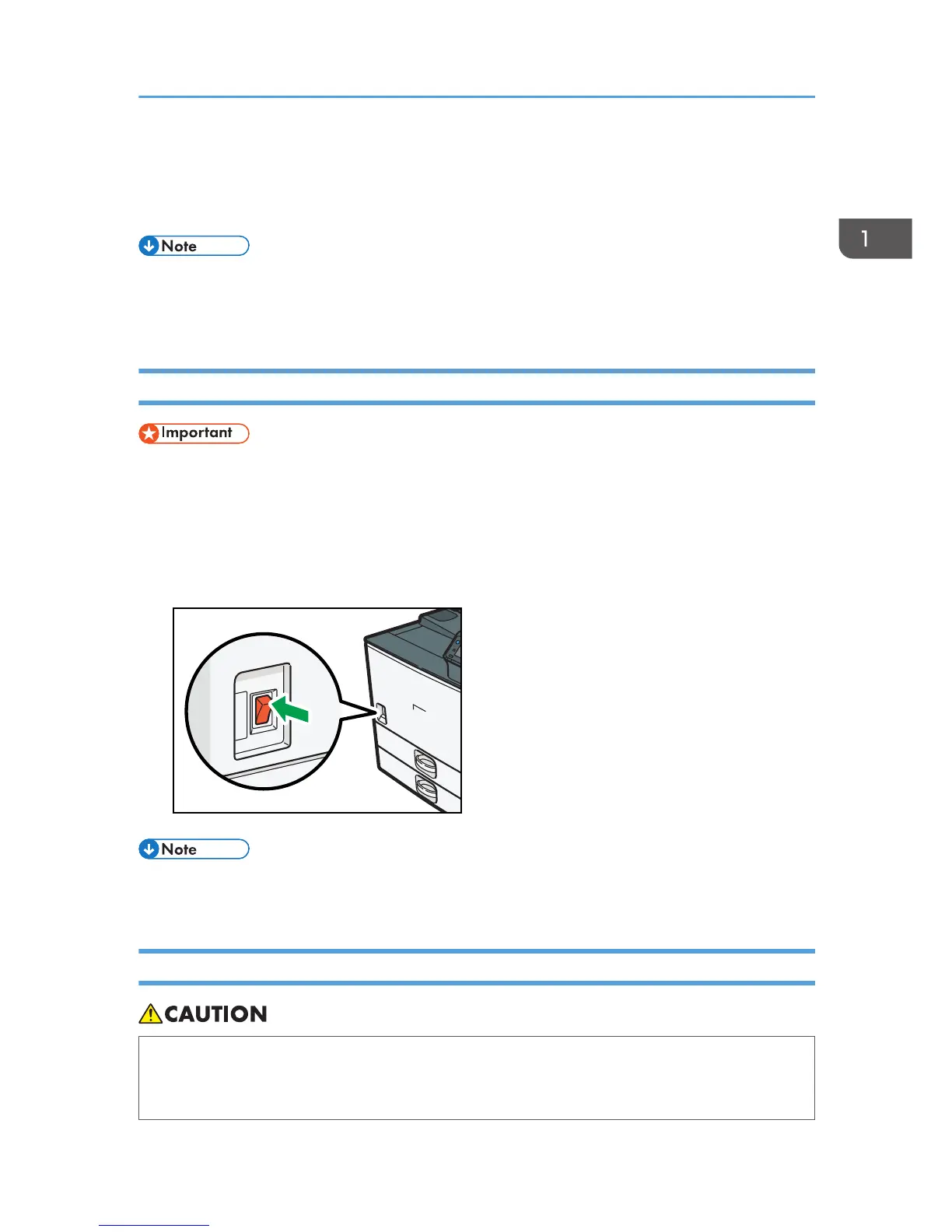Turning On/Off the Power
This section describes how to turn on/off the printer.
• This printer automatically enters Sleep mode if you do not use it for a while. To specify the time that
the printer waits before it enters Sleep mode, configure the Sleep Mode Timer setting. See "Timer
Settings", Operating Instructions.
Turning On the Power
• Do not turn off the power switch immediately after turning it on. Doing so may result in damage to
the hard disk or memory, leading to malfunctions.
1. Make sure the power cord is firmly plugged into the wall outlet.
2. Turn on the power switch.
The power indicator turns on.
• After you switch the power on, a screen may appear to indicate that the printer is initializing. Do
not switch the power off during this process. Initialization takes about two minutes.
Turning Off the Power
• When disconnecting the power cord from the wall outlet, always pull the plug, not the cord.
Pulling the cord can damage the power cord. Use of damaged power cords could result in fire
or electric shock.
Turning On/Off the Power
25