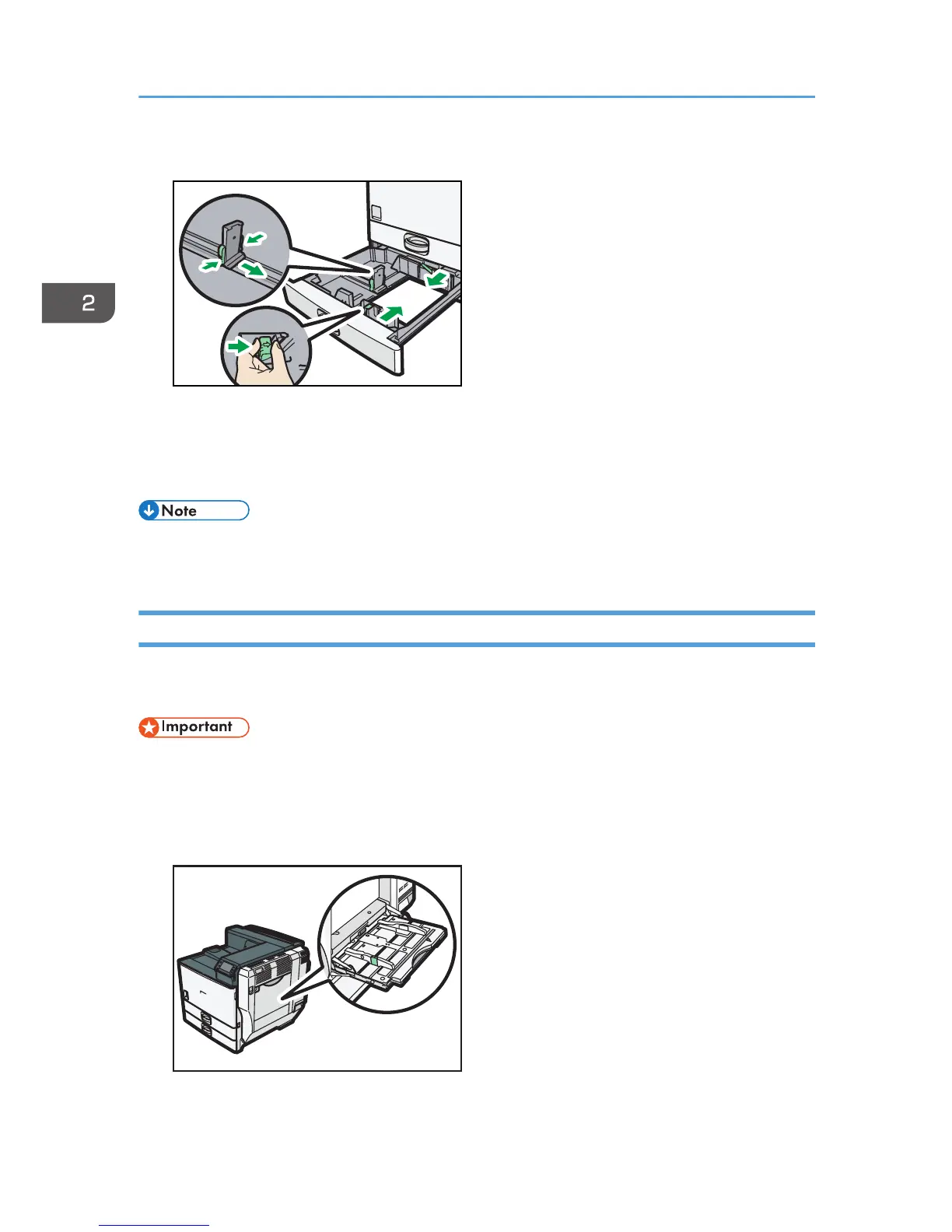7. Re-lock the side fences.
8. Carefully push the paper tray fully in.
9. Check the paper size on the display.
• You can load envelopes in the paper trays. Envelopes must be loaded in a specific orientation. For
details, see p.61 "Loading Envelopes".
Loading Paper into the Bypass Tray
Use the bypass tray to use OHP transparencies, adhesive labels, translucent paper, and paper that
cannot be loaded in the paper trays.
• The maximum number of sheets you can load at the same time depends on paper type. Load only
as much paper as can be held between the paper guides on the bypass tray. For the maximum
number of sheets you can load, see p.31 "Supported Paper for Each Input Tray".
1. Open the bypass tray.