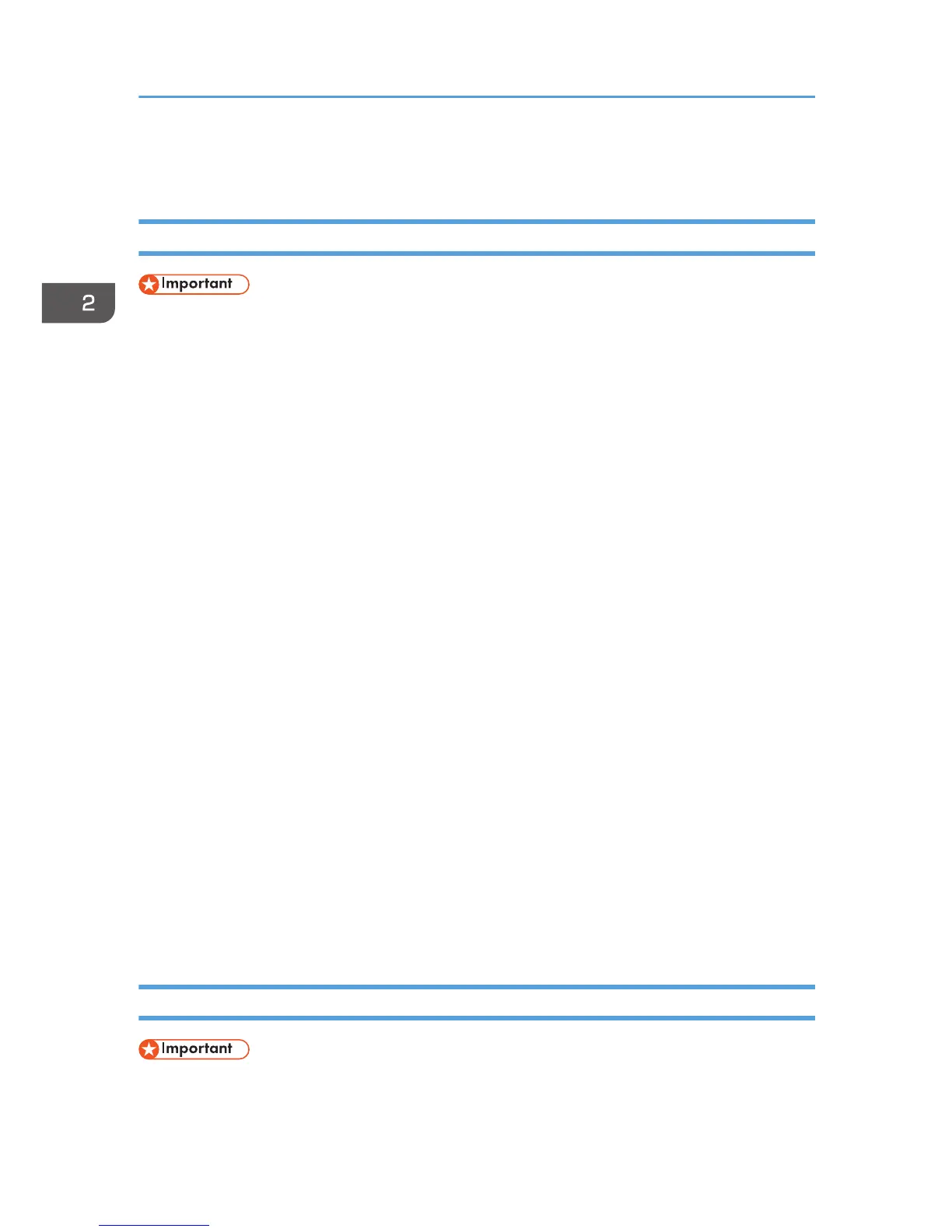Standard Printing
Printing with Windows (PCL 6/PostScript 3)
• The default setting is duplex printing. If you want to print on only one side, select [Off] for the
duplex setting.
• If you send a print job via USB 2.0 while the printer is in Low Power mode or Sleep mode, an error
message might appear when the print job is complete. In this case, check if the document was
printed.
1. After creating a document, open the [Printing Preferences] dialog box in the document's
native application.
For details about displaying the [Printing Preferences] dialog box, see p.28 "Displaying the Printing
Preferences dialog box in an application".
2. In the "Job Type:" list, select [Normal Print].
3. In the "Document Size:" list, select the size of the document to be printed.
4. In the "Orientation:" list, select [Portrait] or [Landscape] for the orientation of the
document.
5. In the "Input Tray:" list, select the paper tray that contains the paper to which you want to
print.
If you select [Auto Tray Select] in the "Input Tray:" list, the paper tray is automatically selected
according to the paper size and type specified.
6. In the "Paper Type:" list, select the type of paper that is loaded in the paper tray.
7. To print multiple copies, specify the number of sets in the "Copies:" box.
8. Change any other print settings as necessary.
You can set convenient print functions on the [Detailed Settings] tab. For details, see "Convenient
Print Functions", Operating Instructions.
9. Click [OK].
10. Start printing from the application's [Print] dialog box.
Printing with Windows (PCL 5c/5e)
• The default setting is duplex printing. If you want to print on only one side, select [Off] for the
duplex setting.
2. Printing
56