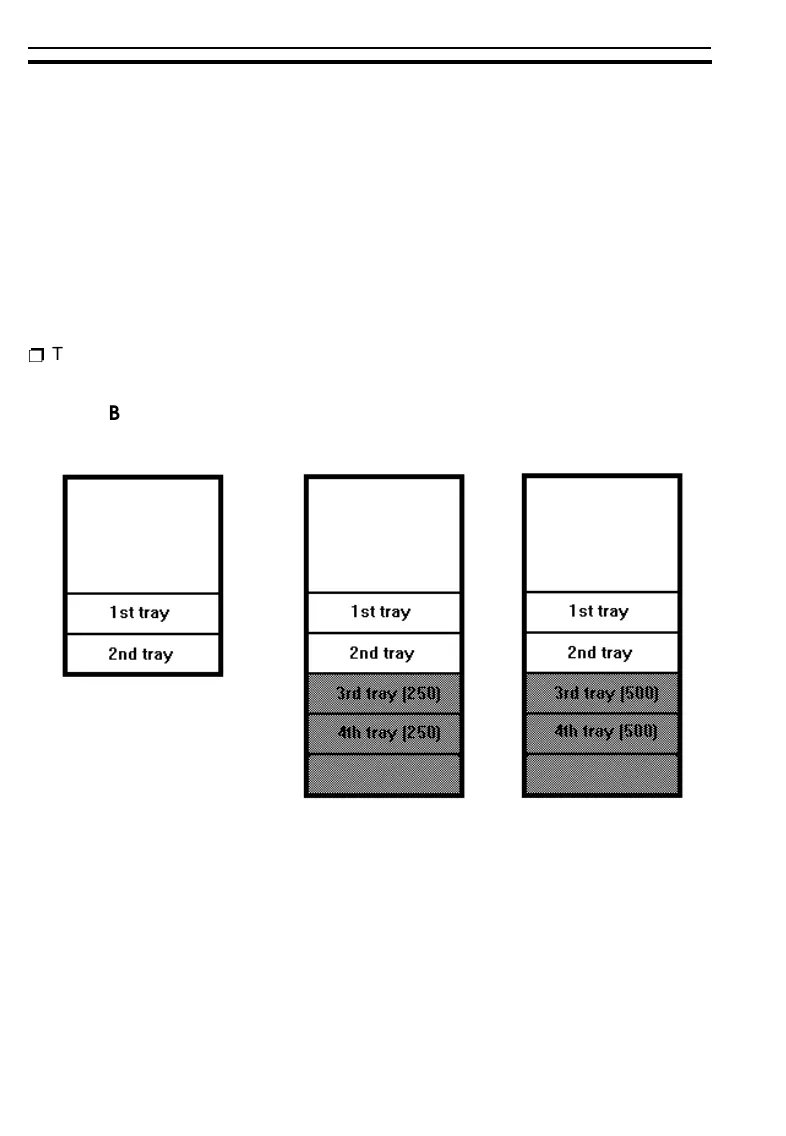CHANGING PAPER SIZE
Paper Trays
Each 250-sheet or 500-sheet tray’s name changes depending on what kind
of copier and optional paper tray unit you have. Find your copier type
among the illustrations below and on the next page. Then, when you come
upon the paper tray’s name (e.g. 1st tray) as used, for example, in the user
tools section of this manual, check the instructions to see which paper tray
is applicable to your copier.
S
The trays for the paper tray unit are shaded.
f-eu-7
Basic
With optional 500-
sheet tray unit
With optional 1000-
sheet tray unit
CHANGING PAPER SIZE
108
