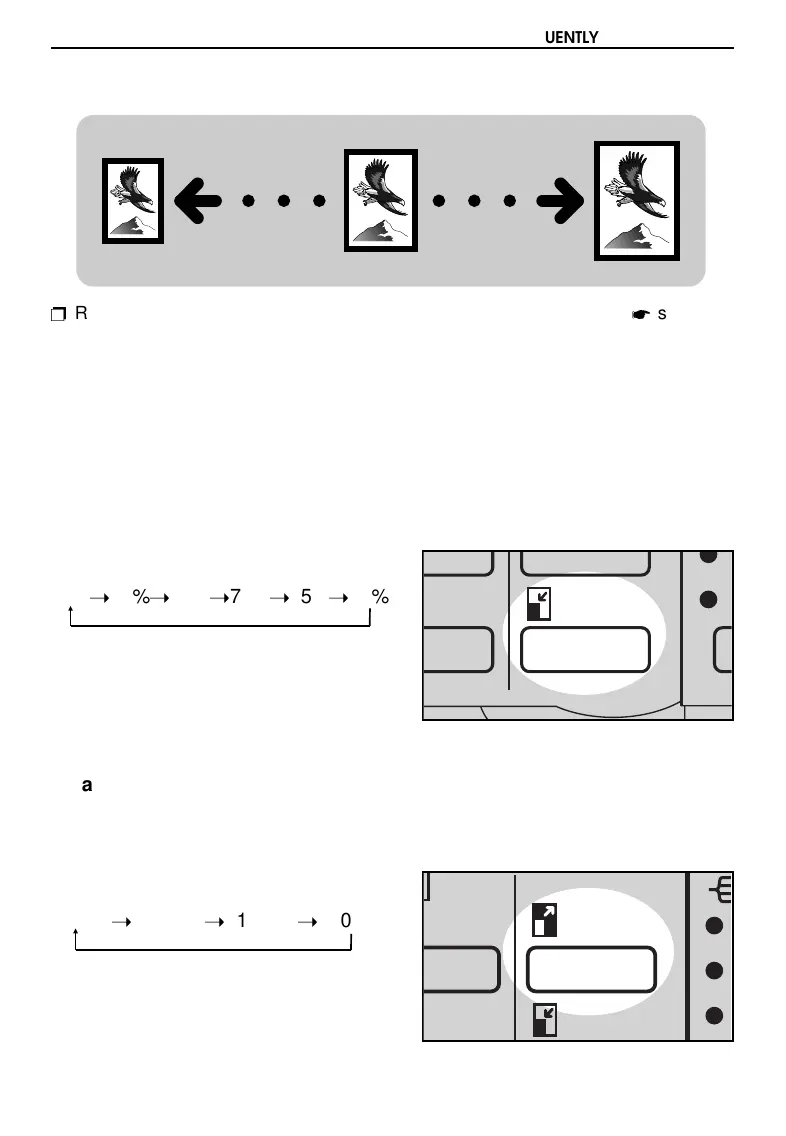Reducing And Enlarging
S
Regarding functions that cannot be used together with this function,
see page
86.
Reducing and enlarging using preset ratios
Reducing
Press the
Reduce
key to select the preset reducing ratios. The reducing
ratio will change as follows:
93%
¬
82%
¬
75%
¬
71%
¬
65%
¬
50%
Enlarging
Press the
Enlarge
key to select the preset enlarging ratios. The enlarging
ratio will change as follows:
115%
¬
122%
¬
141%
¬
200%
f-eu-5
FREQUENTLY USED FUNCTIONS
49