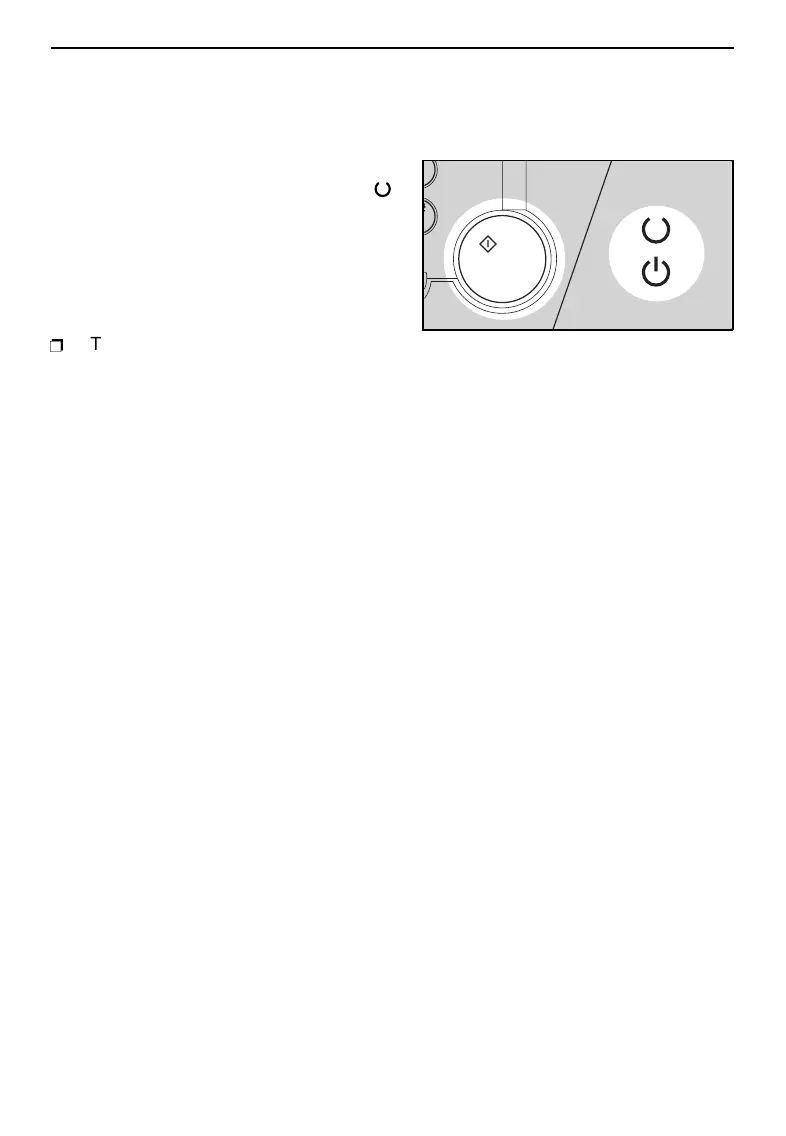Entering Copy Job Settings During The Warm-up
Period (Auto Start)
If you press the
Start
key during
the warm-up period, the
Ready
indicator will blink, then
the copier will start copying after
the warm-up period. Set your
copy settings during warm-up pe-
riod, then press the
Start
key.
S
To cancel Auto Start, press the
Clear/Stop key.
f-eu-5
FREQUENTLY USED FUNCTIONS
53