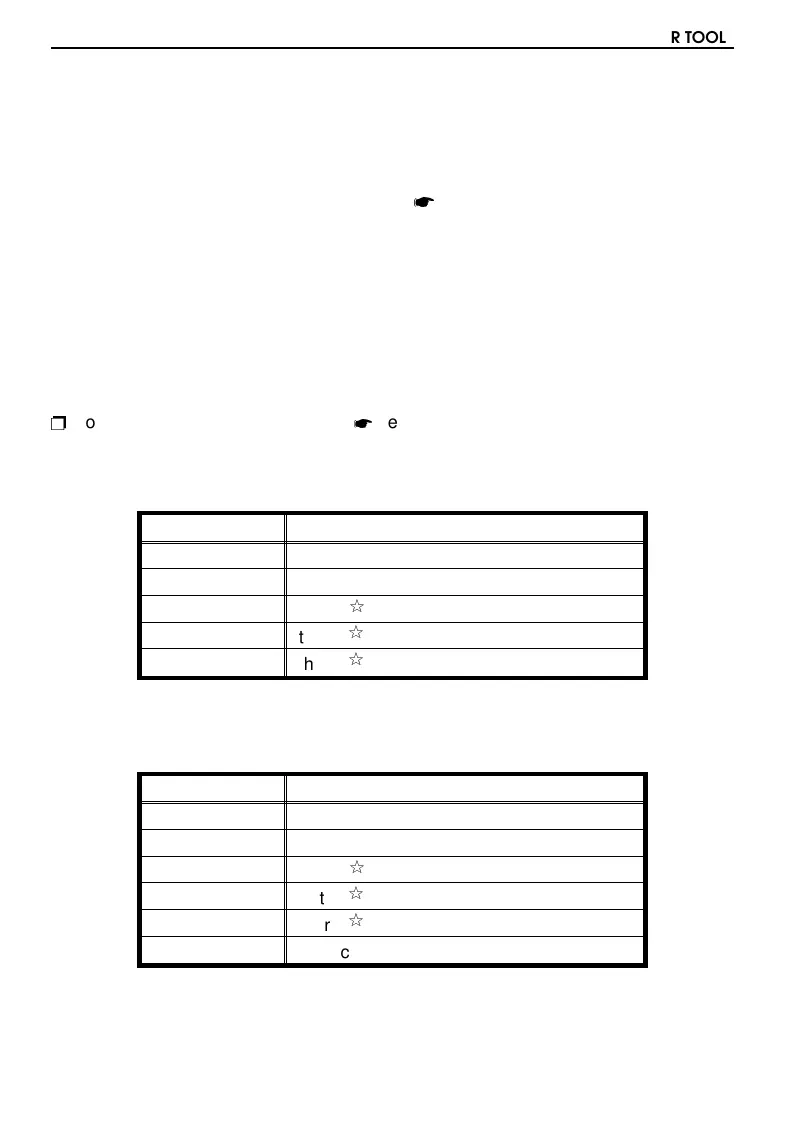User Tool Menu
1. Paper size set
Select the size of the paper set in the optional 500-sheet or 1000-sheet
paper tray unit or the bypass feed table.
See page 113.
2. Feed station priority selection
The 1st tray is selected as default setting if the main switch or auto reset is
turned on, or after pressing the
Clear Modes/Energy Saver
key. You can
cancel this setting and select another tray.
S
For how to change the paper tray,
see page 119.
Basic:
Default: 1st tray (Setting:1)
Setting Paper tray
11st tray
2 2nd tray
33rd tray
,
44th tray
,
55th tray
,
With 1000-sheet large capacity tray:
Default: Large capacity tray (Setting: 6)
Setting Paper tray
11st tray
2 2nd tray
33rd tray
,
44th tray
,
55th tray
,
6 Large capacity tray
f-eu-7
USER TOOLS
121
