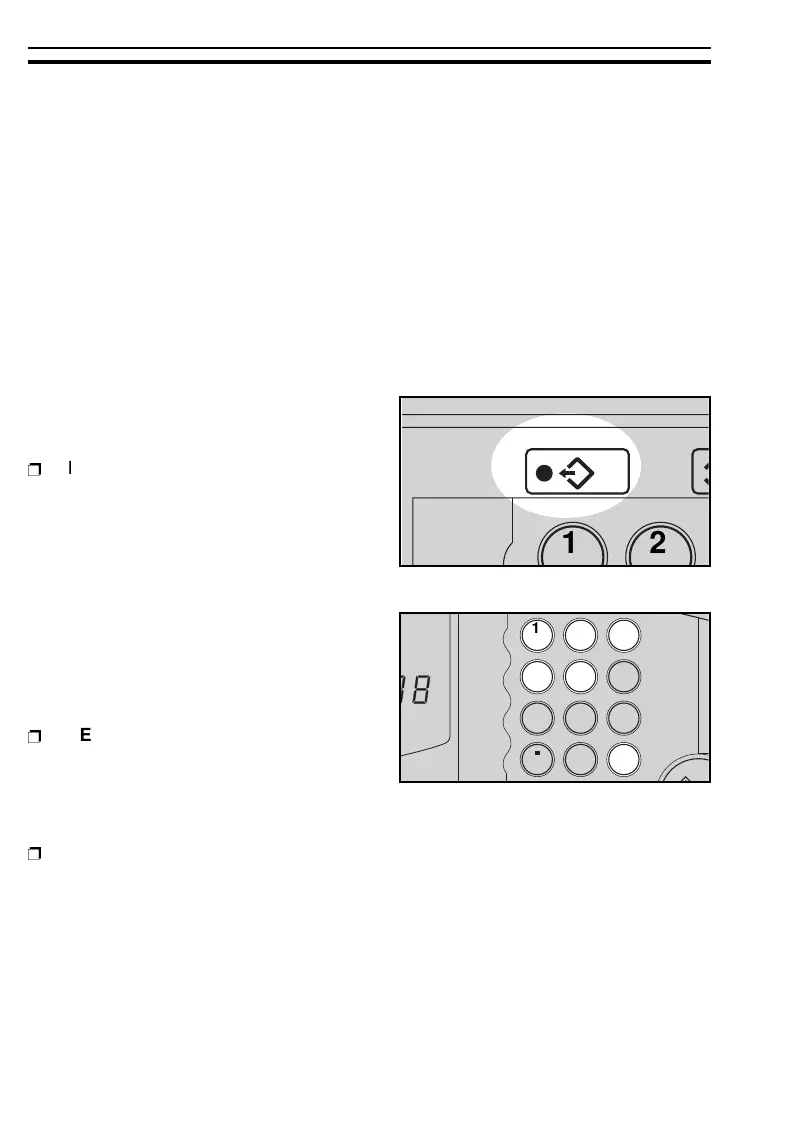STORING YOUR COPY SETTINGS IN MEMORY
(Program)
You can store up to five frequently used copy job settings in machine
memory, and recall for future use.
Storing Your Settings
1
Set the copy settings you want to
put into memory.
2
Press the
Program
key.
S
If you want to cancel storing, press
the Program key again.
3
While pressing the
Recall/Enter
key, press the
Number
key (
1
,
2
,
3
,
4
, or
5
) that you want to store
settings in.
S
PE will be displayed on the copy
counter if you select a protected pro-
gram number. In this case, repeat
steps 2 and 3 with another program
number.
S
If you want to protect your program,
follow the procedure in the next sec-
tion.
4
.
Release the
Recall/Enter
key.
f-eu-5
1 2
1
4
7
2
5
8
0
3
6
9
R/#
STORING YOUR COPY SETTINGS IN MEMORY (Program)
70
