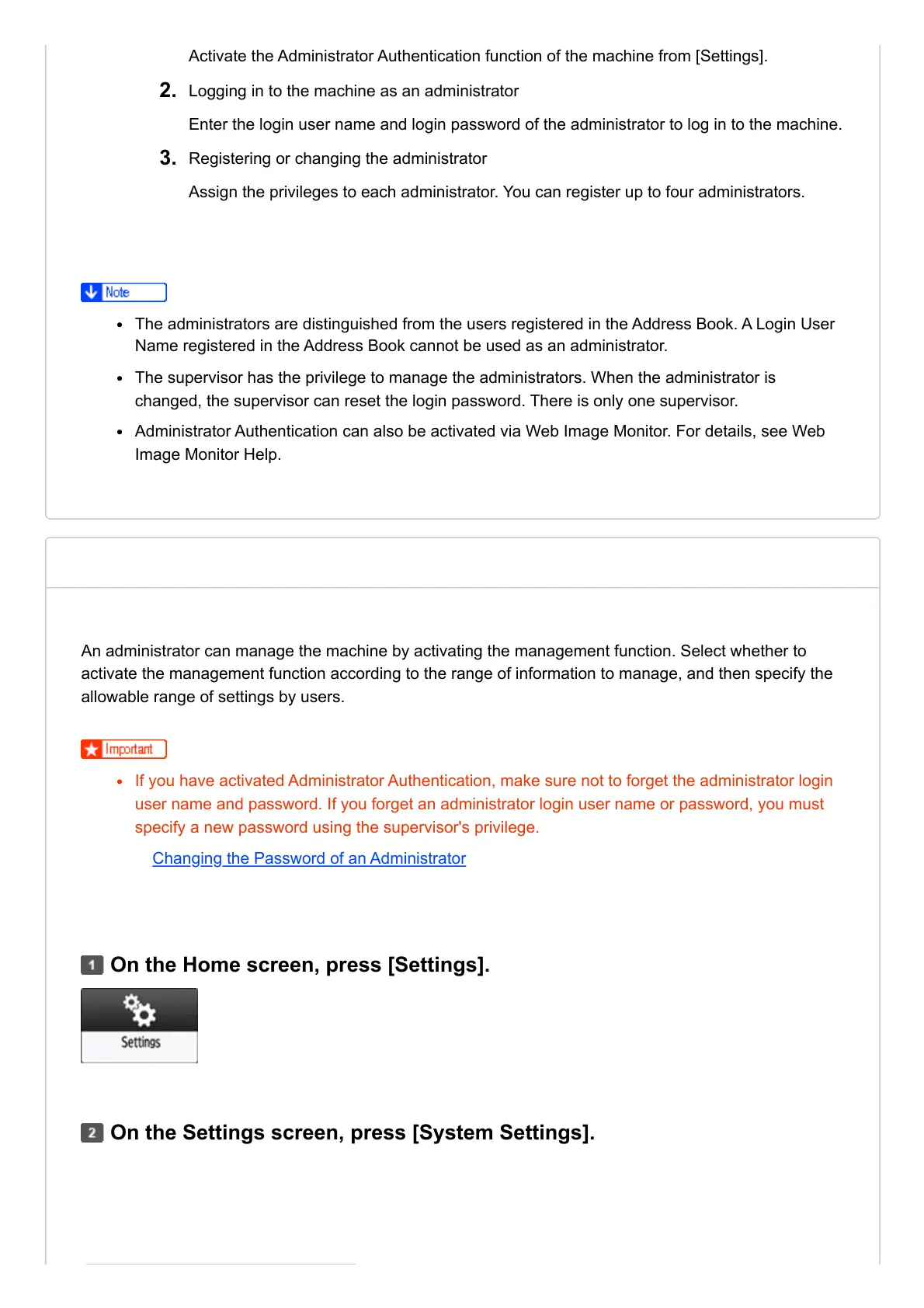Registering Administrators Before Using the Machine | User Guide | IM 7000, IM 8000, IM 9000
https://support.ricoh.com/services/device/ccmanual/IM_7000-8000-9000-re/en-GB/security/int/administrator.htm
The administrators are distinguished from the users registered in the Address Book. A Login User
Name registered in the Address Book cannot be used as an administrator.
The supervisor has the privilege to manage the administrators. When the administrator is
changed, the supervisor can reset the login password. There is only one supervisor.
Administrator Authentication can also be activated via Web Image Monitor. For details, see Web
Image Monitor Help.
Activate the Administrator Authentication function of the machine from [Settings].
Logging in to the machine as an administrator
Enter the login user name and login password of the administrator to log in to the machine.
2.
Registering or changing the administrator
Assign the privileges to each administrator. You can register up to four administrators.
3.
An administrator can manage the machine by activating the management function. Select whether to
activate the management function according to the range of information to manage, and then specify the
allowable range of settings by users.
If you have activated Administrator Authentication, make sure not to forget the administrator login
user name and password. If you forget an administrator login user name or password, you must
specify a new password using the supervisor's privilege.
Changing the Password of an Administrator
On the Home screen, press [Settings].
On the Settings screen, press [System Settings].
Activating Administrator Authentication
