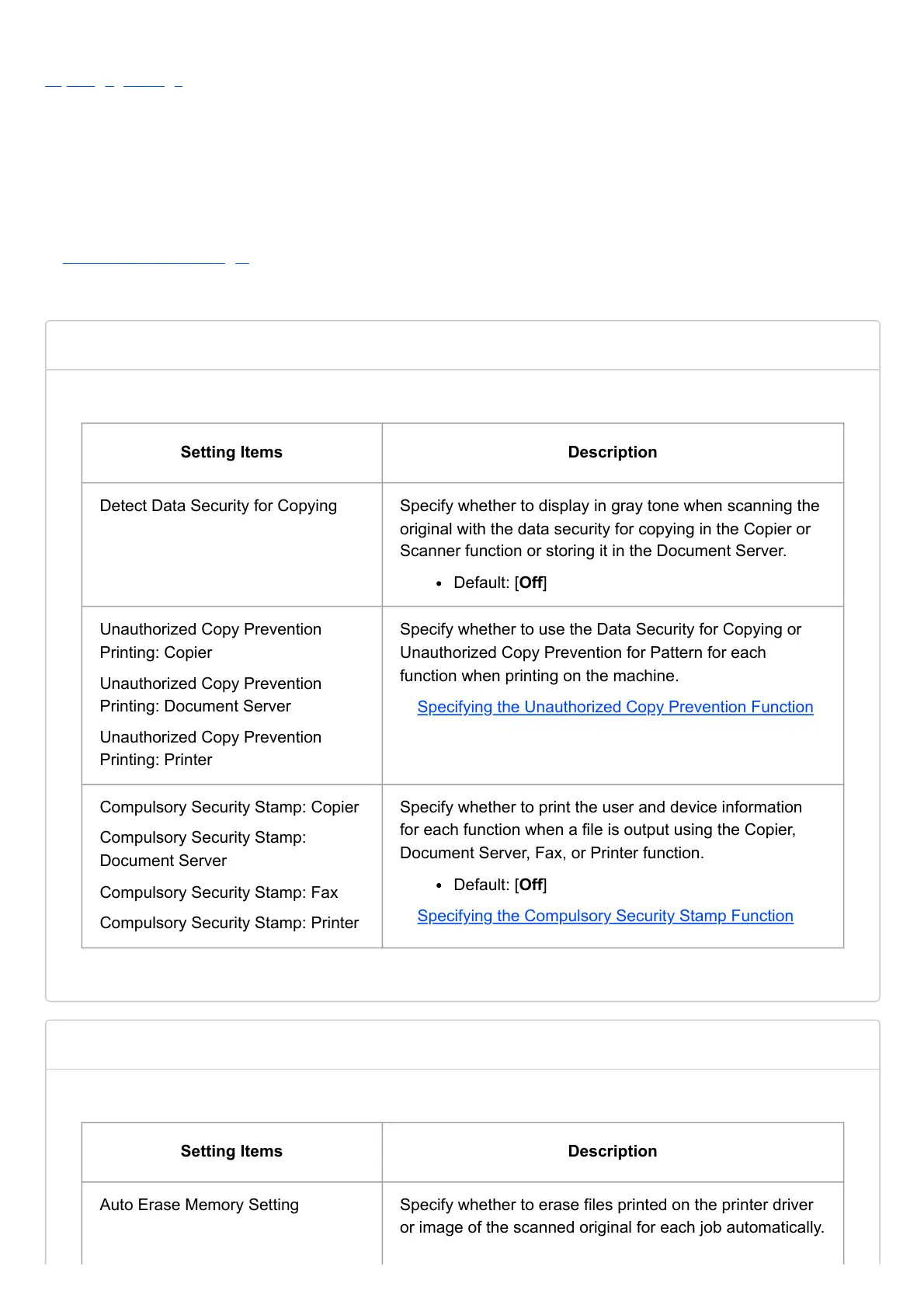User GuideIM 7000/8000/9000
Top Page>Settings>Settings for Administrator
Settings for Administrator
This section describes the settings in [Settings for Administrator] under [System Settings].
How to Use the "Settings"
Setting Items Description
Detect Data Security for Copying Specify whether to display in gray tone when scanning the
original with the data security for copying in the Copier or
Scanner function or storing it in the Document Server.
Default: [Off]
Unauthorized Copy Prevention
Printing: Copier
Unauthorized Copy Prevention
Printing: Document Server
Unauthorized Copy Prevention
Printing: Printer
Specify whether to use the Data Security for Copying or
Unauthorized Copy Prevention for Pattern for each
function when printing on the machine.
Specifying the Unauthorized Copy Prevention Function
Compulsory Security Stamp: Copier
Compulsory Security Stamp:
Document Server
Compulsory Security Stamp: Fax
Compulsory Security Stamp: Printer
Specify whether to print the user and device information
for each function when a file is output using the Copier,
Document Server, Fax, or Printer function.
Default: [Off]
Specifying the Compulsory Security Stamp Function
Setting Items Description
Auto Erase Memory Setting Specify whether to erase files printed on the printer driver
or image of the scanned original for each job automatically.
