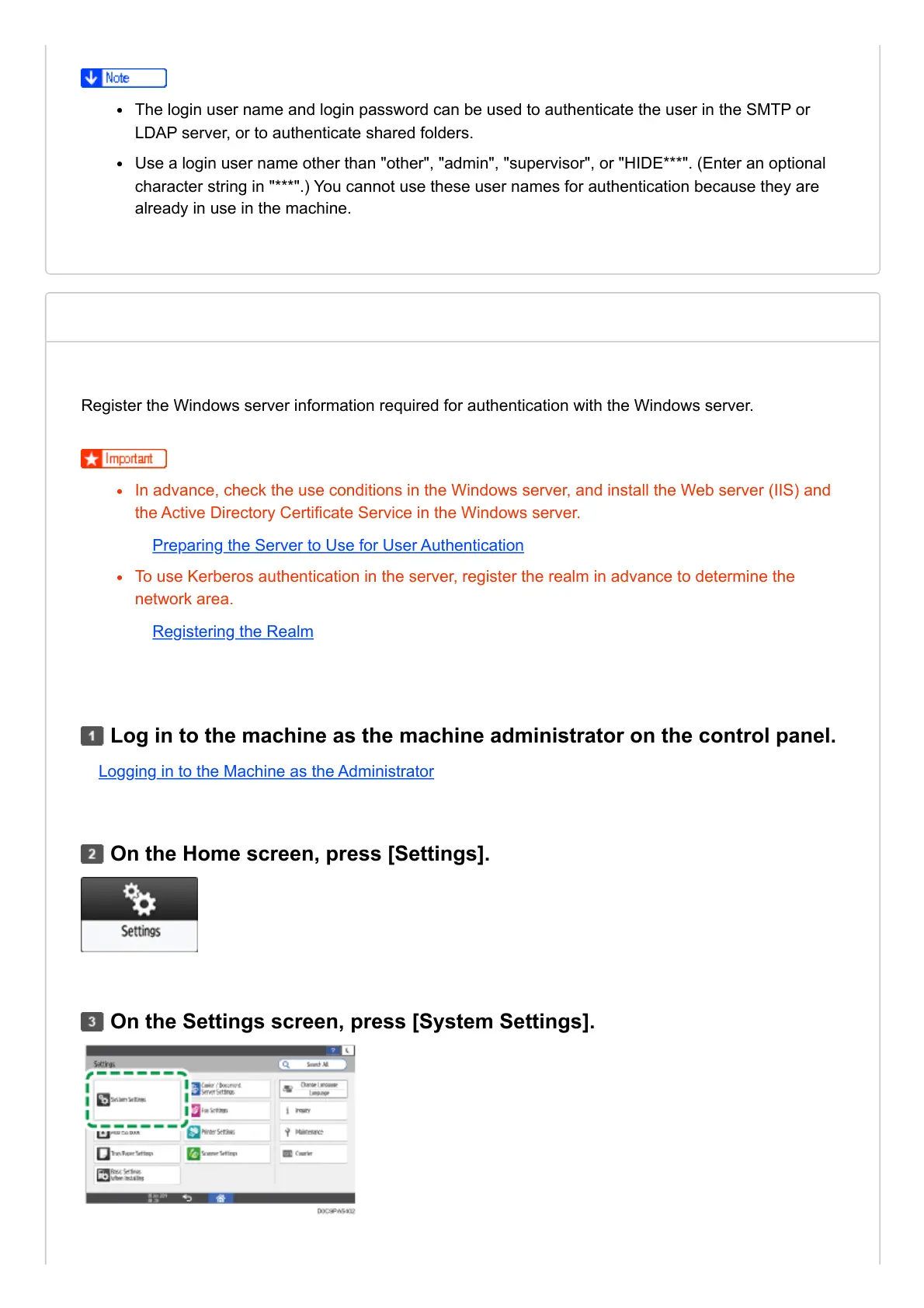Verifying Users to Operate the Machine (User Authentication) | User Guide | IM 7000, IM 8000, IM 9000
https://support.ricoh.com/services/device/ccmanual/IM_7000-8000-9000-re/en-GB/security/int/authentication.htm
The login user name and login password can be used to authenticate the user in the SMTP or
LDAP server, or to authenticate shared folders.
Use a login user name other than "other", "admin", "supervisor", or "HIDE***". (Enter an optional
character string in "***".) You cannot use these user names for authentication because they are
already in use in the machine.
Register the Windows server information required for authentication with the Windows server.
In advance, check the use conditions in the Windows server, and install the Web server (IIS) and
the Active Directory Certificate Service in the Windows server.
Preparing the Server to Use for User Authentication
To use Kerberos authentication in the server, register the realm in advance to determine the
network area.
Registering the Realm
Logging in to the Machine as the Administrator
Log in to the machine as the machine administrator on the control panel.
On the Home screen, press [Settings].
On the Settings screen, press [System Settings].
Specifying Windows Authentication