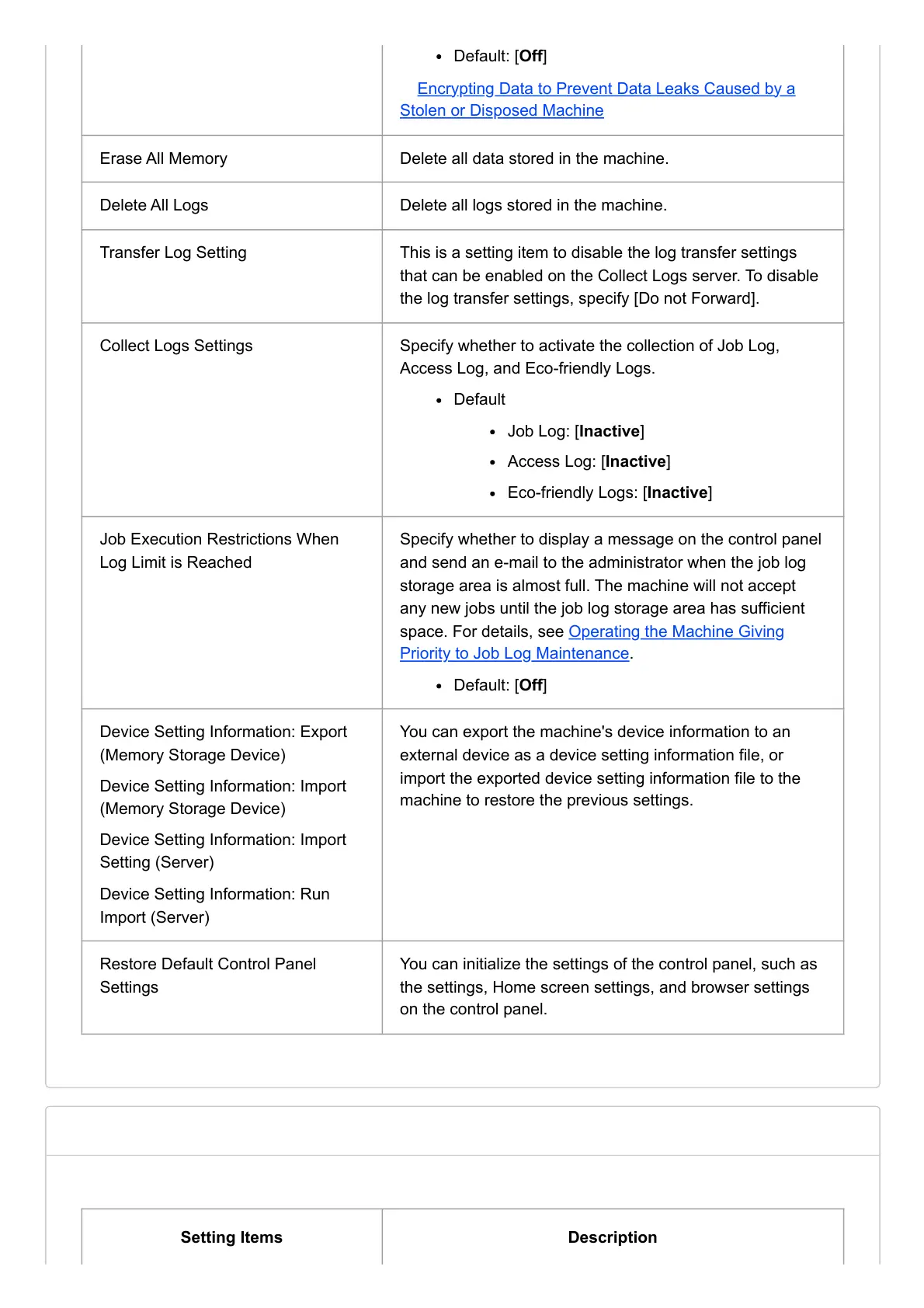Default: [Off]
Encrypting Data to Prevent Data Leaks Caused by a
Stolen or Disposed Machine
Erase All Memory Delete all data stored in the machine.
Delete All Logs Delete all logs stored in the machine.
Transfer Log Setting This is a setting item to disable the log transfer settings
that can be enabled on the Collect Logs server. To disable
the log transfer settings, specify [Do not Forward].
Collect Logs Settings Specify whether to activate the collection of Job Log,
Access Log, and Eco-friendly Logs.
Default
Job Log: [Inactive]
Access Log: [Inactive]
Eco-friendly Logs: [Inactive]
Job Execution Restrictions When
Log Limit is Reached
Specify whether to display a message on the control panel
and send an e-mail to the administrator when the job log
storage area is almost full. The machine will not accept
any new jobs until the job log storage area has sufficient
space. For details, see Operating the Machine Giving
Priority to Job Log Maintenance.
Default: [Off]
Device Setting Information: Export
(Memory Storage Device)
Device Setting Information: Import
(Memory Storage Device)
Device Setting Information: Import
Setting (Server)
Device Setting Information: Run
Import (Server)
You can export the machine's device information to an
external device as a device setting information file, or
import the exported device setting information file to the
machine to restore the previous settings.
Restore Default Control Panel
Settings
You can initialize the settings of the control panel, such as
the settings, Home screen settings, and browser settings
on the control panel.
