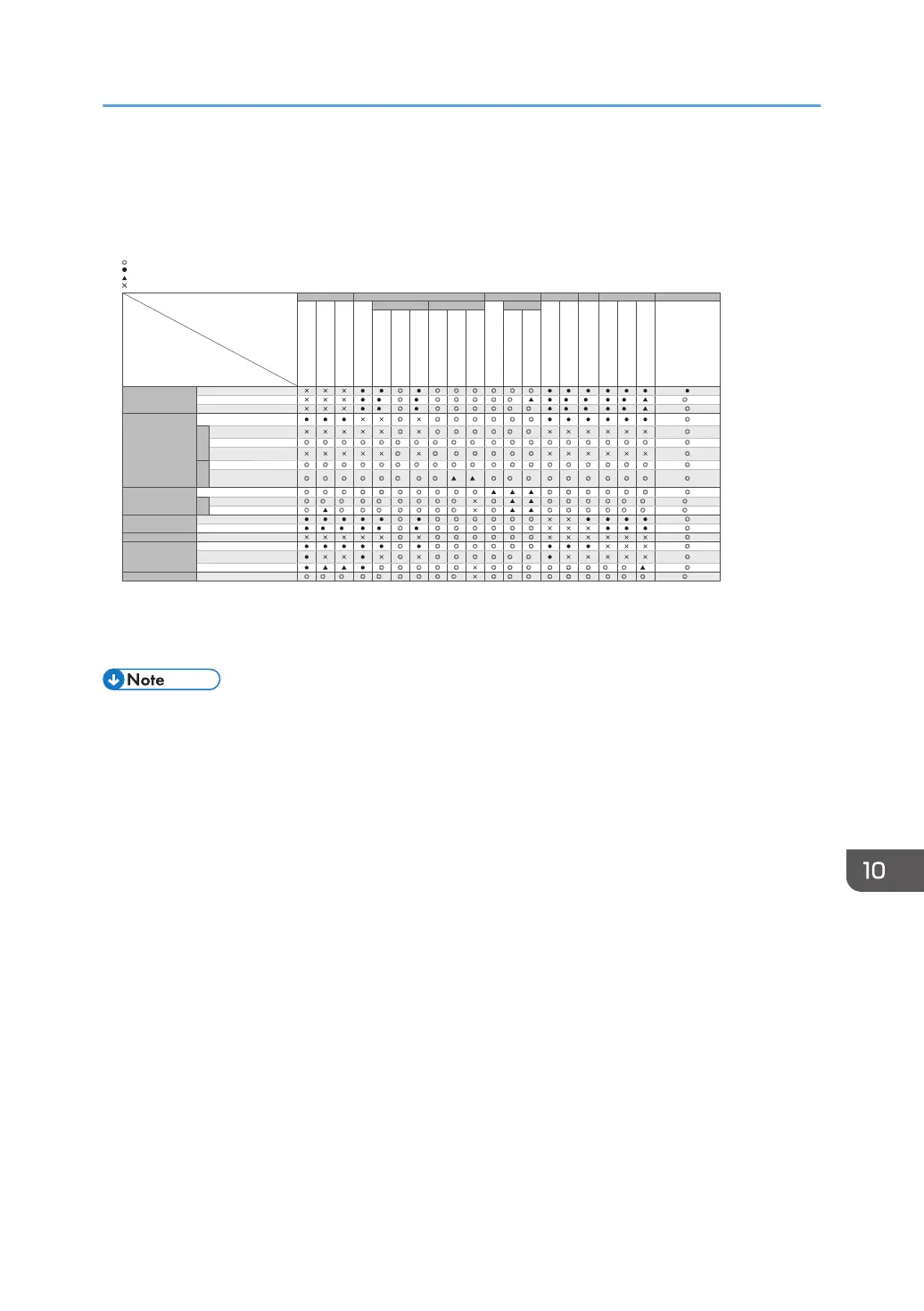Mode af ter you select
Mode before you select
Copy Fax Printer Scanner TWAIN Document Server Web Document Server
Operations for Copying
Stapling
Sort
Transmission Operation/ Manual
Reception Operation
Tra nsm is sion Rec ep ti on
Data Reception
Print
Operations for Scanning
Scanning
Scanning
Operations for Document Ser ver
Scanning a Document to Store in
Document Server
Printing from Document Server
Printing
Scanning an Original for Memory
Tra nsm issi on
Memory Transmission
Immediate Transmission
Memory Reception
Printing Received Data
Printing Received Data
(LAN-Fax)
Printing
Stapling
Copy
Operations for Copying
Stapling
*1 *1 *2 *1 *1 *1 *3
Sort
*1 *1 *2 *2 *1 *1 *1
Fax
Transmission Operation/ Manual Reception
Operation
Tra nsm is sion
Scanning an Original for Memory
Tra nsm issi on
*2 *2
Memory Transmission
*4 *4 *4 *5 *5
Immediate Transmission
*4 *4
Reception
Memory Reception
*4 *4 *4 *5 *5
Printing Received Data
*5 *5 *6 *6 *2 *2
Printer
Data Reception
Print
Printing
*2 *2 *2 *2 *2 *2 *2
Stapling
*2 *2 *2 *2 *3 *3
Scanner
Operations for Scanning
Scanning
*1 *1 *1 *1
TWAIN
Scanning
Document Server
Operations for Document Ser ver
Scanning a Document to Store in Document
Server
*2 *2
Printing from Document Server
*2 *2 *7 *7 *7
Web Docu ment Ser ver
Printing
*3 *2 *2 *2 *2 *2 *2 *2 *2
*1 You can scan a document after the preceding job documents are all scanned.
*2 When you print an image that is A3 size and 4800 x 1200 dpi or bigger, printing may not start until the current print job is complete. (type A and B models only)
*3 During stapling, printing automatically starts after the current job.
*4 Simultaneous operations can be performed when a different line is used.
*5 During parallel reception, any subsequent job is suspended until the reception is completed.
*6 If an attempt is made to manually print a received document while automatically printing a different received document, the document printed manually will be printed first.
*7 Simultaneous operation becomes possible after you press [New Job].
Function Compatibility
The chart shows Function Compatibility when [Interleave Priority] is set to [Switch Every Specified No.].
: Simultaneous operations are possible.
: Operation is enabled when the relevant function key is pressed and remote switching (of the scanner/external extension) is done.
: Operation is performed automatically once the preceding operation ends.
: Simultaneous operations are not possible. The operation must be started once the preceding operation ends.
DZC705
executing printing.
