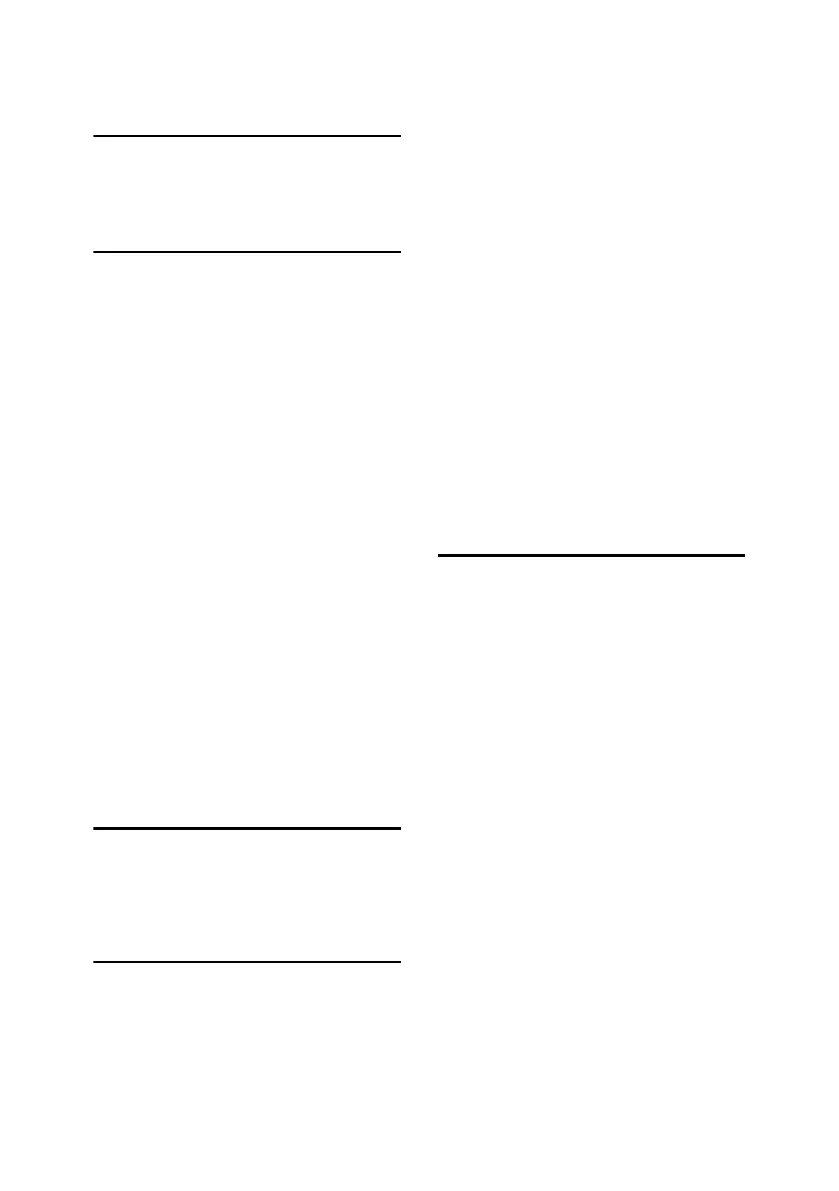178
INDEX
1000-sheet finisher, 17, 166
1 bin tray
, 17
2 Tray finisher
, 17, 167
A
Adding a Group to Another Group, 103
Adding staples
, 137
Adding toner
, 122
Address Book
change order
, 64
edit title
, 66
Program / Change / Delete Group
, 64
program/change/delete transfer request
, 64
select title
, 66
Address book
, 69
Address Book Management
, 63
Administrator Authentication
Management
, 61
Authentication Information
, 74
Auto delete File in Document Server
, 66
Auto Document Feeder
, 17, 165
cleaning
, 154
Auto Logout Timer
, 60
Auto Off
, 26
Auto off timer
, 58
Auto reset timer
copier/Document Server
, 59
facsimile
, 59
printer
, 59
scanner
, 60
system
, 59
B
Booklet finisher, 169
Bridge unit
, 17, 170
Browse network
, 91
Bypass tray
, 16
C
Changing a group name, 102
Changing a name Registered Name
, 73
Changing a registered e-mail destination
, 87
Changing a registered fax destination
, 81
Changing a registered folder
, 91, 94
Changing a Registered IP-Fax Destination
, 84
Changing a registered
Transfer Station/Receiving Station
, 109
Changing a user code
, 75
Changing default settings
, 50
Changing paper
, 134
Changing the language
, 156
Changing the paper size
, 134
Check Modes key
, 19
Clear
counter per user
, 62
Clearing misfeeds
, 125
Clearing the number of prints
, 77
Clear Modes key
, 19
Clear/Stop key
, 20
Combined function operations
, 27
Common key operations
, 21
Control panel
, 19
Copy Count Display
, 51
Copy paper
, 173
D
Data Security for Copying, 67
Delete
All Files in Document Server
, 67
Delete All Logs
, 67
Deleting a group
, 103
Deleting a registered e-mail destination
, 88
Deleting a registered fax destination
, 82
Deleting a registered folder
, 92, 95
Deleting a registered
Transfer Station/Receiving Station
, 110
Deleting a user
, 73
Deleting a user code
, 76
Display
counter
, 62
counter per user
, 62
Displaying names registered in groups
, 101
Displaying the Counter for each user code
, 76
Displaying the total counter
, 157
Display panel
, 19, 21
Document Server
, 33
Deleting
, 43
Printing
, 40
Using the Document Server
, 35
Dos and Don'ts
, 149
AdonisC4-AE_zen_F_FM_forPaper.book Page 178 Thursday, May 12, 2005 3:32 PM
