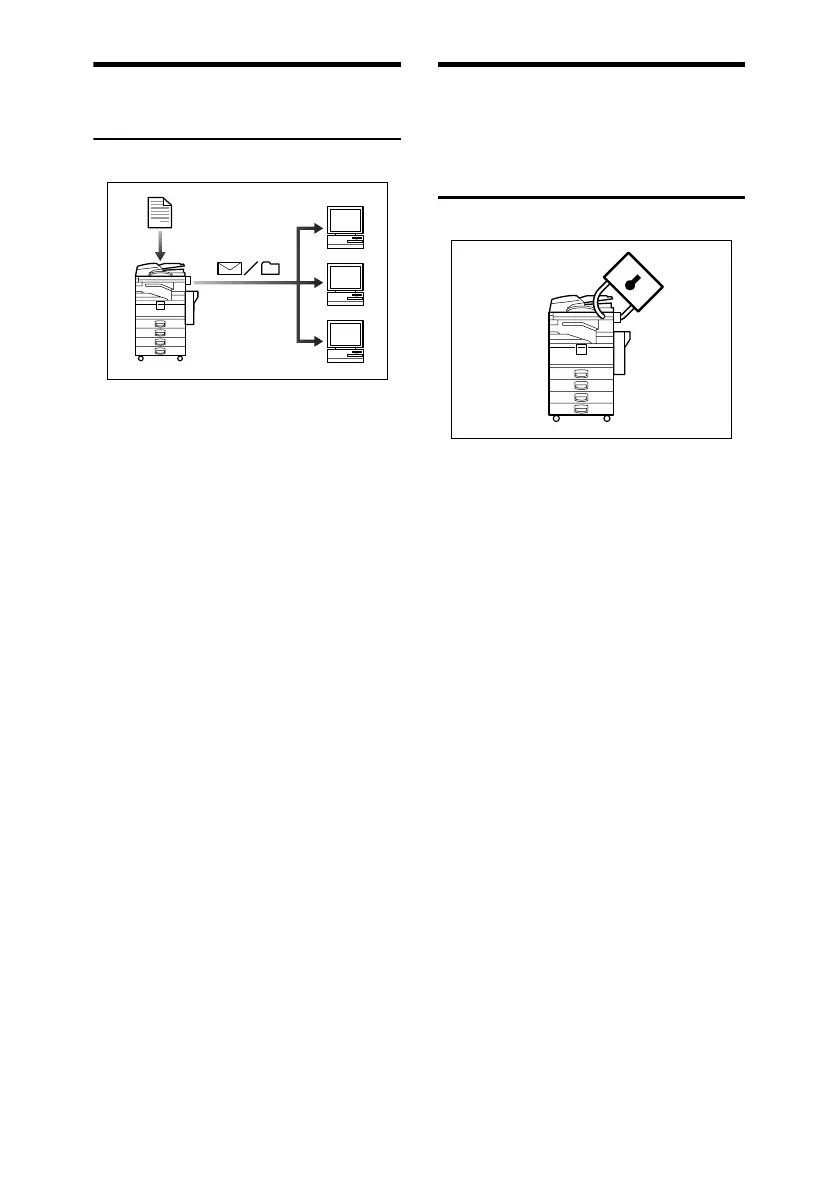v
Using the Scanner in a
Network Environment
• You can send scan files to a speci-
fied destination using e-mail
(Sending scan file by e-mail). See
Scanner Reference.
• With ScanRouter delivery soft-
ware, you can save scan files in
specified destinations on network
computers (Using the network de-
livery scanner function). See Scan-
ner Reference.
• You can send scan files directly to
folders (Sending scan file by Scan
to Folder). See Scanner Reference.
Administrating the
Machine/Protecting
Documents (Security
Functions)
• You can protect documents from
unauthorized access and stop
them from being copied without
permission. See Security Reference.
• You can control the use of the ma-
chine, as well as prevent machine
settings from being changed with-
out authorization. See Security Ref-
erence.
• By setting passwords, you can pre-
vent unauthorized access via the
network. See Security Reference.
• You can erase the data on the hard
disk to prevent the information
from leaking out. See the manual
for the DataOverWriteSecurity
Unit* and Security Reference.
AHT005S
AHT006S
AdonisC4-AE_zen_F_FM_forPaper.book Page v Thursday, May 12, 2005 3:32 PM
