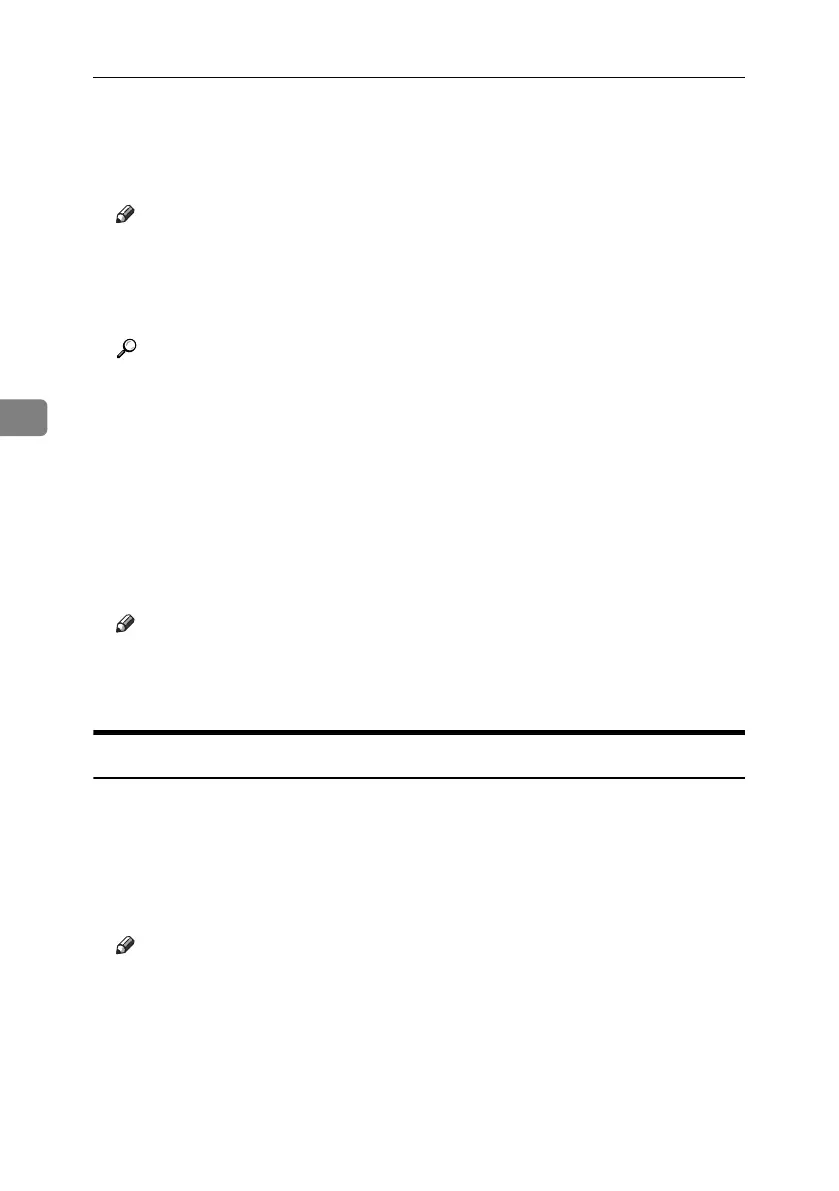User Tools (System Settings)
58
4
❖ Slip Sheet Tray
Allows you to specify and display the paper tray that is inserting slip sheets.
After selecting the paper tray, you can also specify the display timing and
copy method for two-sided copying.
Note
❒ Default:
•Tray to Program: Off
❒ When [At Mode Selected] is selected, slip sheet tray settings only appear
when the cover function or slip sheet function is selected.
Reference
"Slip Sheets", Copy Reference
❖ Printer Bypass Paper Size
You can specify the size of the paper in the bypass tray when printing data
from the computer.
• The paper types you can set for trays are as follows:
A3L, A4K , A4L, A5K, A5L, A6L, B4 JISL, B5 JISK, B5 JISL, B6
JISL, C5 EnvK , C6 EnvK, DL EnvK, 12" × 18"L, 11" × 17"L, 8
1
/
2
" ×
14"L, 8
1
/
2
" × 13"L, 8
1
/
2
" × 11"K, 8
1
/
2
" × 11"L, 8
1
/
4
" × 13"L, 8" × 13"L,
7
1
/
4
" × 10
1
/
2
"K, 7
1
/
4
" × 10
1
/
2
"L, 5
1
/
2
" × 8
1
/
2
"K, 5
1
/
2
" × 8
1
/
2
"L, 4
1
/
8
" ×
9
1
/
2
"K, 3
7
/
8
" × 7
1
/
2
"K, 8KL, 16KK, 16KL
Note
❒ Default:A4K
❒ You can specify a custom size of between 90.0 and 297.0 mm (3.6"-11.7")
vertically, and between 148.0 and 432.0 mm (5.9"-17.0") horizontally.
Timer Settings
❖ Auto Off Timer
After a specified period has passed, following job completion, the machine
automatically turns off, in order to conserve energy. This function is called
"Auto Off".
The machine status after the Auto Off operation is referred to as "Off mode", or
"Sleep mode". For the Auto Off Timer, specify the time to elapse before Auto Off.
Note
❒ Default: 1 minute(s)
❒ The time can be set from 10 seconds to 240 minutes, using the number keys.
❒
From “Off mode” or “Sleep mode”, the machine is ready to use within 10 seconds.
❒ Auto Off may not work when error messages appear.
❒ The machine may not shift to "Sleep Mode" at the set time, if the main pow-
er switch has just been turned on and functions other than copier function
are still in the process of starting up.
AdonisC4-AE_zen_F_FM_forPaper.book Page 58 Thursday, May 12, 2005 3:32 PM
