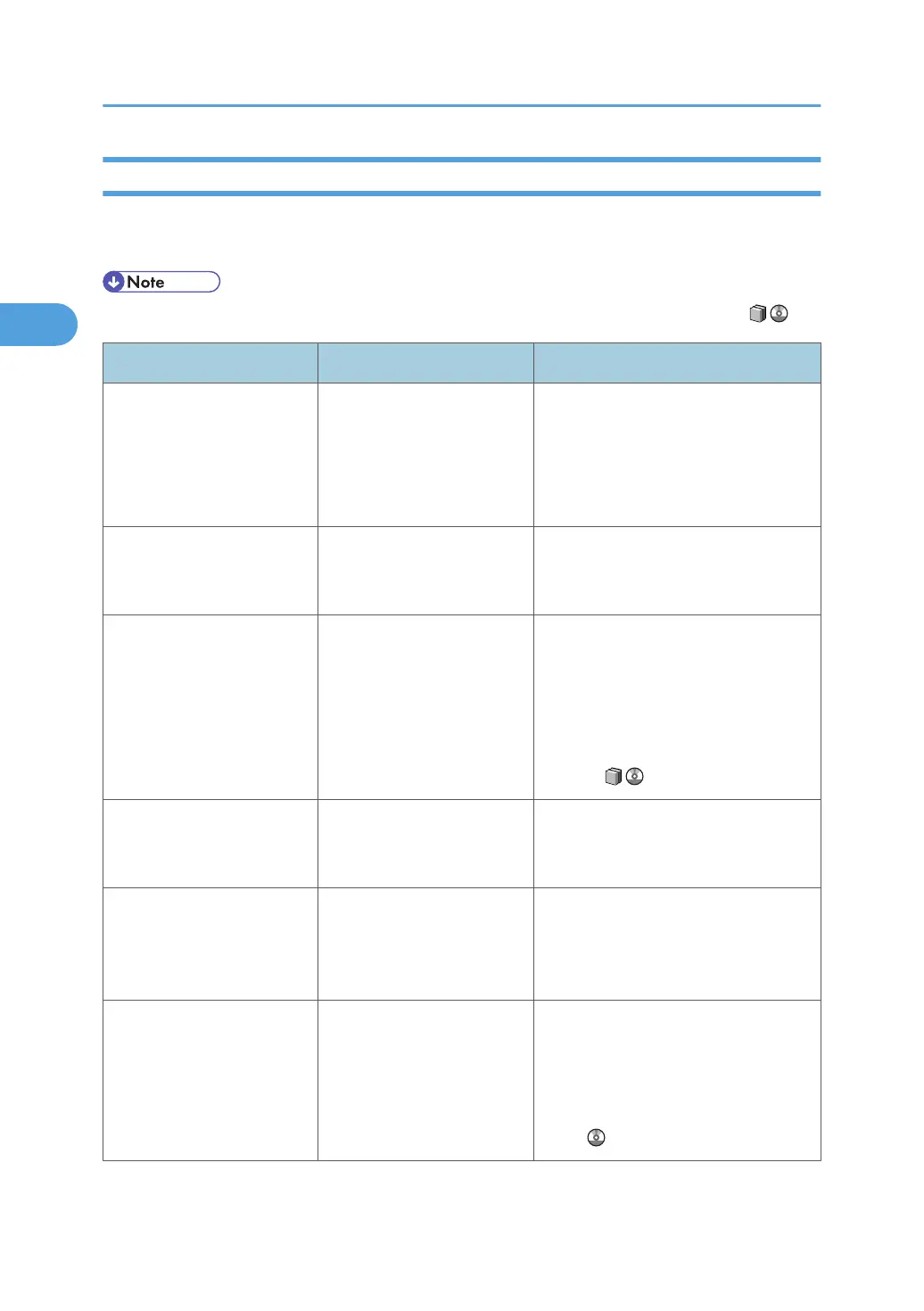Other Messages
This section describes likely causes of and possible solutions for the error messages that appear on the
control panel.
• Before turning the main power off, see "Turning On/Off the Power", About This Machine .
Message Cause Solution
"Authentication has failed.
Job was cancelled."
Authentication has failed.
An unauthorized user has
attempted to register a
program or tray paper
settings.
Contact the administrator.
"Backup / Restore error has
occurred. Please try again."
An error occurred during the
data backup or restoration
process.
Contact your service representative.
"Booklet is not available with
this paper thickness. Change
the paper in the paper tray to
paper which has the correct
thickness available for
booklet, or press [Job Reset]
to cancel printing."
The selected paper tray
contains paper of an
unsuitable thickness for
booklet stapling.
Load the tray with paper of a thickness
that is suitable for booklet stapling.
Alternatively, press [Job Reset] to cancel
the print job. For details about paper
thicknesses that are suitable for booklet
printing, see "Appendix", About This
Machine .
"Booklet is not available with
this paper. Press [Job Reset] to
cancel printing."
Booklet stapling was
specified for paper that
cannot be booklet stapled.
Press [Job Reset] to cancel the print job.
"Booklet is available only
when collate is selected. Press
[Job Reset] to cancel
printing."
Collate is not selected. Press [Job Reset] to cancel the print job,
and then select collate.
"Cannot connect to the
network. Check the IP
address settings."
The machine was
disconnected from the
network.
Check the connection, and then check
that the system's IP address specified for
the machine is correct. For details about
the system's IP address, see "System
Settings", Network and System Settings
Guide .
2. Troubleshooting When Using the Printer Function
22
