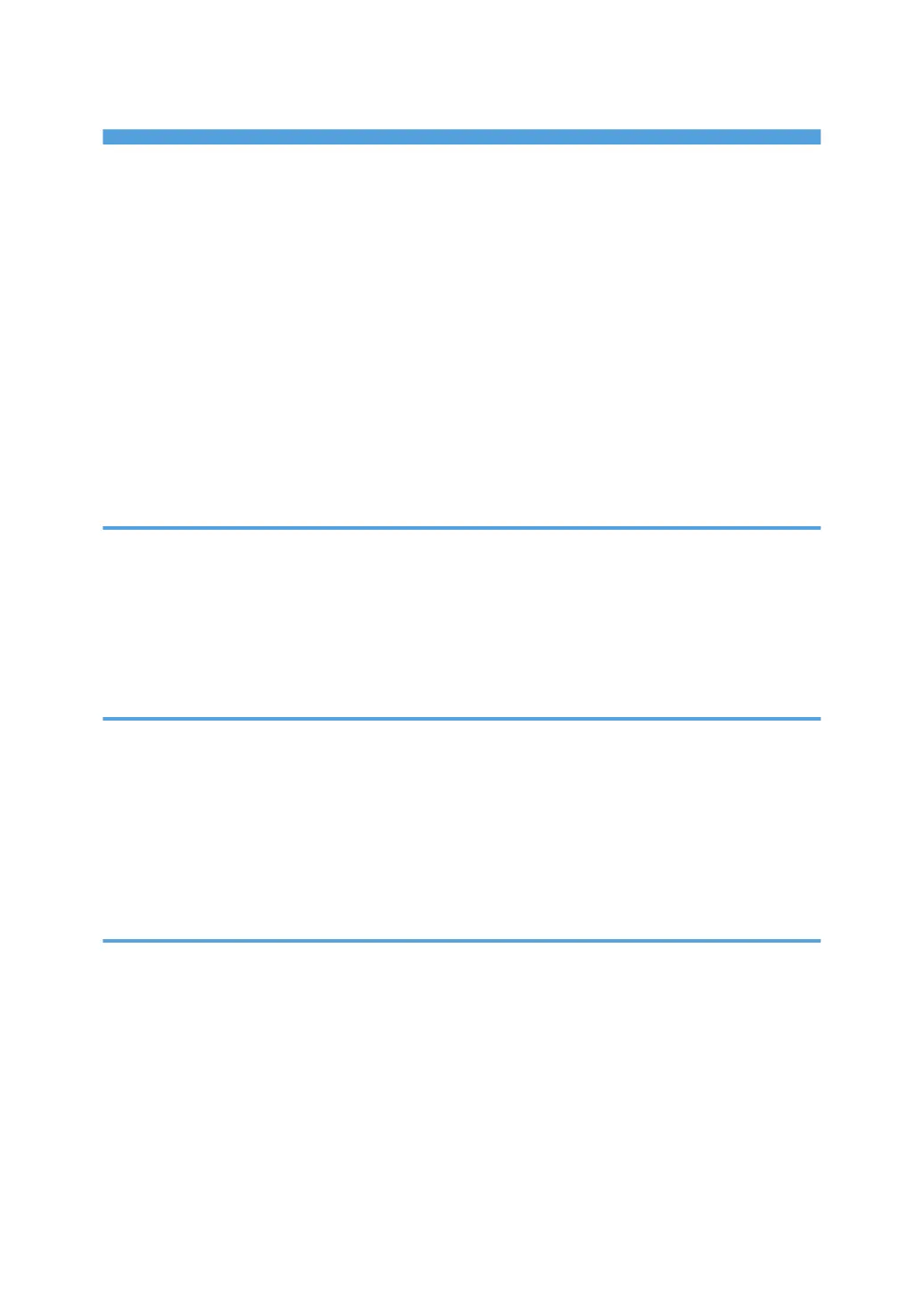TABLE OF CONTENTS
Documentation for This Machine.......................................................................................................................1
Manuals for This Machine.................................................................................................................................5
Notice..................................................................................................................................................................6
Important.........................................................................................................................................................6
How to Read This Manual.................................................................................................................................7
Symbols...........................................................................................................................................................7
Names of Major Options..............................................................................................................................7
About IP Address............................................................................................................................................8
Notes...............................................................................................................................................................8
Laws and Regulations.........................................................................................................................................9
Legal Prohibition.............................................................................................................................................9
1. When the Machine Does Not Operate As Wanted
Indicators..........................................................................................................................................................11
Checking Machine Status and Settings..........................................................................................................12
Panel Tone........................................................................................................................................................15
If the Indicators are Lit Red..............................................................................................................................16
When You Have Problems Operating the Machine.....................................................................................18
2. Troubleshooting When Using the Printer Function
Messages Displayed When Using the Printer Function.................................................................................21
Status Messages..........................................................................................................................................21
Other Messages...........................................................................................................................................22
When You Cannot Print...................................................................................................................................32
When the Data In Indicator Does Not Light Up or Flash..........................................................................33
Other Printing Problems...................................................................................................................................35
3. Clearing Misfeeds
Removing Jammed Paper................................................................................................................................47
Locating Jammed Paper..............................................................................................................................47
Removing Jammed Paper............................................................................................................................49
When A is Displayed...................................................................................................................................50
When B1 is Displayed.................................................................................................................................50
When B4 is Displayed.................................................................................................................................50
When C is Displayed...................................................................................................................................51
When D is Displayed...................................................................................................................................52
2
