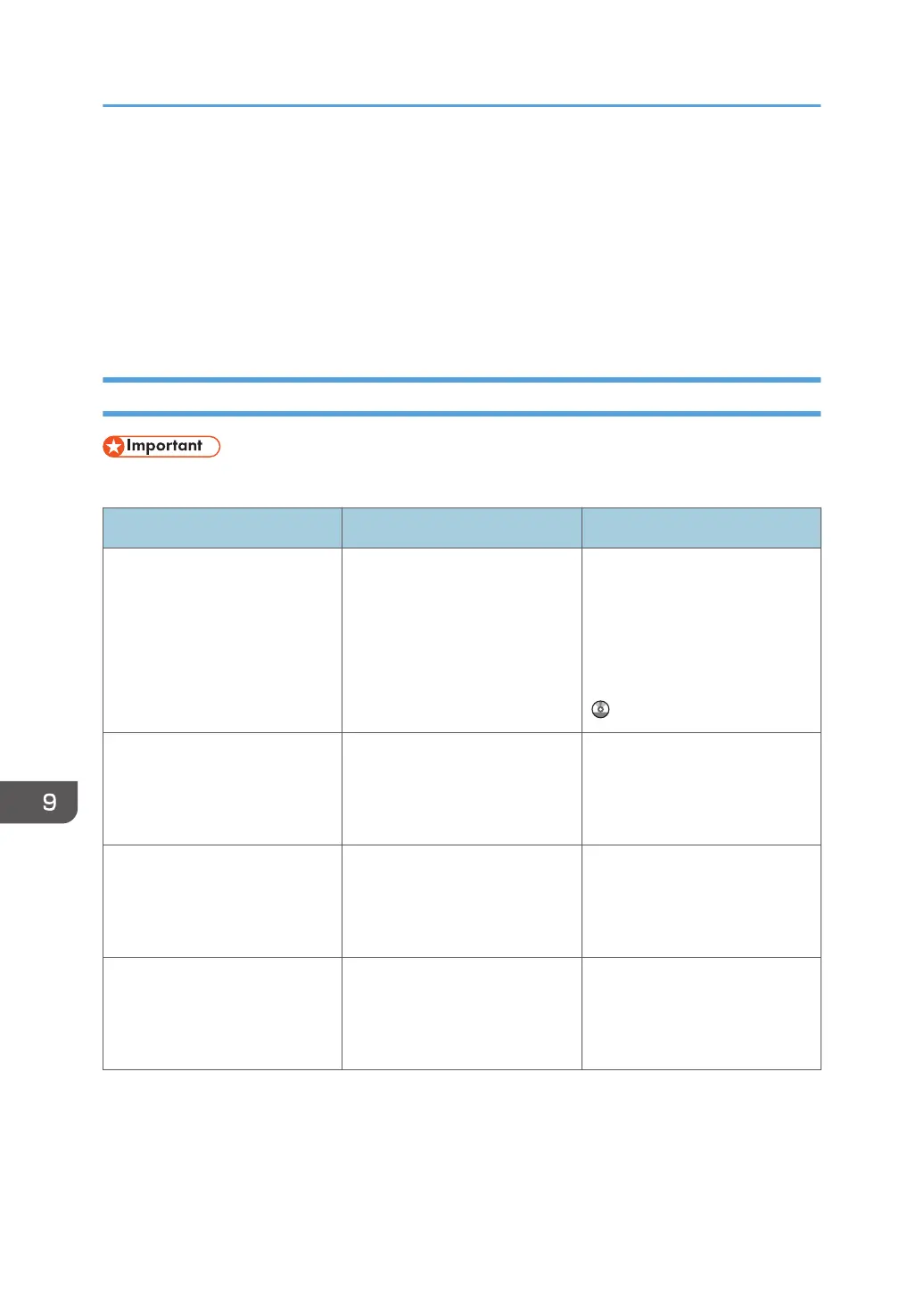Messages Displayed When Using the Printer
Function
This section describes the principal messages that appear on the display panel, error logs or reports. If
other messages appear, follow their instructions.
The messages related to the Document Server function are displayed on Type 1, 2 and 3 machines.
Messages Displayed on the Control Panel When Using the Printer Function
• Before turning on and off the power, see page 44 "Turning On/Off the Power".
Messages Causes Solutions
"Exceeded max. No. of sheets
possible for Ring Binding."
The number of sheets per set
exceeds the limit for Ring
Binding.
Check the maximum number of
sheets that can be ring bound.
For details about the limit for
Ring Binding, see
"Specifications for Ring Binder",
Maintenance and Specifications
.
"Hardware Problem: Ethernet" An error has occurred in the
Ethernet interface.
Turn off the power, and then
back on again. If the message
appears again, contact your
service representative.
"Hardware Problem: HDD" An error has occurred in the
hard disk.
Turn off the power, and then
back on again. If the message
appears again, contact your
service representative.
"Hardware Problem: USB" An error has occurred in the
USB interface.
Turn off the power, and then
back on again. If the message
appears again, contact your
service representative.
9. Troubleshooting
182
