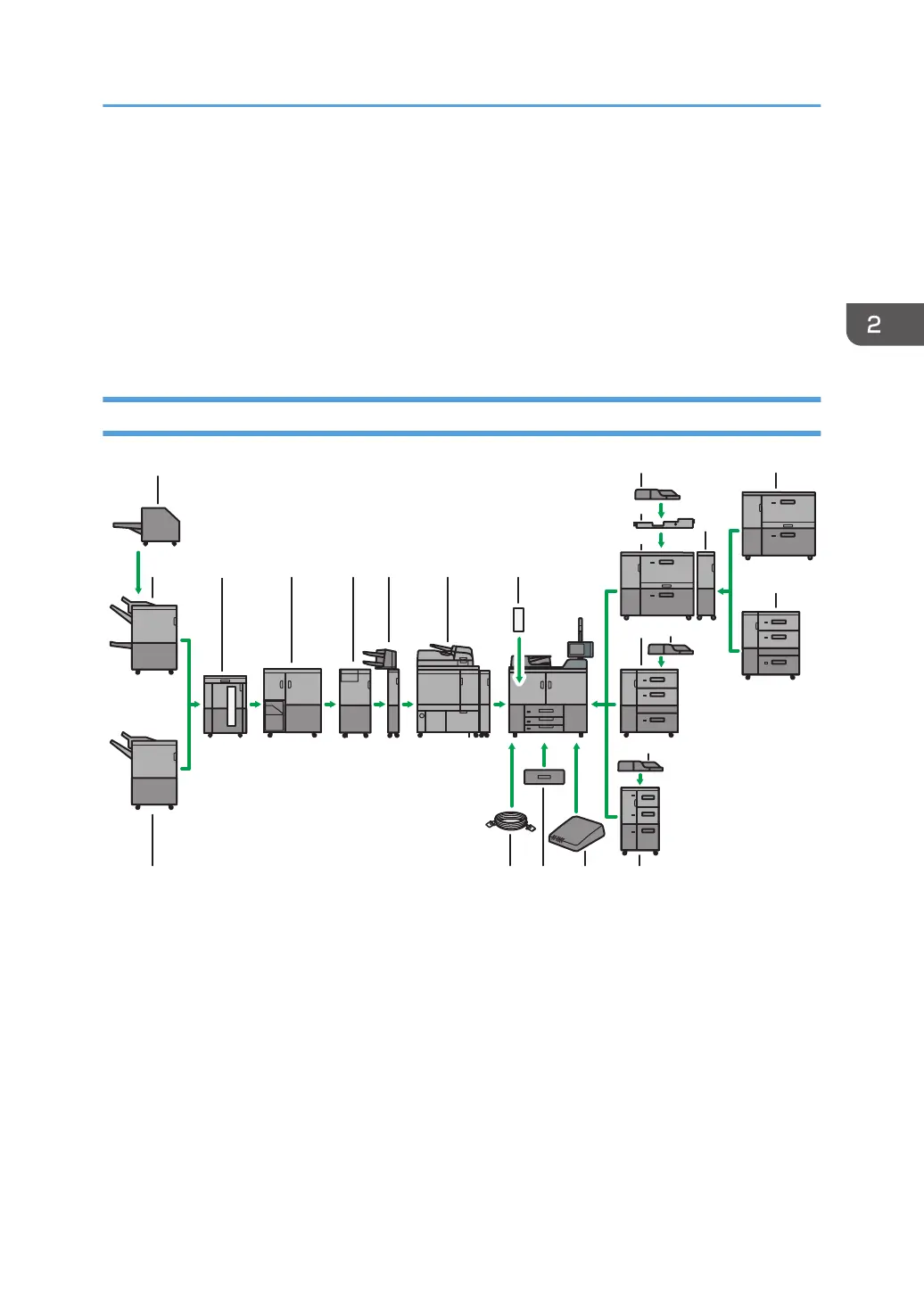Guide to Functions of the Machine's Options
You can use the copy function and scanner function on Type 1, 2, or 3 machines only.
Some options can be installed in Types 1 to 3, Type 4 or 5.
• Types 1 to 3: Copy connector, Printer/scanner unit, OCR unit, File format converter, Copy Data
Security unit
• Types 4 to 5: Interface box
Guide to Functions of the Machine's External Options
1
34567 8
2
15 16 1714
DJM001
13
13
18
9
11
12
12
12
9
10
1. Booklet Finisher SR5060
Sorts, stacks, and staples multiple sheets of paper. The saddle stitch function can staple multiple sheets of
paper in the center and fold them into booklets. Consists of the following paper trays:
• Finisher upper tray
• Finisher shift tray
• Finisher booklet tray
Copies or prints can be punched if the optional punch unit is installed on the finisher.
2. Trimmer
Cuts the fore edge of the book block after the book block is saddle stitched.
Guide to Functions of the Machine's Options
29
