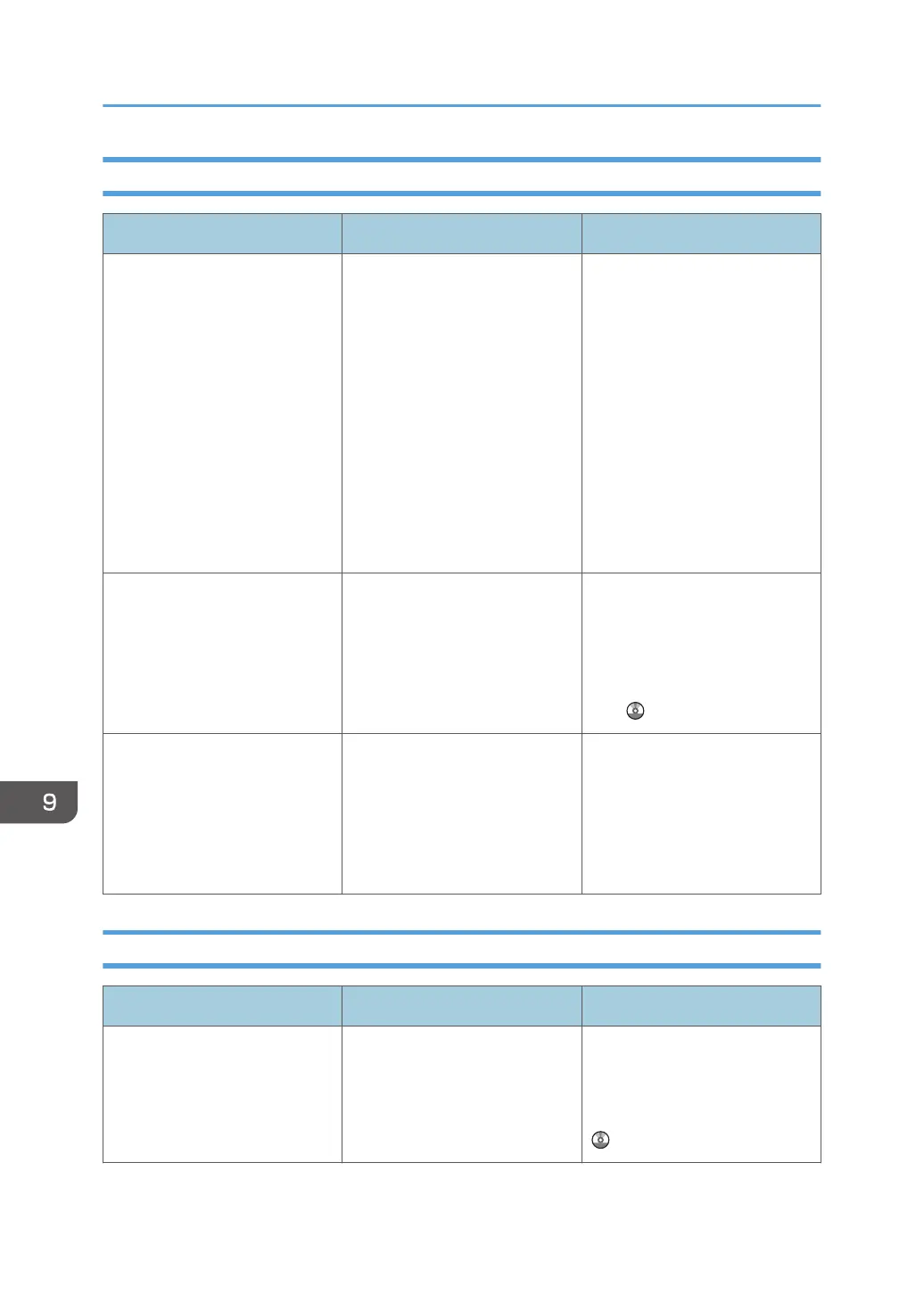When There Is a Problem Scanning or Storing Originals
Messages Causes Solutions
"Cannot detect original size.
Select scan size."
The machine failed to detect the
size of the original.
• Place the original correctly.
• Specify the scan size, and
then place the originals
again.
• When placing an original
directly on the exposure
glass, the lifting/lowering
action of the ADF triggers
the automatic original size
detection process. Lift the
ADF by 30 degrees or
more.
"Captured file exceeded max.
number of pages per file.
Cannot send the scanned data."
The maximum number of pages
per file has been exceeded.
Reduce the number of pages in
the transmitted file, and then
resend the file. For details about
the maximum number of pages
per file, see "Storage Function",
Scan .
"Original(s) is being scanned
for a different function."
Another function of the machine
is being used.
Cancel the job in progress.
Press [Exit], and then press the
[Stop] key. Follow the
instructions in the message that
appears and exit the function
that is running.
When the Home Screen Cannot Be Edited
Messages Causes Solutions
"The image data size is not
valid. See the manual for
required data."
The image data size is not valid. For details about file size for
shortcut image, see "Displaying
an Image on the [Home]
Screen", Convenient Functions
.
9. Troubleshooting
218
