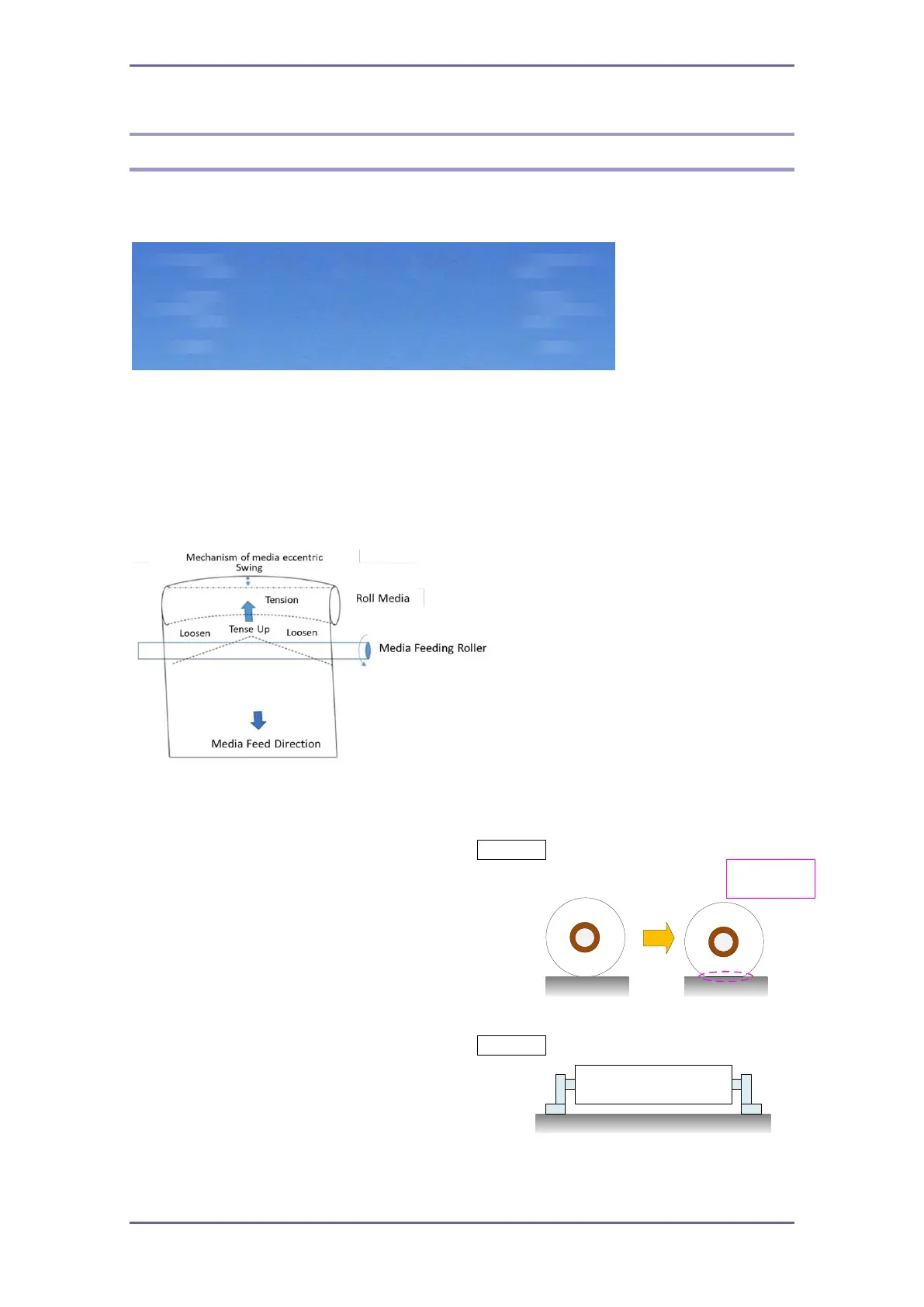When Print Quality Is Not Satisfactory
16
Uneven density at the media edge (Not in the center)
[Problem]
Uneven density occurs in edge of media.
[Cause/Technical reason]
When you use eccentric media, uneven density occurs because Media feed quantity is not
even at the center and edge of the media.
In many cases, since the tension at the media edge becomes loose, the feed amount is not
stable and uneven density occurs.
[Solution]
・Change the media storage condition.
If you keep it on the floor, the roll media may
be eccentric. Support the roll core so that
the media does not touch the floor.
・if roll core is not straight,
do not use the media edge to print.
Roll media
Roll media
may deform
Keep on
the floor
NG
Roll media Stand
Good
