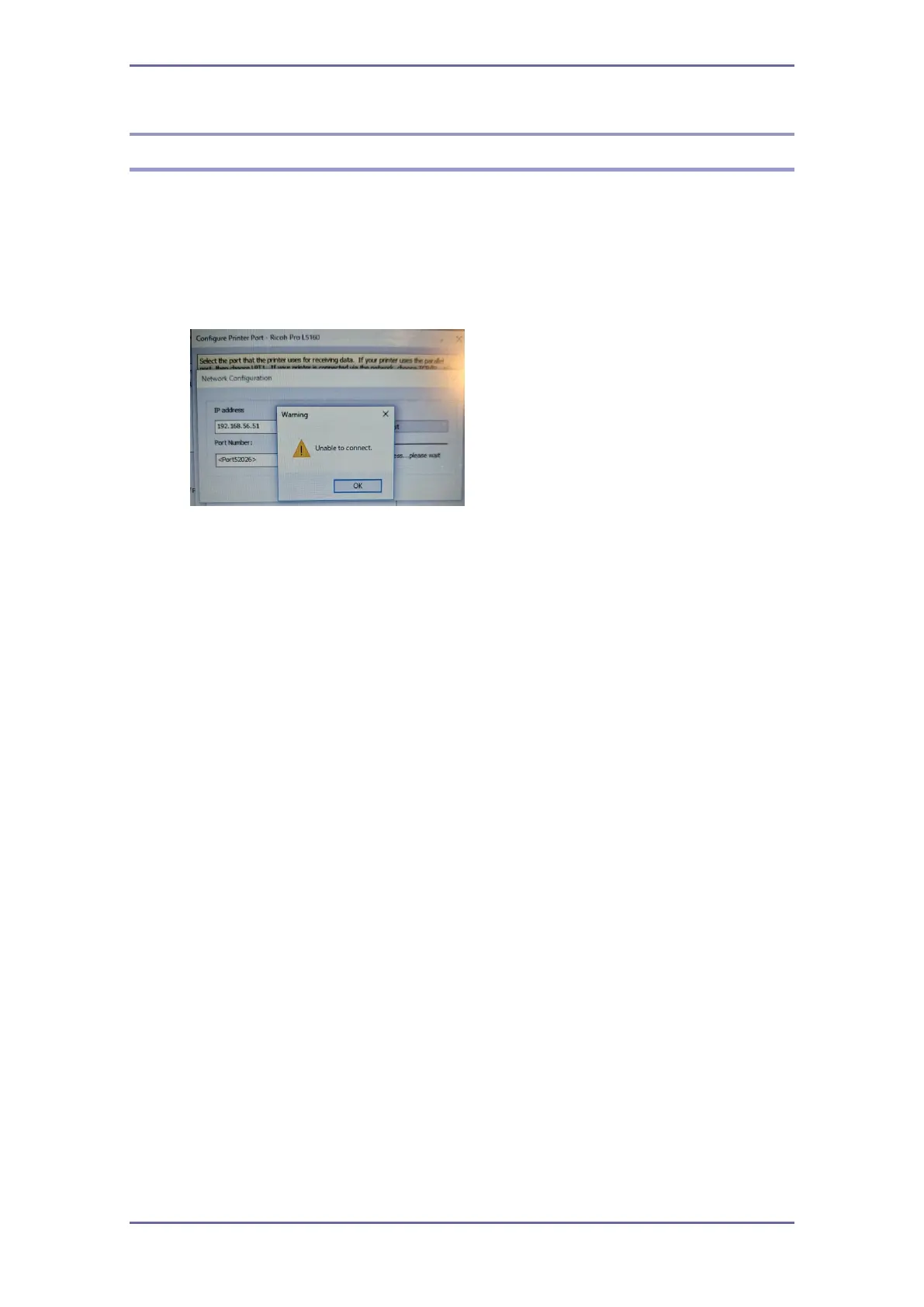Unexpected Behavior
44
Ethernet communication is disconnected.
[Problem]
Ethernet communication has disconnected despite connecting previously.
It will not connect again even if you try, and a warning message is displayed on the Network
configuration window. (In ONYX RIP case)
Warning message on the ONIX RIP window
[Cause/Technical reason]
When using a PC equipped wireless LAN, Windows is switching wired or wireless
connection due to the Network priority setting.
Ethernet connection may be disconnected depending on the setting.
[Solution]
Please try to connect again after changing the setting to airplane mode or Wi-Fi off mode on
PC.
Only using wired connection when printing.
