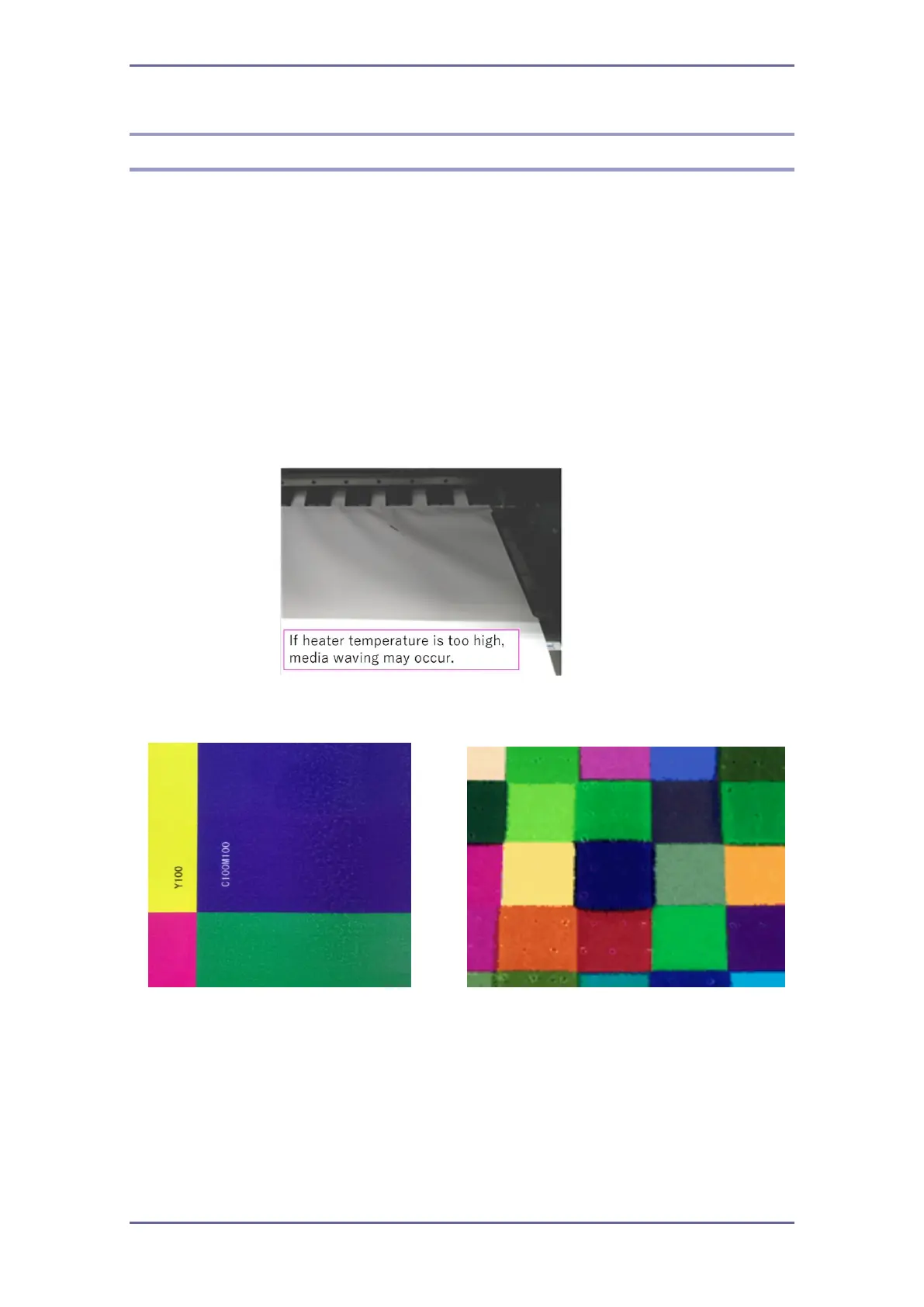When you do not know how to set the print settings
34
Heater temperature & ink limit
If you do not have a media profile, adjust the heater temperature and ink limit by the
following procedure.
1. Set the highest heater temperature of the tentative heater temperature. (indicated on the
next page)
2. Pre and Print heater temperature settings.
If the media is waved, Lower Pre and Print heater temperature by 5 degrees C until the
waving disappears.
If beading or bleeding occur on printed image, lower the ink limit setting on RIP software.
Media waving
Beading Blurring
1. Post and Cure heater temperature setting
If printed media become deformed, lower post heater temperature by 5 degrees C and
Cure heater by 10 degrees C until the media deformation disappears. If cure heater has
already reached equal to post heater temperature, do not change the cure settings.
If blocking occurs on printed image, change the ink limit setting on RIP software.
