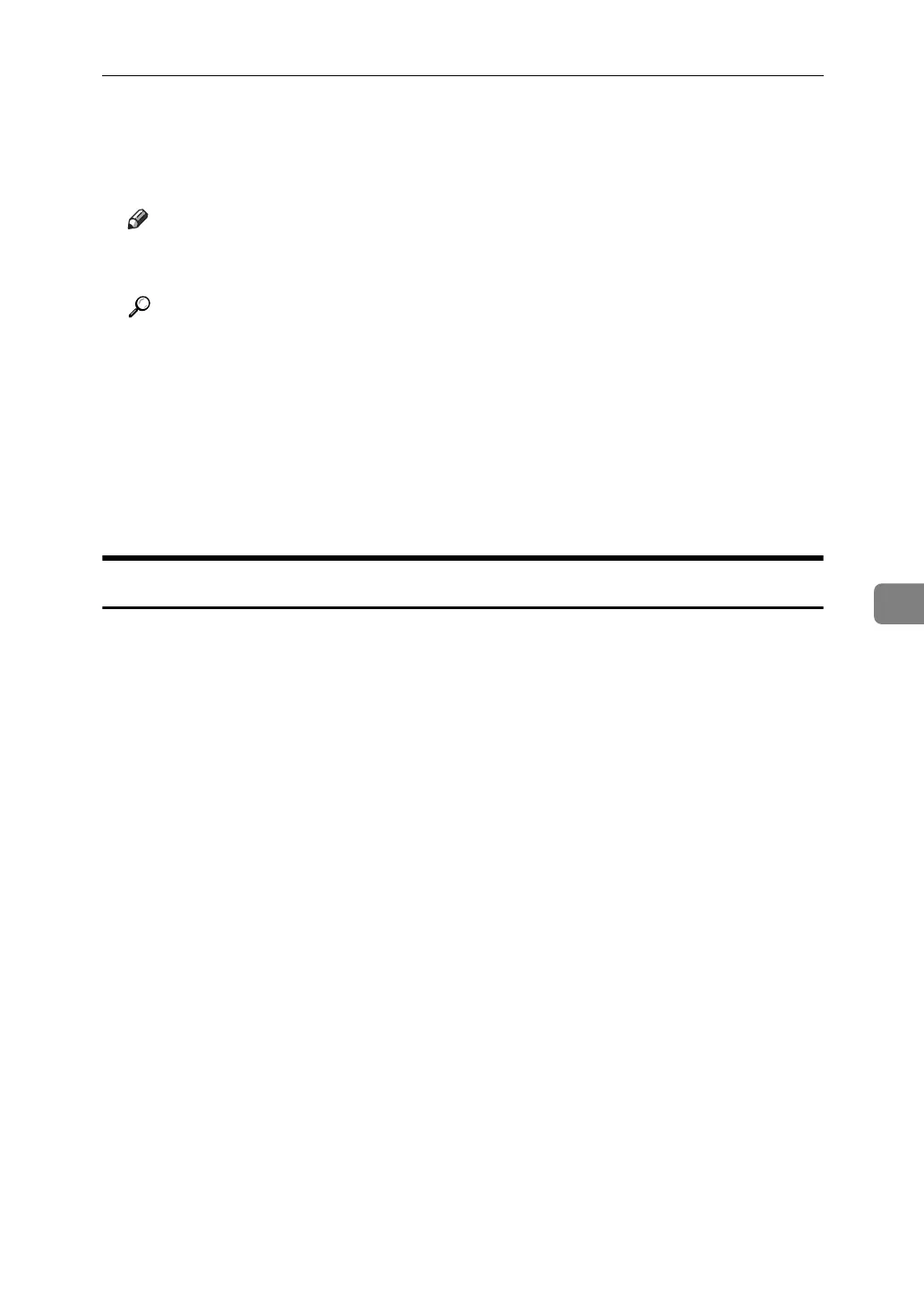Scanning Multiple Pages into a Single File
123
6
F When scanning of all originals and the countdown are completed, the ma-
chine automatically starts storing or sending the scanned-in data.
Alternately, you can press the {q} key to start storing or sending the scanned data.
Note
❒ For details about [Next Original Wait Setting] in [Scanner Features], see General
Settings Guide.
Reference
p.107 “Specifying Scan Settings”
p.120 “Setting Original Orientation”
p.118 “Waiting for Additional Originals”
p.16 “Basic Operation for Sending Scan Files by E-mail”
p.45 “Basic Operations When Using Scan to Folder”
p.66 “Basic Operation for Storing Scan Files”
p.87 “Basic Operation for Delivering Files”
When a Time Limit Is Not Specified for Additional Originals
A Specify the scan settings and orientation for your original.
B Select [Next Original Wait].
For details about selecting [Next Original Wait], see "Waiting for Additional
Originals".
C Make the necessary settings for sending by e-mail or Scan to Folder, stor-
ing, or delivering.
For details about settings for sending by e-mail or Scan to Folder, storing, or
delivering, see "Basic Operation for Sending Scan Files by E-mail", "Basic Op-
erations When Using Scan to Folder", "Basic Operation for Storing Scan Files"
or "Basic Operation for Delivering Files".
D Place the originals.
Scanning starts.
Originals are scanned in order. Place them from the first page.
The selected destination is displayed while the machine is waiting for addi-
tional originals.
E To scan additional originals, place them.
Repeat this step until all originals are scanned.
F After all originals are scanned, press the {q} key.
Storing or sending starts.