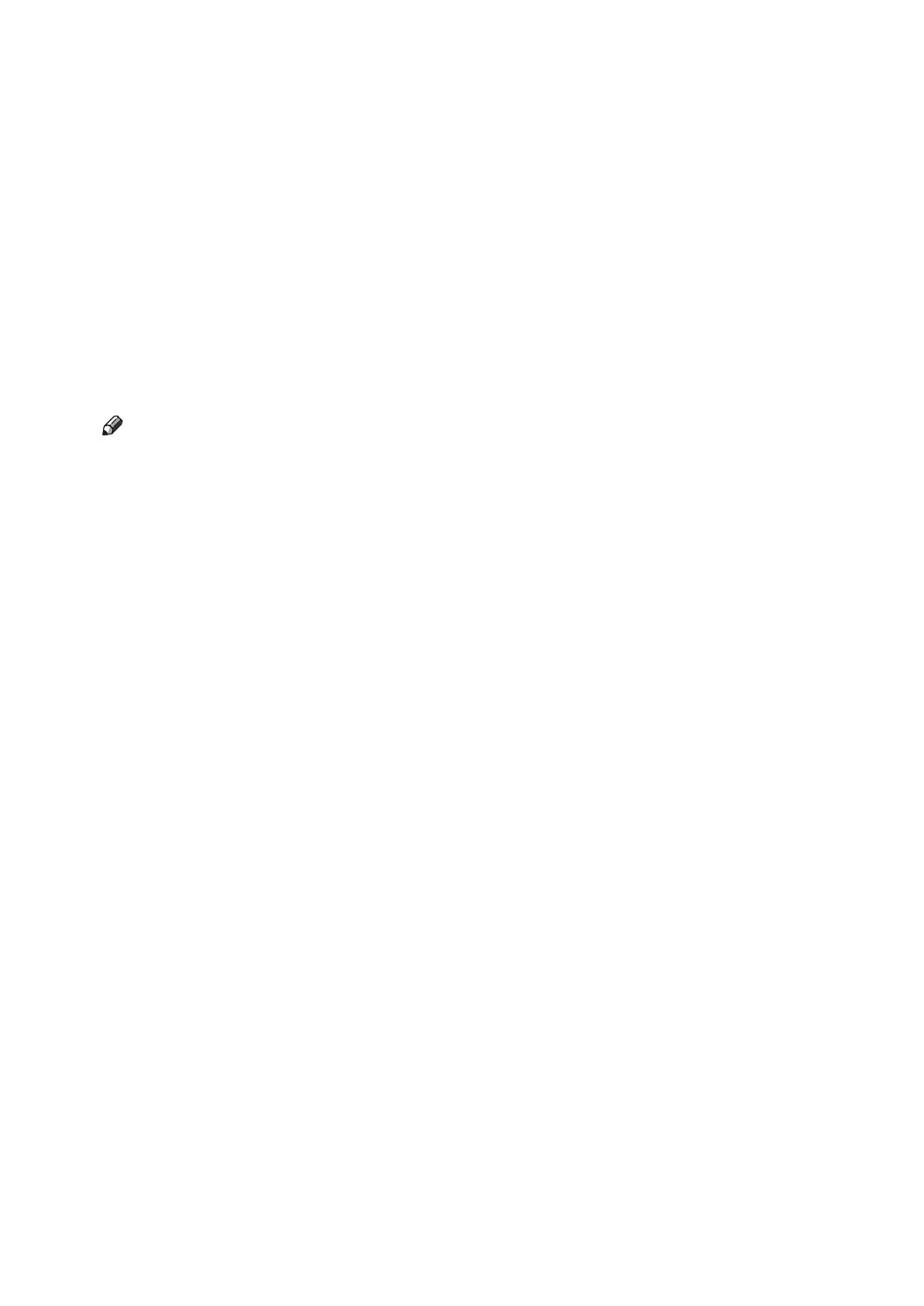9
How to Start Scanning
Use one of the following two methods to start scanning:
• Place originals
• Press the {Start} key
The default settings allow you to start scanning, storing, and delivering files by
simply placing originals (without pressing the {Start} key). When you place
originals, the {Start} key is unlit.
However, you must press the {Start} key in the following cases:
• To start printing the scanner journal
• Right after making additional scanning settings you had missed (for example,
if you forgot to specify a destination)
Note
❒ You can change the settings for starting scanning by pressing the {Start} key.