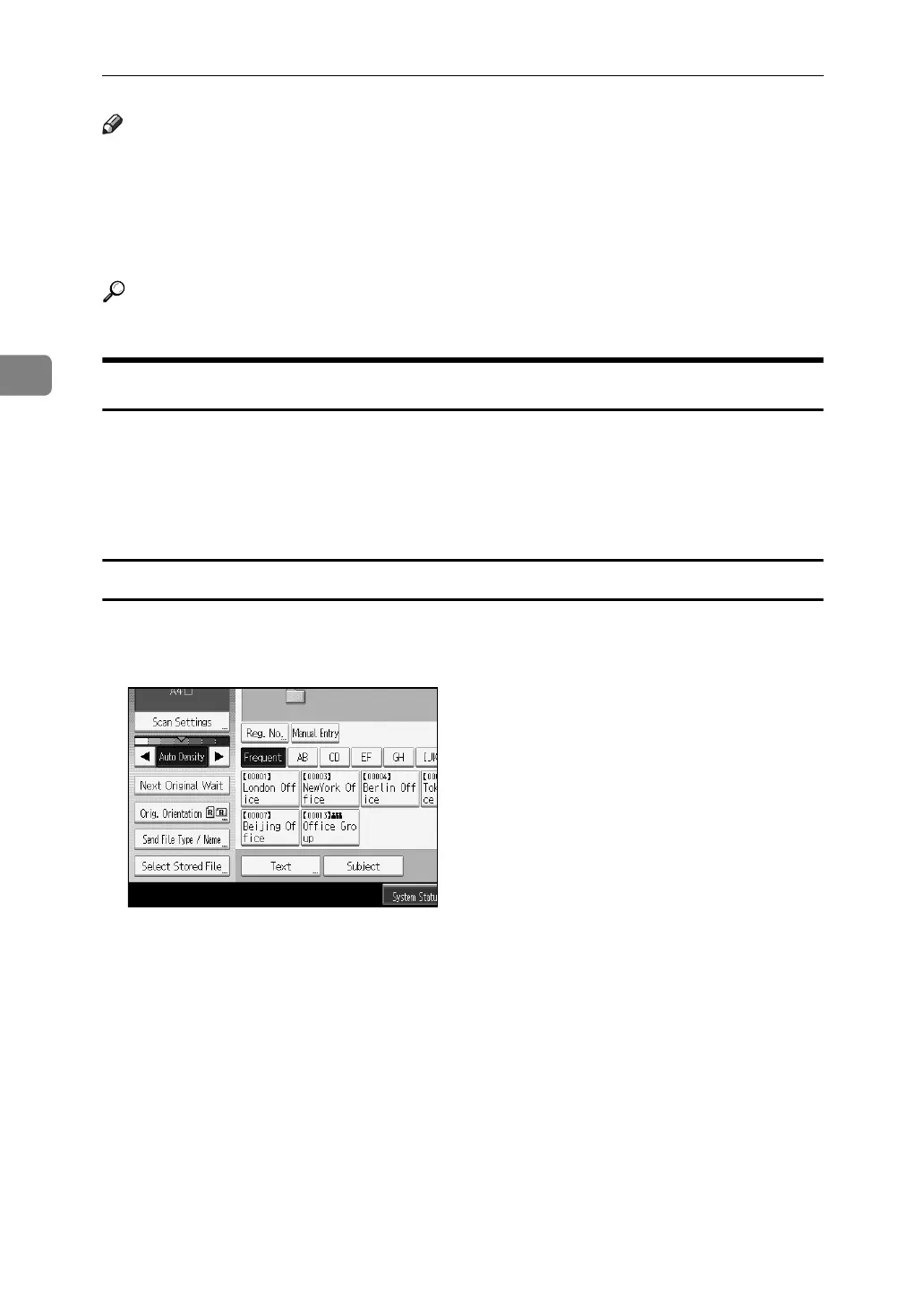Storing Files Using the Scanner Function
72
3
Note
❒ You cannot display thumbnails of stored files whose original sizes are larger
than 457 × 609 mm or A2.
❒ Depending on the security setting, some files may not appear in the list.
❒ Files stored under functions other than the scanner function do not appear on
this screen.
Reference
p.74 “Checking a Stored File Selected from the List”
Searching the List of Stored Files
You can search for files from the stored files using the user name or file name.
You can search the list of stored files by either of the following methods:
• Search by user name
• Search by file name
Searching by user name
You can search for a stored file by its user name.
A Press [Select Stored File].
B Press [User Name].
C Select the user name to be used for the search.
The user names shown here are names that were registered on the [Adminis-
trator Tools] tab in [System Settings]. To change a user name not shown here,
press [Manual Entry], and then enter the user name.
D Press [OK].
The search begins, and then files belonging to the specified user appear.