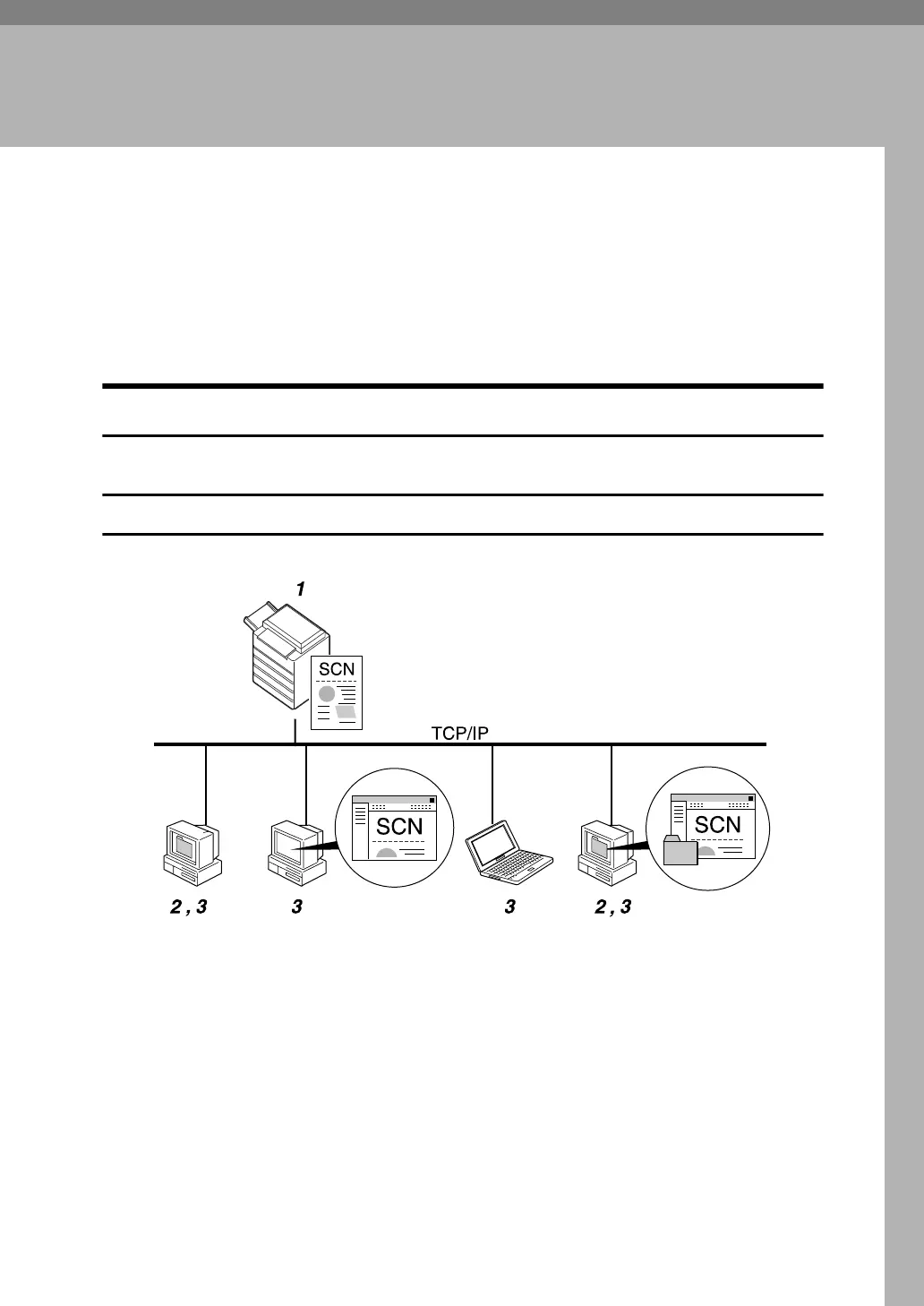39
2. Sending Scan Files to Folders
Using the Scan to Folder function, you can send scan files over the network to
shared folders, FTP server folders, or NetWare folders.
Before Sending Files by Scan to Folder
This section describes the preparations and procedure for sending files by Scan
to Folder.
Outline of Sending Scan Files by Scan to Folder
This section outlines the function for sending scan files by Scan to Folder.
Sending files to shared folders
1. This machine
You can send scan files to shared net-
work folders. To send scan files to shared
network folders, use the SMB protocol.
2. Computer with a shared folder
To use this function, it is necessary to cre-
ate a shared folder in advance. You can
specify a shared folder to save scan files.
3. Client computer
You can also browse scanned files saved
to a shared folder from a client computer.
ZZZ509S