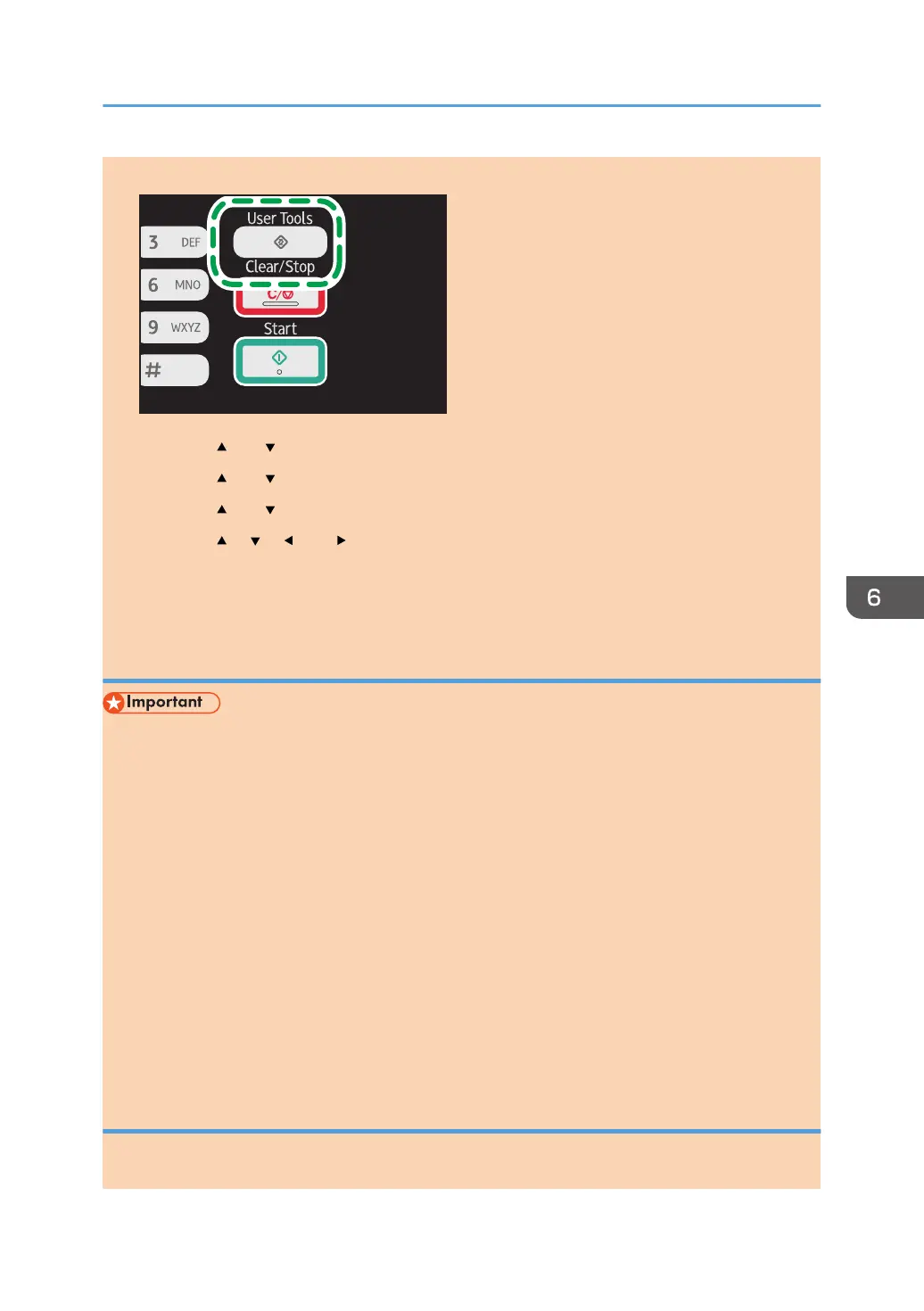1. Press the [User Tools] key.
2. Press the [ ] or [ ] key to select [Fax Features], and then press the [OK] key.
3. Press the [ ] or [ ] key to select [Reception Settings], and then press the [OK] key.
4. Press the [ ] or [ ] key to select [Switch Reception Mode], and then press the [OK] key.
5. Press the [ ], [ ], [ ], or [ ] key to select the desired reception mode, and then press the
[OK] key.
6. Press the [User Tools] key to return to the initial screen.
Receiving a fax in FAX/TEL Manual mode
• The procedure differs depending on whether [Operation] is set to [Easy Mode] or [Advanced
Mode] in [Fax Features].
1. Pick up the handset of the external telephone to answer the call.
The sender tells you that they will send a fax.
A normal telephone call starts.
2. When you hear a fax calling tone or no sound, press the [Facsimile] key.
3. Press the [Start] key.
If [Operation] is set to [Easy Mode], proceed to Step 4.
4. Press [RX].
5. Press the [Start] key.
6. Replace the handset.
Receiving a fax in Fax Only mode
When the reception mode is set to Fax Only mode, the machine automatically answers all incoming
calls in fax reception mode.
Receiving a Fax
opal-p2_mf2_com_user_guide_00142113_eng.xml 125