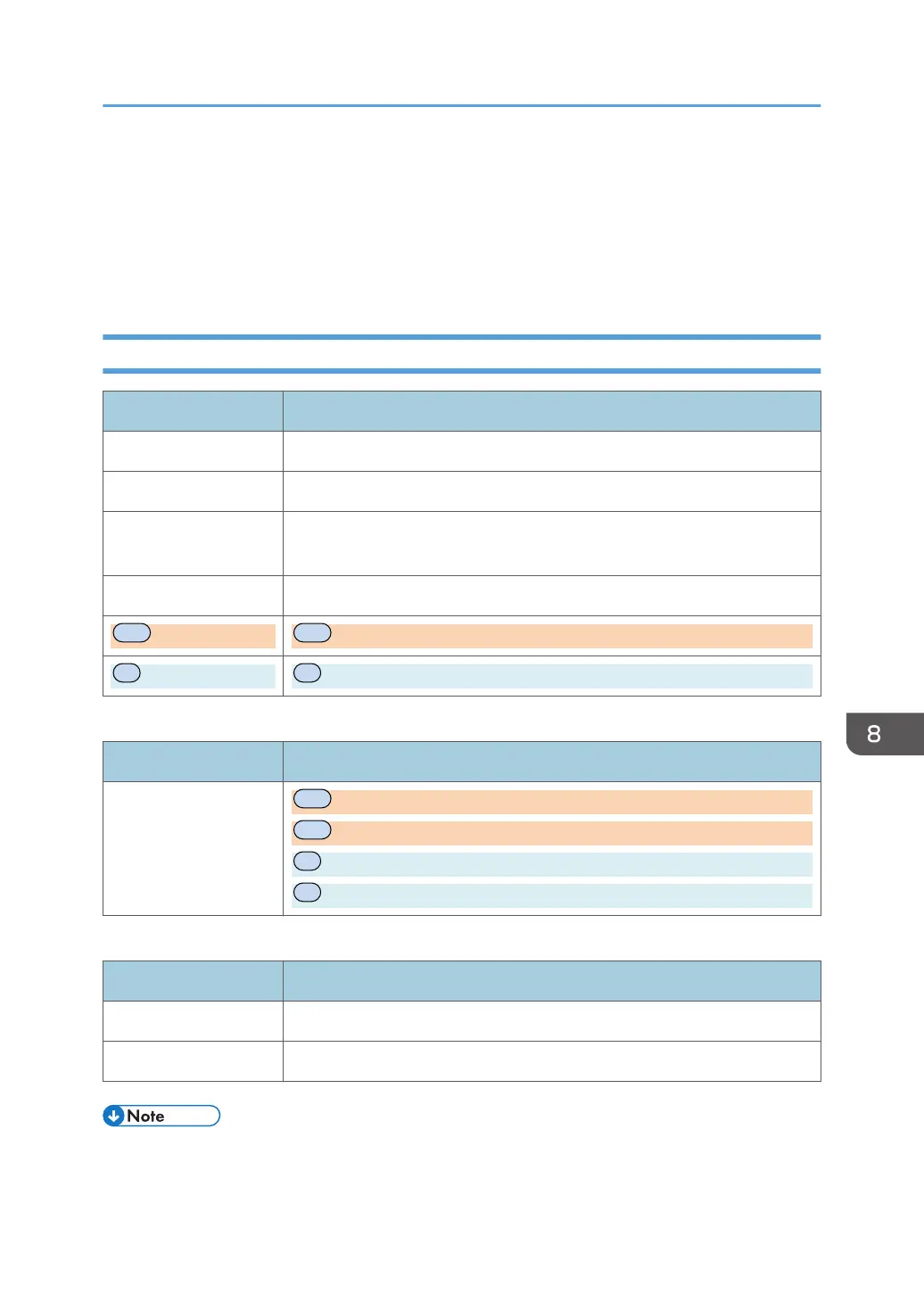Checking the System Information
Click [Home] to display the main page of Web Image Monitor. You can check the current system
information on this page.
This page contains three tabs: [Status], [Counter], and [Machine Information].
Status Tab
Item Description
Model Name Shows the name of the machine.
Location Shows the location of the machine as registered on the [SNMP] page.
Contact Shows the contact information of the machine as registered on the [SNMP]
page.
Host Name Shows the host name specified in [Host Name] on the [DNS] page.
Device Status
Shows the current messages on the machine's display.
Status
Shows the current messages on the machine's display.
Status
Item Description
Print Cartridge
Displays the remaining toner level.
Toner levels are not displayed for Type 1 and 2 models.
Toner level status may not be displayed.
Displays the remaining toner level.
Paper Tray
Item Description
Tray 1 Shows the current state and paper size/type setting of Tray 1.
Bypass Tray Shows the current state and paper size/type setting of the bypass tray.
• If a non-genuine print cartridge is installed, toner life cannot be reliably indicated.
Checking the System Information
opal-p2_mf2_com_user_guide_00142133_eng.xml 169